How Does Google Ads Provide Control?
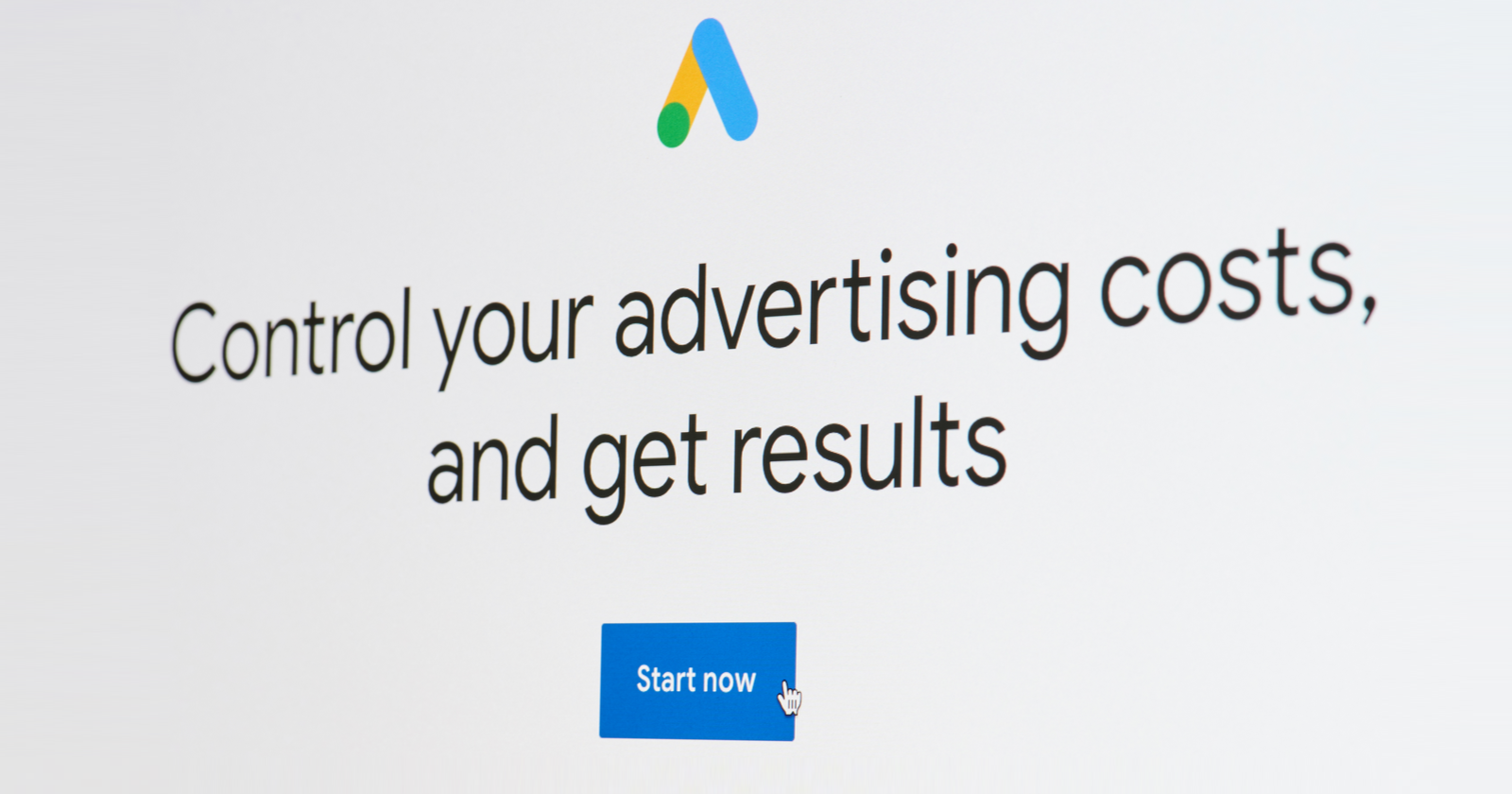
Interactions between businesses and their potential customer base have been significantly transformed by digital marketing tools, among which Google’s Advertising platform stands out as a game changer. This platform, which presents a vast array of tools and resources for businesses to utilize in achieving their marketing goals, also offers remarkable control to its users. But how exactly does this control work?
Being able to monitor, tweak and comprehend every facet of your marketing campaign is vital for success, and Google’s Advertising platform offers just that. Control, in this context, refers to the capacity to influence the dynamics of your advertising campaign such as choosing who can see your ad, where it can be seen, when it can be seen, and the cost you’re willing to bear for the ad. However, this control also encompasses being able to analyze the results of your ads and make suitable adjustments consequently.
In this article, we delve into the intricacies of how Google’s ad platform provides its users with the necessary control to optimize their marketing strategies. We’ll take you through how Google equips you with the power to shape the course of your ad campaigns, allowing you to monitor and influence performances while achieving optimal results.
Deciphering Google Ads and Its Potent Management Features
Understanding the intricacies and control capabilities of Google advertising is crucial for businesses looking to increase their online presence. These control abilities play a pivotal role in determining which ads show up in search results, and thus, directly impact the brand’s visibility and reach.
For marketers, Google Ads provides an invaluable toolset for managing their online advertising efforts. It offers unrivaled control over several key aspects of their campaigns, helping them optimize their ads for maximum impact and reach.
How Google Ads Empowers Businesses
Google Ads, the tech giant’s online advertising platform, allows businesses to display short advertisements, service offerings, product listings, and even video content to web users. The platform features several powerful targeting options and bidding strategies, granting businesses unparalleled control over where and how their ads are displayed.
- With Google Ads, advertisers can focus their efforts on attracting users who are interested in what they’re offering. This is achieved through keyword targeting, which helps businesses show their ads to users who are searching for specific words or phrases related to their products or services.
- Furthermore, placement targeting enables brands to specify where their ads are shown. For instance, businesses can select specific websites they’d like their ads to appear on, or get their ads displayed within certain domains or web pages.
- The platform also offers location targeting, a feature that allows advertisers to customize the display of their ads based on the geographical location of the audience.
In creating and managing ad campaigns, Google Ads provides the ability to set predefined spending limits, and offers a pay-per-click model so advertisers only pay for the ads that web users interact with. This, in combination with robust analytics and reporting tools, ensures businesses can effectively manage their ad spending while maximizing results.
The potent control capabilities and dynamic features offered by Google Ads translate into a highly adaptable and effective tool for businesses. Understanding these features can help marketers create highly targeted and cost-effective ad campaigns, thus leveraging the platform to meet their specific marketing needs.
Delving into the Framework of Google’s Ads Campaigns
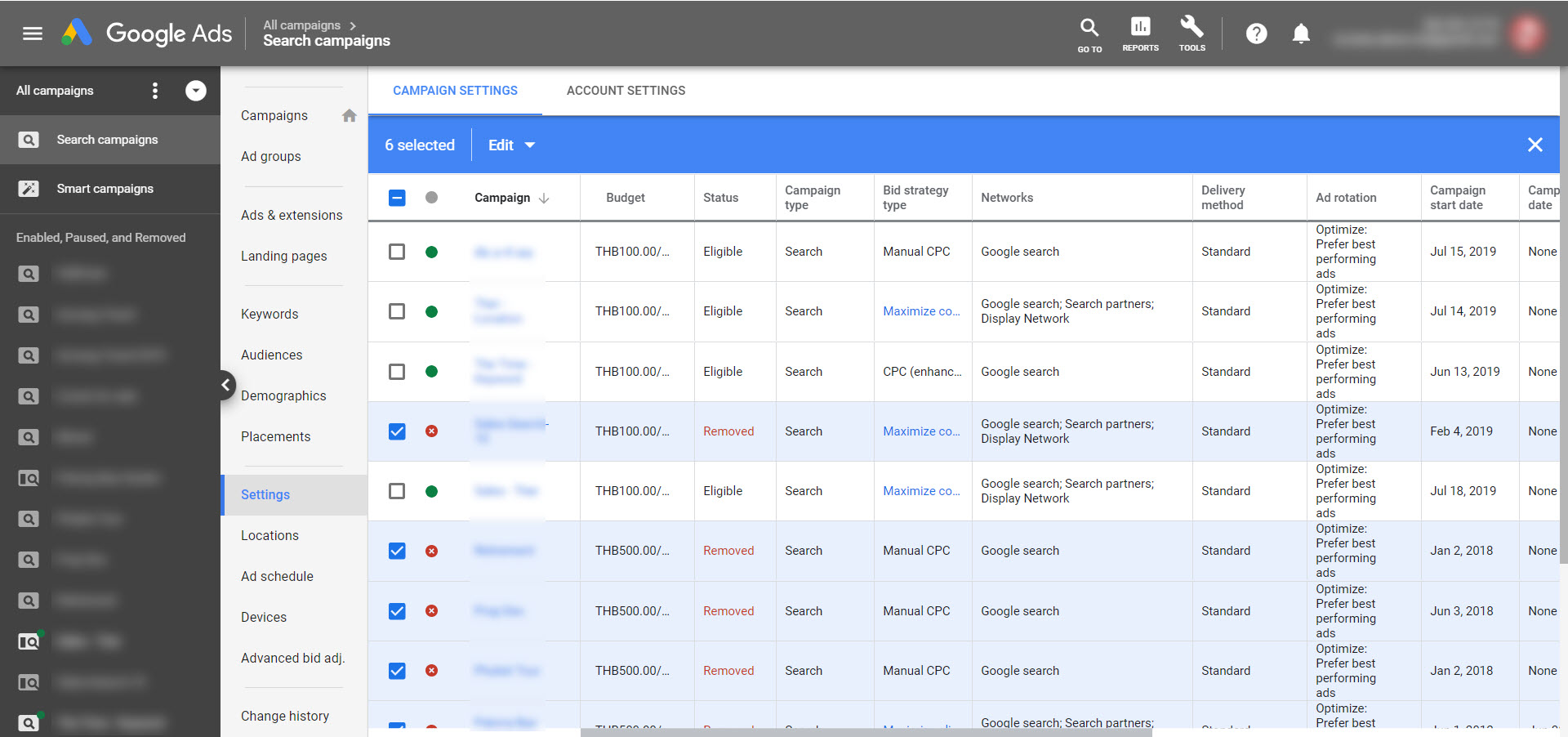
Google, known worldwide for its robust search engine, also offers an extensive advertising service through a platform known as Google Advertising System. This platform is a noteworthy opportunity for businesses and brands to attract potential customers effectively. It works through a system where advertisers bid to display brief ads, service offerings, product listings, or videos to internet users.
Companies and digital marketers highly value this advertising tool as it offers multi-level control and customization features that serve to target precise demographics, behaviors, and interests. Remarkably, it stands tall among other digital advertising tools for its granular level control which hinges on accurate data collection and interpretation.
Highlight Features of Google’s Advertising Service
The primary strength of Google’s ad platform is its targeting and customization features. The platform enables advertisers to customize their ads based on various parameters such as age, location, interest, behavior, and even the type of device used. Such targeted customization helps businesses engage effectively with a specific audience segment and ensure a higher return on investment.
Another noticeable feature is performance monitoring and tracking. Advertisers can easily track the performance of their ads in real-time and make necessary changes as per the response. The platform provides detailed analytics for every campaign, enabling marketers to understand the success rate and areas of improvement.
- Ad customization: This feature allows advertisers to tailor their ads as per specific target parameters (age, location, device, etc.), ensuring optimal engagement and returns.
- Performance tracking: Real-time performance tracking and detailed analytics help marketers monitor the success rate and identify possible improvements.
- Cost-effective: With pay-per-click (PPC) model, businesses only pay when users interact with their ads, making it a cost-effective solution.
- Extensive reach: With a vast global user base, the platform offers businesses a far-reaching potential to garner visibility and customer engagement.
Overall, Google’s advertising system is an invaluable tool for businesses – small or large – to reach potential customers and drive profitable online growth. The upper hand control and modification possibilities it offers make it a primordial choice for advertisers around the globe.
| Aspect | Description | Ways Google Ads Provides Control |
|---|---|---|
| Campaign Objectives | Define clear campaign objectives based on your business goals, such as website traffic, leads, or sales. | Choose from various campaign types tailored to specific goals. |
| Budget Control | Set daily or monthly budgets for campaigns to control spending. | Define spending limits to ensure you stay within budget. |
| Bidding Strategies | Select bidding strategies that align with your campaign objectives, from manual CPC to automated bidding. | Choose the bidding method that suits your advertising goals. |
| Targeting Options | Specify audience demographics, locations, and interests to reach the right people with your ads. | Use targeting options to narrow down your audience. |
| Ad Scheduling | Schedule when your ads appear to reach your audience at specific times or on certain days. | Set ad schedules to align with peak user activity. |
| Keyword Selection and Match Types | Choose keywords relevant to your business and select match types to control the precision of keyword targeting. | Opt for broad, phrase, or exact match types to refine targeting. |
| Negative Keywords | Add negative keywords to exclude irrelevant search queries that could trigger your ads. | Prevent ads from showing for unrelated searches. |
| Ad Copy and Extensions | Create and edit ad copy and extensions to convey specific messaging and provide additional information. | Customize ad content and extensions to fit your goals. |
| Quality Score and Ad Ranking | Improve ad quality to enhance ad ranking, potentially lowering the cost per click and improving ad visibility. | Optimize ads for better performance and lower costs. |
| Ad Rotation Settings | Control how ads are rotated and displayed to optimize for the best-performing ones. | Set ad rotation settings to favor specific ads. |
| Conversion Tracking | Implement conversion tracking to measure actions taken after interacting with your ads, providing insight into ad effectiveness. | Monitor conversions to assess campaign success. |
| Ad Placements | Choose where your ads appear, whether on the Google Search Network, Display Network, or YouTube. | Select placements to reach users on specific platforms. |
| Ad Groups and Campaign Structure | Organize campaigns and ad groups to align with different products, services, or target audiences. | Structure accounts to manage and optimize ad groups easily. |
| Device Targeting | Specify which devices (desktop, mobile, tablet) your ads should appear on. | Adjust device targeting to reach your preferred audience. |
| Geographic Targeting | Define the geographic locations where your ads should be shown, from specific regions to entire countries. | Tailor ad delivery to reach users in desired locations. |
| Ad Scheduling | Determine the days and times when your ads are active, adjusting your strategy to match user behavior patterns. | Set ad schedules for maximum impact during specific hours. |
| Audience Targeting | Create custom audience lists and use remarketing to target users who have already interacted with your website or app. | Reach users based on their previous interactions with your brand. |
Distinctive Attributes of How Google Ads Work That Enable User Control
Google Ads, a recognized digital advertising platform, empowers users to maintain an impactful charge amidst their online advertising strategies. The platform’s diversity of features considerably boosts its functionality and the user’s control domain. It performs this, providing precision and adaptability in strategizing and executing advertising campaigns on this platform.
These attributes, which enhance the delivery of power to the user, form an integral part of Google Ads. They are ingrained holistically into the user experience to ensure optimal returns with minimal friction. They are streamlined to reconcile user’s needs and empower advertisers to drive more business impact. In essence, the features of this widely used online advertising platform offer its users a significant level of autonomy.
Flexibility and Precision in Campaign Targeting
When setting up ads, Google Ads enables the user to pinpoint their specific target demographic precisely. This ability is attributed to the several targeting options, ranging from location-based targeting, language preference, demographic to device type targeting. Thus, users can organically reach the audience relevant to their business or service.
Equally, hidden in its plate of offerings lies the negative keywords feature. This capability warrants that your ads are not shown where they are irrelevant. This tool ensures an optimized ad campaign by cutting down the instances of unintended clicks.
An Array of Ad Formats and Placements
With Google Ads, users can decide on the most effective format to display their ads. Between text based, shopping ads, video ads and more, users can customize what they feel best represents their product or service. Alongside these, Google Ads grants advertisers the liberty to select where their ads will be viewed, whether on the vast Google Network or any site that partners with Google.
Transparent Reporting and Performance Tracking
Google Ads does not keep you in the dark about your ads performance. The Google Ads dashboard provides advertisers with detailed analytics, shedding light on the ad’s overall performance, engagement, and even effectiveness of keywords. This transparency undoubtedly aids advertisers in making informed decisions and adjustments to optimize their campaigns.
In conclusion, the dynamic characteristics of Google Ads extend users’ control in their advertising campaigns. The capabilities spread across defining the audience, choosing ad formats and placements, to evaluating the performance, all collectively contribute to improved campaign outcomes and heightened user confidence.
Personalizing Your Ad Display Using Google’s Advertising Services
Using Google’s advertising platform allows a high degree of customization when it comes to how your advertisements are displayed. This ability to modify ad appearance plays an instrumental role in enabling businesses to connect with their target audience more effectively. Tailored ad displays can positively impact conversion rates, strengthen brand presence and even influence how your brand is perceived by potential consumers.
Google Ads boasts a diverse range of features that grant advertisers the flexibility to control ad appearances. This includes capabilities for creating various types of ads (like text, image, video and more), formatting ad elements, and adjusting ad placements. These features collectively enhance advertisers’ control over how they present their brand and products to their potential customers.
Adapting Advertising Designs with Google’s Marketing Tools
Your ad’s appearance and structure can be adapted to suit your business needs and campaign objectives through Google’s comprehensive suite of ad design tools. Whether you want to use emotive language in your ad copy, incorporate compelling visuals, or design action-oriented calls to action, there is a tool in Google Ads that can support you.
- Text Ads: These are simple, text-based ads that can be customized with headlines, descriptions, display URLs, and paths.
- Banner and Display Ads: Advertisers can upload their own banner or display ads in various sizes and formats, providing greater control over the visual elements of the ads.
- Video Ads: These ads allow you to create and control a multimedia ad experience and can be particularly effective for storytelling or demonstrations.
To further refine your ad appearance and reach, Google’s advanced targeting options can be utilized. These further enhance your control over your ad campaigns by allowing you to specify when, where, and to whom your ads are shown. With features such as demographic and location targeting, ad scheduling, and audience targeting, your brand message can be positioned right in front of your ideal customers at the right time.
On the whole, the combination of ad customization and strategic ad placement presents an immensely powerful tool for advertisers using Google Ads. By leveraging these features, businesses can indeed deliver a unique, engaging and perfectly targeted ad experience.
Adjusting Your Audience for a Successful Google Ads Campaign
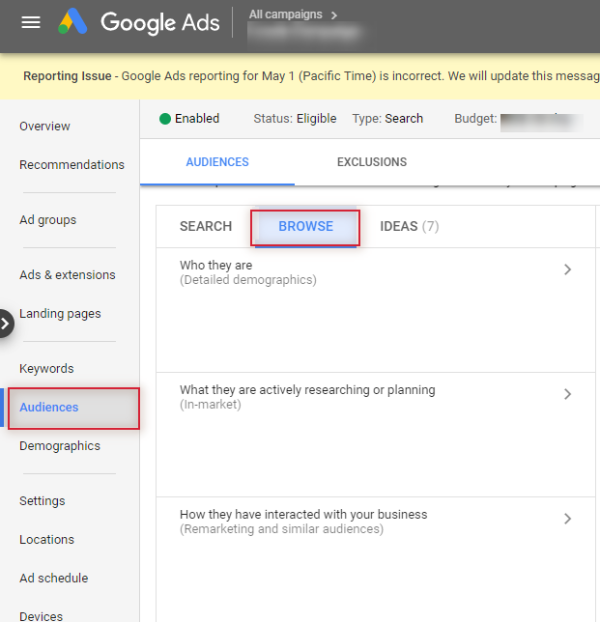
Getting the most out of Google’s advertising platforms involves more than simply setting up a campaign and hoping for the best. An integral step of the process that can often get overlooked by newcomers is the fine-tuning of the intended audience. This is a pivotal practice to be held tightly as it provides an oppurtunity to deliver your message to more receptive ears, thereby increasing your return on investment (ROI).
Google’s ad system allots for a number of controls allowing for this practice to be applied as per the specific needs of an individual campaign. The element of exactitude offered by Google’s advertising, if wielded expertly, can turn any lackluster campaign into an outstanding one. Here are some tips to get you under way.
Your control over the audience of Google ads is as good as the knowledge supporting it. Google provides tools, which when coupled with clear knowledge of your target audience and campaign objectives, can become instrumental in formulating a successful advertising campaign. Below are some crucial factors that can aid in reaching your most potent audience.
- In-market audiences: This feature allows you to connect with consumers who are researching products and actively considering buying a service or product similar to yours.
- Affinity audiences: It’s a way to reach people based on a holistic picture of their lifestyles, passions and habits.
- Custom intent audiences: You can create your own customized audience and be more specific about who exactly you want to reach.
- Custom affinity audiences: It takes the principles of affinity audiences a step further by allowing you to input specific URLs and keywords that your target audience is interested in.
Mastering each of these settings allows for creating a more vibrant, engaged audience which in turn leads to more profitable advertising campaigns. Conversely, ignoring these can results in missing out valuable audience segments or reaching to those who have little to no interest in your offerings.
With a sound command over these aspects of Google Advertising control measures, one can take their campaign success to unprecedented heights, meeting and exceeding their campaign objectives, strategically optimizing and ultimately, creating a meaningful impact on their businesses.
Prudent Budget Management and Expense Regulation via Google’s Advertising Service
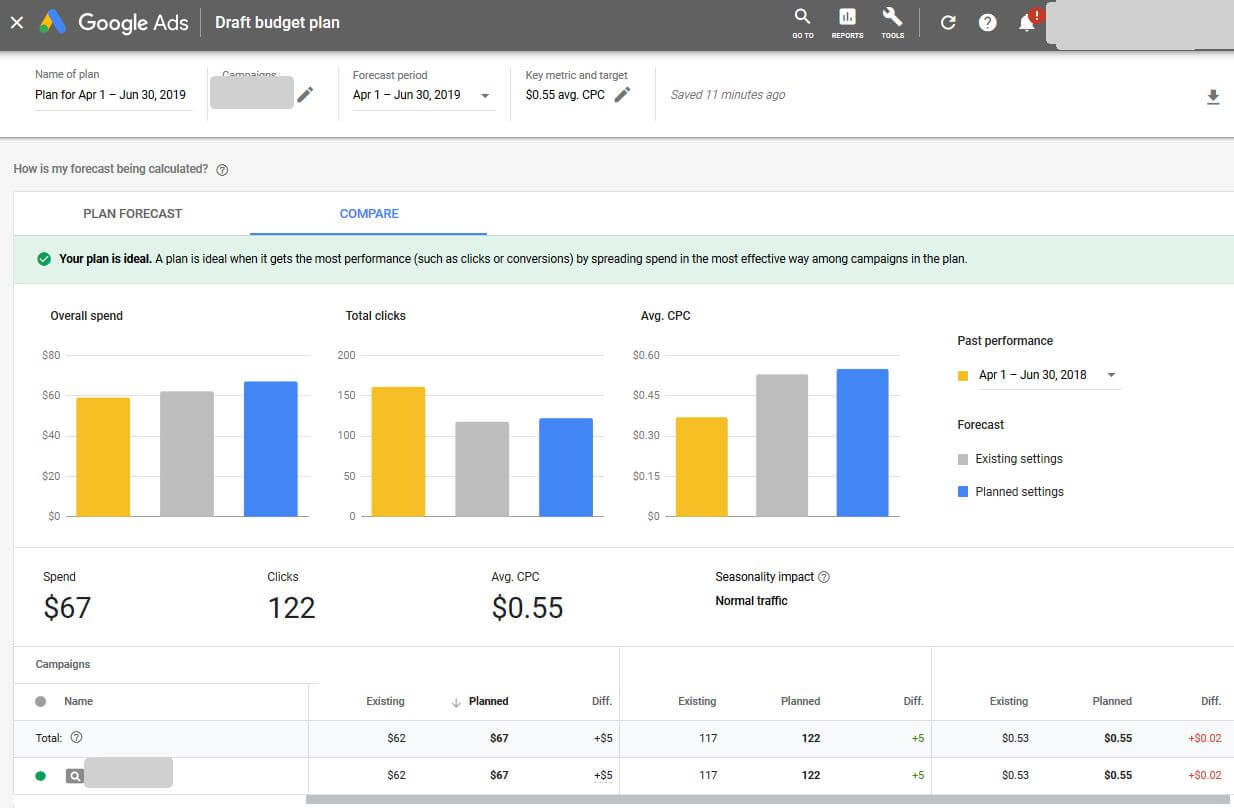
The process of managing expenditures and budgeting with Google’s advertising platform is streamlined and user-friendly. This platform offers a wide breadth of options for advertisers to manage their online advertising costs effectively. By providing comprehensive tools and features, Google ensures that advertisers have complete control over every aspect of their campaigns.
Advertisers are not required to commit to a minimum expenditure nor are they bound by contracts. This flexibility allows advertisers to modify their budget swiftly based on their marketing goals or circumstances. The power to decide how much they invest in their campaigns rests solely with the advertisers.
Tailoring Finances through Google’s Advertising Platform
By adjusting bids according to keywords, demographic targeting, and ad scheduling, advertisers can regulate their finances profoundly. For instance, advertisers may choose to invest more in keywords that have demonstrated higher conversion rates, or strategically schedule their ads to run during peak times to maximise their return on investment.
- Bid Management: Google enables advertisers to set maximum bids for their ads, ensuring they never exceed their allocated budget.
- Demographic Targeting: By narrowing down the target audience, advertisers can reduce irrelevant clicks and thereby, unnecessary expenses.
- Ad Scheduling: By running ads at specific times, advertisers can capitalise on increased conversion rates and cut costs during low-traffic periods.
Additionally, Google provides detailed performance reports, which allow advertisers to assess the effectiveness of their campaigns. By identifying which elements of the campaign are under-performing, advertisers can make informed decisions on where to adjust their budget to maximise profits.
Overall, Google’s advertising platform provides granular control over budgets, making it a highly effective tool for budget management and cost regulation in advertising. By utilising the diverse range of features and tools provided, advertisers can ensure their campaigns are both profitable and within budget.
FAQ: How does Google Ads Provide Control
How can I manage my budget with Google Ads?
Google Ads has multiple settings that allow you to control how much you spend. You can set a daily budget for each campaign based on your advertising goals and the average amount you’re willing to spend each day. You can also adjust your bids to control the cost of each click or impression. Remember, with Google Ads you only pay when someone interacts with your ad.
What methods can I use for cost control in Google Ads?
There are several strategies you can use to control costs in Google Ads. First, you can set a maximum cost-per-click (CPC) bid limit to specify the highest amount you’re willing to pay for a click. Secondly, you can use ad scheduling to run your ads during specific times of the day or week when they’re likely to perform best, helping you save money. Another method is to use geo-targeting to show your ads only to users in certain locations.
How does Google Ads’ auction system affect my budget and costs?
The Google Ads auction system decides which ads to display and in what order. It takes into account your bid (how much you’re willing to pay for a click or impression), your ad quality, and other factors. The better your ad quality compared to your competitors’, the lower your costs can potentially be. So, focusing on quality can help you control your costs.
Can I set a monthly spending limit on Google Ads?
No, Google Ads allows you to control your advertising costs by setting a daily budget for your campaigns, not a monthly limit. However, you can estimate monthly spending by multiplying your daily budget by 30.4, the average number of days in a month.
What happens if I exceed my daily budget on Google Ads?
Google Ads is designed to avoid charging you more than your daily budget. However, due to fluctuations in traffic, there may be days when you’re charged up to twice your specified daily budget, but over the course of a month, the total amount you’re charged will never exceed your daily budget multiplied by the average number of days in a month (30.4).
What is a Google Ads campaign, and how does it work?
A Google Ads campaign is an online advertising campaign run on the Google Ads platform. It allows advertisers to display their ads on Google’s search and display networks. The campaign’s success depends on various factors like targeting, keywords, and ad quality.
What are search ads, and how do they differ from other types of ads?
Search ads are text-based advertisements that appear in Google search results when users enter relevant search terms. Unlike display ads or video ads, search ads are triggered by specific search queries and are shown to users actively searching for information or products.
What is a search term in the context of Google Ads?
A search term refers to the specific word or phrase that a user types into Google’s search bar to initiate a search. In the context of Google Ads, understanding relevant search terms is crucial for targeting and optimizing ad campaigns.
How can one set up a Google Ads account?
To set up a Google Ads account, visit the Google Ads website, click on “Start now,” and follow the prompts to create an account. You’ll need to provide billing information and configure campaign settings to start advertising.
What is the role of Google Analytics in Google Ads campaigns?
Google Analytics helps track and analyze website traffic, user behavior, and conversions resulting from Google Ads campaigns. It provides valuable insights into campaign performance and user interactions on your website.
What is the primary purpose of Google Ads, and what was it designed to deliver?
Google Ads was designed to deliver three things to every advertiser: relevant ad placements, a high-quality user experience, and measurable results.
How is the cost of Google Ads determined, and what factors influence it?
The cost of Google Ads is determined through a bidding system. Advertisers bid on keywords, and the cost per click (CPC) depends on factors like keyword competitiveness, ad quality, and bid amount.
What happens when a user clicks on your Google Ads?
When a user clicks on your Google Ads, they are directed to the landing page specified in the ad. You pay for each click, and it’s an opportunity to convert the visitor into a customer or lead.
Can you explain how Google Search Ads work, and what is their main objective?
Google Search Ads are designed to appear on the search results page when users search on Google using relevant keywords. Their primary objective is to drive targeted traffic to a website and generate conversions.
What are ad extensions, and how can they improve the performance of Google Ads?
Ad extensions are additional pieces of information added to your text ads, such as phone numbers, location, or site links. They enhance the ad’s visibility and provide more context to potential customers, improving click-through rates and conversions.
How can you optimize your Google Ads for better results?
Google Ads optimization involves adjusting keywords, ad copy, targeting, and bidding strategies to improve the performance of your ads. Regular monitoring and adjustments are essential for success.
What is the significance of ad relevance in Google Ads?
Ad relevance is crucial in Google Ads because it determines how well your ad matches the user’s search intent. Ads with high relevance are more likely to get clicks and achieve better results.
Can you explain the benefits of using Google Ads for advertising?
Google Ads offers benefits such as targeted advertising, measurable results, flexible budgets, and the ability to reach a vast audience. It can help businesses increase visibility and drive sales.
How does Google Ads differ from Facebook Ads in terms of advertising platforms?
Google Ads primarily focuses on search and display advertising, targeting users based on their search intent. Facebook Ads, on the other hand, targets users based on their demographic and interest data within the Facebook platform.
What is Google My Business, and how does it relate to Google Ads?
Google My Business is a free tool that allows businesses to manage their online presence on Google, including Google Maps. While it’s not directly related to Google Ads, a well-optimized Google My Business listing can enhance local visibility, which can complement your advertising efforts on Google Ads.
© PhoenixProject, with full or partial copying of the material, a link to the source is required.

Comments: 0