How to Change Google Ads Account Name

No matter if you’ve gotten a new business name or you just want to tweak your existing Google Ads account, changing the account name is an easy solution. You might wonder, why is it vital to have the correct name for your Google Ads accounts? The name of the account doesn’t affect the performance of your ads, but having an accurate, up-to-date name makes account management easier, keeps organized your dashboard and assures the best coordination for teams managing multiple accounts.
However, keep in mind that Google has laid out specific rules for what names can be used for ad accounts. These rules are there to maintain transparency and protect the interests of users on the platform. If your chosen name doesn’t comply with these rules, you may have to modify it. Hence understanding how to successfully change your account name can save you time, and ensure continuity of your advertising campaigns.
You might have thought that renaming your Google Ads account is a complex procedure that requires technical expertise. But you’ll be pleased to know that it’s not. It’s a simple process, achievable with just a few clicks. In this article, you’ll get a handy, step-by-step guide on how to go about it for a seamless transition to your new account name.
A Complete Guide to Altering the Name of Your Google Ads Account
Personalizing your Google Ads account not only adds a touch of individuality but also makes it easier to identify, particularly if you’re managing multiple accounts. Modifying the name of your Google Ads account might seem a bit daunting but this comprehensive guide will help you navigate through the process effortlessly.
The alteration of your Google Ads account name doesn’t affect your ads’ performance or reporting data. It’s only a cosmetic change to help you better organize your ad campaigns, but its importance should not be undervalued. Let’s dive in on how you can execute this task with ease.
Step-by-step Process to Modify the Display name of Your Google Ads Account
- Start by signing into your Google Ads account. It is necessary to have a correctly registered account before beginning the name modification process.
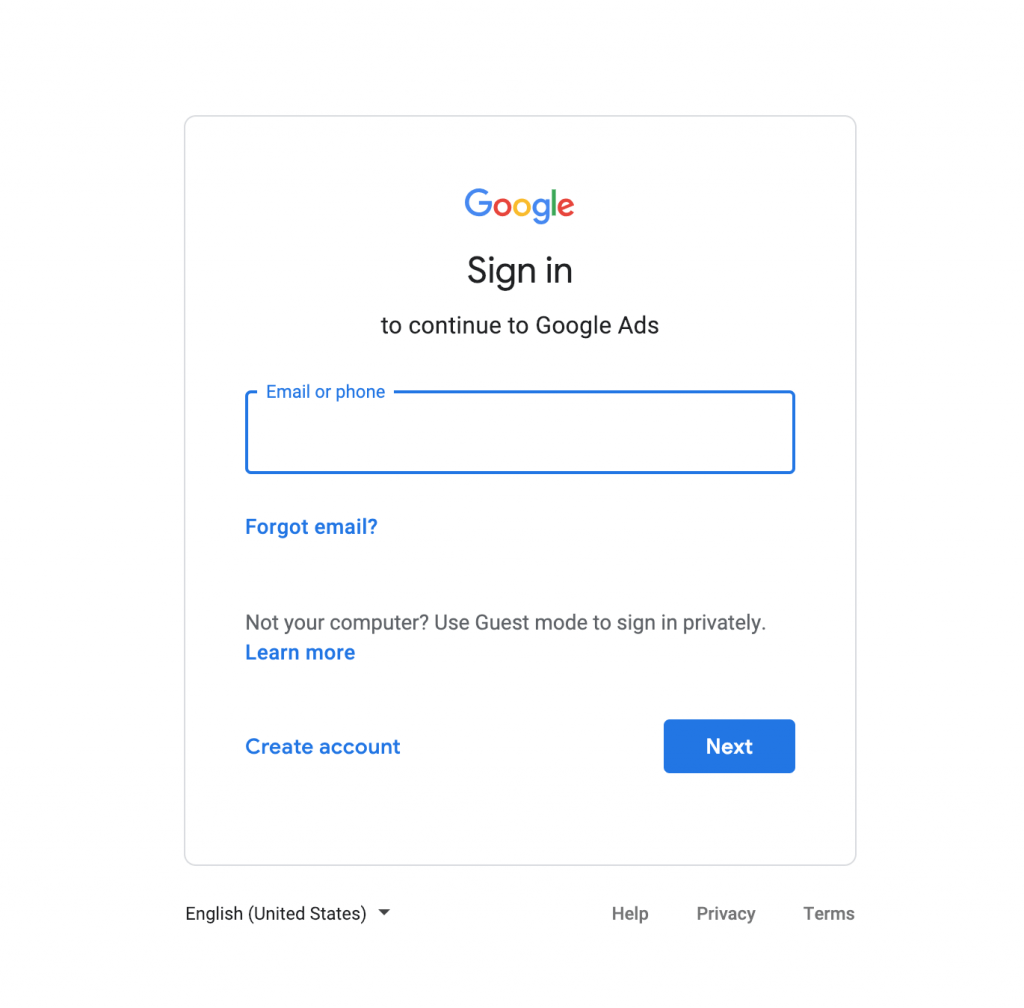
- Once you’re signed in, find and click on the ‘Settings and Billing’ tab, located in the page menu on the left side of your screen.
- Inside ‘Settings and Billing’, navigate to the ‘Account Settings’ tab. Among the options available, look for ‘Account Information’.
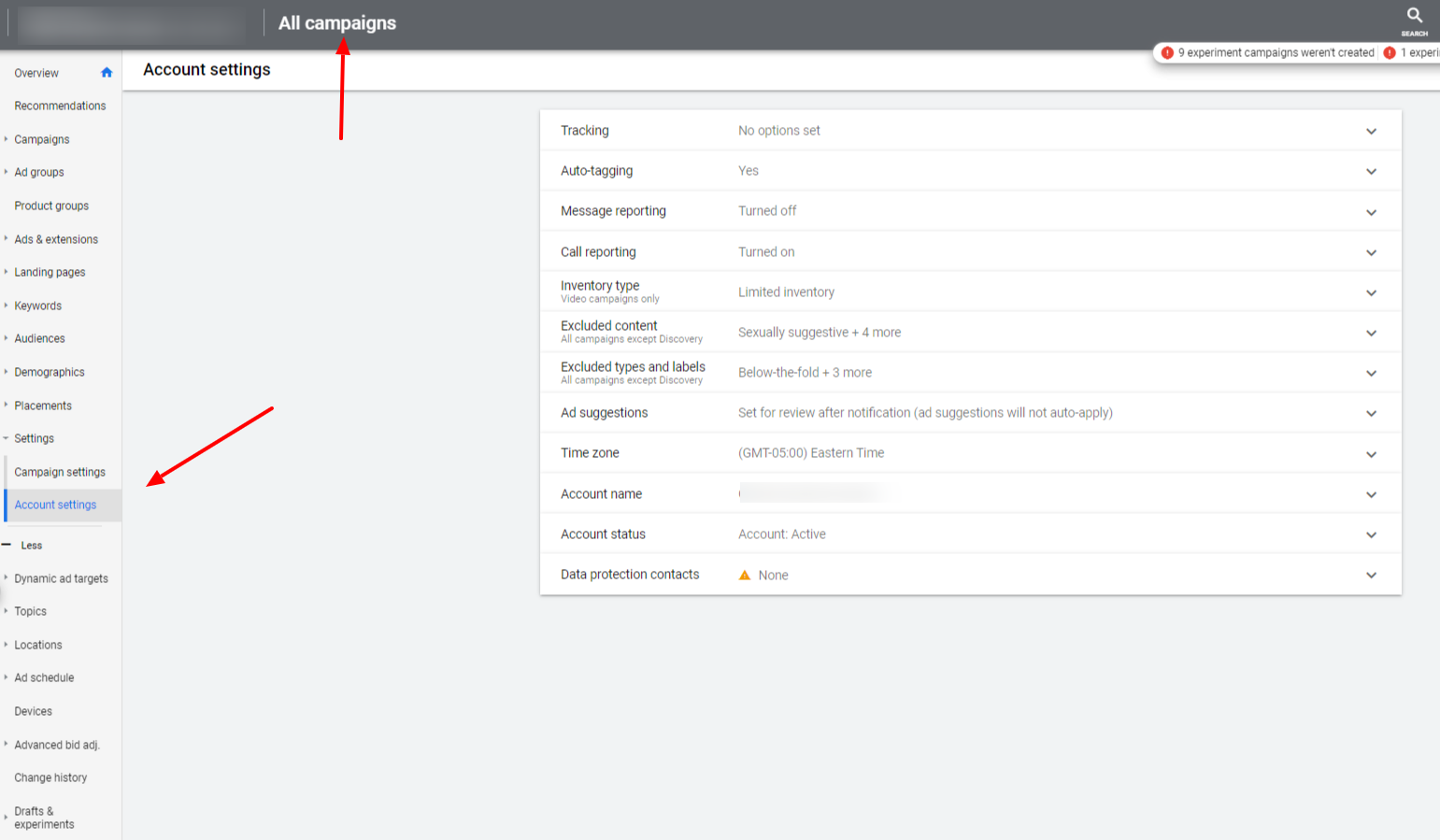
- Under Account Information, you’ll find ‘Account Name’. Click on the pencil icon next to it.
- A box will open allowing you to type in your new account name. After typing the new name, click ‘Save’ to keep the changes.
Promptly following these procedures, your Google Ads account name will be revised. You’ll notice the new name reflected in the dashboard making it convenient for recognition and management.
Recognizing the Need for Modifying the Title of Your Google Ads Profile
Managing online advertising campaigns entails a deep understanding of how platforms like Google Ads operate. The name tied to your Google Ads account is not merely a label but an integral part of your brand’s digital identity. Thus, considering alterations to your Google Ads profile names can be critical in certain circumstances.
Changing the appellation connected with your Google Ads account might appear as a daunting process. However, it becomes easier with a proper grasp of its relevance and the steps involved.
Why Consider a Google Ads Account Name Update?
There might be several reasons behind the desire to adjust the name of your Google Ads account. It’s important to comprehend these underlying motivations and their potential impact on your marketing endeavors.
- Rebranding: Business growth often leads to rebranding efforts. For consistency across platforms, changing your Google Ads account name to reflect your new brand identity can be essential.
- Improving clarity: Multiple Accounts with similar names can cause confusion. Altering the name of your Google Ads profile can provide more clarity for users and your marketing team.
- Enhanced organization: Modifying the name attached to your Google Ads account can streamline account management, especially in a setting with multiple accounts.
- Business transfer: In case of business acquisition or transfer of account ownership, a change in Google Ads account name becomes necessary to match the new business or owner’s entity.
In all the above scenarios, a tweak in the Google Ads account title is not just cosmetic but imperative for effective account administration and campaign execution.
Preliminary Points to Consider Prior to Adjusting the Name of Your Google Ads Account
Before taking the step to modify the label of your Google Ads account, certain key factors and requirements must be dutifully noted and understood. These conditions are essential to ensure a seamless and successful process. Deciding to opt for a change in account name can originate from several reasons, which could include a rebranding strategy, corporate restructuring, or for clearer identification, Be that as it may, having a clear understanding of the process involved can go a long way in achieving this target.
In addition, it is important to remember that changing the name of your Google Ads Account will not in any way affect the performance or operation of your existing campaigns. It merely changes the way your account is identified in your dashboard and reports. As innately flexible as it seems, accomplishing this task also requires attention to certain specific details, as Base as it appears.
Signed-In Status
Ensure you are signed into your Google Ads account before attempting to make any changes. You can verify your login status by looking at the top-right of your Google Ads dashboard. If you are not logged in, some actions, like changing the account name, might be unavailable.
Identifying Your Account
A crucial factor to remember is identifying your account. The name is not to be confused with the account ID. The ID remains unchanged regardless of name alteration. However, the Google Ads account name can be changed at any time to match your requirements.
Administrator Permission
In terms of accessibility, one crucial thing to note is that you must have administrator access to the Google Ads account that you wish to rename. If you don’t have this level of access, you won’t be able to change the name. So, it’s advisable to verify your access level before proceeding.
User Impact
Remember, the change in your Google Ads account name will reflect on all users who have access to the account. Hence, informing all users about the forthcoming change is recommended to avoid confusion or unintentional mistakes in operation.
Change Confirmation
Lastly, successful modification of the account name is non-reversible and will become the new identifier for the account. Therefore, rechecking the spelling, brand consistency, and surety of change before finalizing is recommended. All changes should be intentional.
With the above knowledge, you can proceed with the name change of your Google Ads account without any concerns. The process is reasonably straightforward and should present no challenges if you follow these guidelines carefully.
A Guide to Modifying the Name of Your Google Ads Account
Managing multiple Google Ads accounts could become confusing if they aren’t labeled appropriately for easy identification. Whether rebranding your business or simply wanting to provide a more descriptive name to your account, this guide provides an uncomplicated process to revise your Google Ads Account name.
Renaming your account doesn’t affect your account settings, ads, keywords, or billing information. It just provides a more organised overview, allowing you to manage your advertising campaigns more efficiently. Let’s break down the procedure into simple steps.
Changing Your Google Ads Account Name: Methods and Options
| Method | Description | Steps to Change Account Name | Benefits | Considerations |
|---|---|---|---|---|
| Google Ads Dashboard | Access your Google Ads account and navigate to account settings to change the account name. | 1. Log in to Google Ads. 2. Click on the “Settings” icon. 3. Select “Account settings.” 4. Edit the account name. | – Direct control over account name. – Real-time change. – Simple and straightforward process. | – Requires access to the Google Ads account. – Changes are reflected across the entire account. |
| Google Support Request | Reach out to Google Ads support to request a name change for your account, providing necessary details. | 1. Contact Google Ads support. 2. Request an account name change. | – Assistance from Google’s support team. – Suitable for situations without account access. | – Response time may vary. – Limited control, as Google Support handles the change. |
| Create a New Account | Create a new Google Ads account with the desired name, and transfer campaigns and settings from the old account. | 1. Sign up for a new Google Ads account with the new name. 2. Migrate campaigns and settings. | – Complete control over the new account name. – Ability to organize campaigns under a new name. | – Requires migration of campaigns and settings. – Potential for additional setup and adjustments. |
Procedure to Alter the Title of Your Google Ads Account
Sign in to your Google Ads Account. Hover your cursor over the tool icon situated in the upper right corner, click and a dropdown menu will appear. Select ‘Settings & Billing’ from the dropdown menu.
Now, you’re in the ‘Accounts settings’ page. Look for your account name positioned at the top. Next to it, you will see a pencil icon. Click on this pencil icon to edit your account name. Type the preferred name in the pop-up box and select ‘Save’ to finalize the changes. That’s it! You’ve successfully changed the name of your Google Ads Account.
- Sign in to your Google Ads Account.
- Hover your cursor over the tool icon situated in the upper right corner, click and a select ‘Settings & Billing’ from the menu.
- In ‘Accounts settings’, click on the pencil icon adjacent to your account name.
- Type your preferred name in the pop-up box.
- Click ‘Save’ to finalize the changes.
Remember, the alterations in the account name will not be visible immediately, please allow some time for changes to be reflected across the platform.
Now, you have successfully revised the name of your Google Ads account. Start navigating through your accounts and campaigns with ease!
Solving Typical Problems While Editing the Name of a Google Ads Account
There can be several issues when attempting to modify the name associated with your Google Ads account. A common problem can be not finding the relevant settings, even when you are looking in the right place.
Experiencing issues when trying to enter a new name for your Google Ads account could be down to technical problems, settings not loading properly, or software compatibility problems. Multiple browser tabs or windows open, ad blockers or outdated web browsers can interfere with how the Google Ads site operates, leading to input difficulties and general glitches.
Can’t Find the Correct Settings: To change your Google Ads account name, it’s necessary to head to the right area of the platform. If you’re struggling to find these settings, it might be beneficial to seek out detailed instructions or guides to help you navigate the platform.
Website Not Loading Properly: At times, the Google Ads account change name feature could fail to load correctly. This problem could be due to various factors such as poor internet connection or incompatible browser. Try refreshing the page or using an alternate browser.
Input Issues: Inputs not being accepted or validated when changing the Google Ads account name is another common issue. It’s important to ensure that your chosen name meets Google’s naming standards and doesn’t contain prohibited content or exceed character limits.
Technical Glitches: Occasionally, technical problems on the Google Ads platform can prevent changes from being saved. Always remember to save your new account name before leaving the page. If you continue experiencing issues, try reaching out to Google Ads support for help.
Here are some other generalized troubleshooting tips:
- Try clearing your browser cache and cookies.
- Make sure you are running the latest version of your web browser.
- Disable any ad-blocking software temporarily.
- Try using a different device to change the name.
Commonly Asked Queries About Modifying the Name of Your Google Ads Account
A common technical issue among users of Google Ads service is figuring out how to adjust the name of their account. In response, we’ve generated this brief guide that pulls together frequently asked queries and their solutions to help you make the required alterations easily and quickly.
As you navigate through the world of Google ads, it’s crucial to note that modifying your account name will not affect the operations of your ads, campaign performance or settings. But it can enhance your ability to organize and manage your accounts better.
Why would I want to Adjust My Google Ads Account Name ?
There are a variety of reasons why you may wish to tailor your Google Ads account name. For instance, you may want to rename it for easier identification especially if you own multiple accounts. Businesses may also want to adjust it to match with a new brand name following a rebranding or merger hence maintaining consistency in all platforms.
How Can I Rename my Google Ads Account?
Here is a series of steps to guide you through changing your Google Ads Account Name:
- Sign in to your Google Ads account.
- Click on the ‘Settings and Billing’ icon at the left corner of your screen.
- From the pop-up menu, select ‘Account Settings.’
- Choose ‘Account Info’ to view your current account name.
- Click on the pencil icon next to your name, erase the old title, and input the new one.
- Click ‘Save’ to keep the changes.
Is My New Account Name Instantly Operational?
Yes, the changes made to your account name are instantly effective. However, if the alterations are not reflecting, refresh your browser or sign out and log back in to register the changes.
Why it’s Important to Use an Accurate Name for Your Google Ads Account
Ensuring that your Google Ads account is accurately labeled can significantly enhance your online advertising experience. A correctly named account contributes to the clarity and efficiency of marketing operations. It can often serve as a quick reference point, allowing you to make better-informed decisions in a shorter time frame.
Effinency is critical in digital marketing, where rapid changes require swift actions. A well-named Google Ads account can act as a tool for easy navigation and rapid identification, especially when managing multiple accounts or large-scale marketing campaigns.
The Advantages of Properly Designating Your Google Ads Account
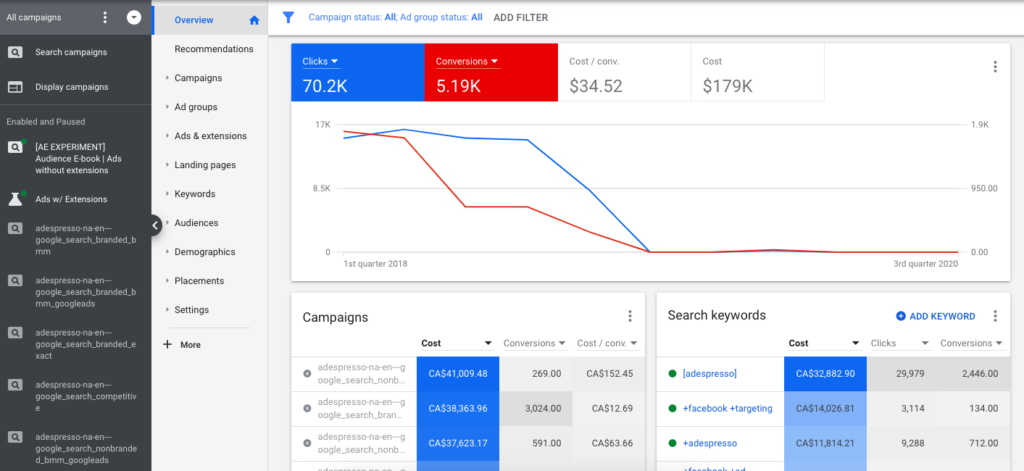
Improved Organization: When you have a clear, descriptive account name, it becomes much easier to manage multiple campaigns. This can be particularly useful when dealing with several marketing initiatives across various platforms.
Enhanced Efficiency: A properly named account can save you precious time in ad management. When you have several accounts, you can quickly identify and access the necessary account without wasting time searching.
Streamlined Reporting: When your accounts are clearly and appropriately named, it assists in creating clear, concise reports. Furthermore, it enables stakeholders to better understand the reports without requiring in-depth explanations of each account.
- Better Team Collaboration: Team members can work more effectively when each account is named properly. It minimizes confusion, reducing the chances of errors or miscommunication.
- Enhanced Client Relations: If you are managing accounts for numerous clients, descriptive account names can aid in enhancing client communication. Clients appreciate clarity and transparency, and a well-organized account can boost their confidence in your services.
- Easier Transition: When an account manager changes or a new team takes over the campaign, a clear account name can aid in a smoother transition process. It facilitates a quicker, more thorough understanding of the account’s purpose and goals.
In conclusion, naming your Google Ads account accurately is a small step with wide-reaching impact. It can remarkably improve your marketing operation’s efficiency, clarity, and collaboration. Hence, it’s worth giving it thoughtful consideration.
FAQ: How to Change Google Ads Account’s Name
What are the benefits of correctly naming my Google Ads account?
Correctly naming your Google Ads account can help you identify it among multiple accounts, make it easier to organize, and track its performance. It becomes especially crucial if you’re managing multiple client accounts or different businesses.
Does the naming of my Google Ads account impact ad performance?
No, the name of your Google Ads account does not impact the performance of your ads. Its main purpose is to help you identify and manage your accounts more efficiently.
What should I consider when naming my Google Ads Account?
Consider using a name that accurately represents the business or the campaign purpose. You might also include identifiers like the region or the type of ads for easy reference, especially if you are managing multiple campaigns or accounts.
Can I change the name of my Google Ads account after setting it up?
Yes, Google Ads allows you to change the name of your account after it’s been set up. This can be done in the “Preferences” section of the “Settings” menu in your Google Ads account.
How important is it to correctly name my Google Ads account?
Correctly naming your Google Ads account is important for organizational purposes and efficient account management. It may not impact your ads’ performance directly, but it can make your workflow more streamlined, especially if you handle multiple campaigns or accounts.
What are the benefits of correctly naming your Google Ads account?
Correctly naming your Google Ads account has several benefits. It helps in organizing your campaigns better, making it easier for you to directly reach the desired Ads account. By reducing confusion, you can improve efficiency significantly and avoid costly mistakes. This is especially important for agencies managing multiple accounts or businesses with several product lines.
What is a Google Ads Manager Account (MCC)?
A Google Ads Manager Account, or MCC, is a dashboard that allows you to manage multiple individual Google Ads accounts from one place.
How does an MCC help in managing Google Ads accounts?
MCC streamlines account management by providing a single login, allowing you to oversee and optimize multiple accounts efficiently.
What is the primary function of an MCC’s dashboard?
The dashboard provides a unified interface to monitor and control the performance of multiple Google Ads accounts.
How can you access and secure your MCC account?
You can access your MCC through your Google account, and security measures include two-factor authentication and access control.
What’s the process for creating an MCC account?
To create an MCC, go to the Google Ads website, click on “Tools & Settings,” and select “Manager Accounts.” Follow the prompts to create your MCC.
How does an MCC provide performance insights for individual accounts?
It offers performance metrics and data insights for each linked Google Ads account, making optimization more efficient.
What is a Client Center in Google Ads MCC?
A Client Center is a sub-account within your MCC, specifically designed for client accounts, making it easier to manage them.
How can you link an individual Google Ads account to your MCC?
You can send an invitation via the MCC interface to the email address associated with the individual Google Ads account.
What benefits does an MCC provide to marketing agencies or advertisers with multiple clients?
MCC allows agencies and advertisers to manage multiple clients’ accounts with ease, offering transparency and efficiency.
What is conversion tracking, and how can you set it up within an MCC?
Conversion tracking is a way to measure the effectiveness of ad campaigns. You can set it up within your MCC to track conversions across individual accounts.
What is the cost per click (CPC) in Google Ads, and how can you optimize it within an MCC?
CPC is the amount you pay for each click on your ad. In an MCC, you can optimize CPC by adjusting bids for keywords and ad groups.
How can you rename an individual Google Ads account within your MCC?
To rename an account, you need to access the account’s settings and edit the account name.
How can you generate invoices for multiple accounts using your MCC?
The MCC allows you to generate invoices in one place for all linked accounts, simplifying the billing process.
What are some optimization strategies you can employ at the account level within an MCC?
You can optimize ad copy, targeting, and bidding strategies at the account level to improve performance.
© PhoenixProject, with full or partial copying of the material, a link to the source is required.

Comments: 0