How to Create a Smart Campaign in Google Ads
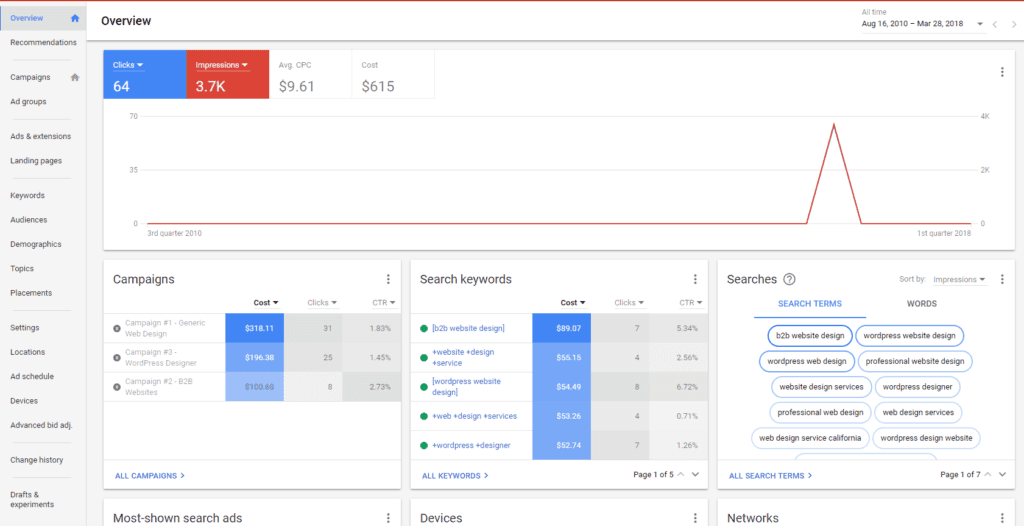
In the fiercely competitive world of online advertising, one of the most reliable and efficient ways to gain traction is by leveraging intelligent, data-driven strategies. A potent solution to achieve this is Google Ads’ sophisticated yet user-friendly Smart campaigns.
Crafting a smart advertising campaign on Google’s marketing platform empowers advertisers to automate their ad management effectively, engage with the right audience, and drive robust business growth. Despite these compelling benefits, several advertisers struggle with the nuances of initiating an intelligent campaign on Google Ads.
This article strips down the complexity and provides straightforward guidelines on how to successfully set up a smart campaign on Google Ads. Whether you are a small business owner seeking to draw local traffic to your physical store, a digital marketer trying to garner online sales, or a professional wanting to generate more leads, this guide will help you unlock the potential of using Google Ads smart campaigns.
Understanding how to optimize Google Ads smart campaigns not only amplifies your online presence but also elevates your business profitability. So, let’s delve into the world of intelligent marketing strategies with Google Ads.
Comprehending the Basics: Smart Campaigns in Google Ads Explained
A Google Ads Smart Campaign is a simplified version of Google Ads designed for small to medium businesses. This campaign type uses Google’s machine learning algorithm to automatically optimize your ads for better performance, with the goal of driving actions like phone calls, store visits, or online sales. This provides an excellent way for businesses with limited resources to take advantage of Google’s robust advertising capabilities.
Smart Campaigns are designed to be user-friendly, making it possible for even a novice to create an effective ad campaign. They streamline the process of setting up a campaign and make optimization decisions on the user’s behalf, significantly simplifying the process of digital advertising.
The underlying workings of Smart Campaigns
At its core, a Smart Campaign employs Google’s machine learning technology to analyze a multitude of signals in real time and optimize ads towards your defined goal. This means that as an advertiser, you don’t have to manually adjust bids, keywords, or ad placements – the system takes care of optimization for you.
The driving factor behind Smart Campaigns is simplicity and automation. You only need to provide Google with some basic information about your business, what you’re advertising, and what goals you want to achieve. The machine learning algorithm then uses this input to create ads and deploy them across various Google Networks (like Google Search and Google Maps) that are most likely to drive the desired results.
- Campaign Creation: You provide fundamental details such as business category, geographical areas of focus, and the specific actions (or conversions) you want to drive.
- Ad Generation: You either compose your own ad text, or the system can automatically generate it using information from your Google My Business listing and website.
- Ad Optimization: Machine learning algorithms automatically manage your ads, adjusting bidding, targeting, and ad placement to get the most conversions for your budget.
In essence, Google Ads Smart Campaigns pave the way for businesses to reap the benefits of a robust online advertising campaign that is easy to set up, manage, and capable of delivering tangible results.
Mastering Smart Campaign Creation in Google Ads
| Aspect | Description | Steps to Create a Smart Campaign | Benefits | Considerations |
|---|---|---|---|---|
| Smart Campaign Basics | Learn the fundamentals of smart campaigns and how they work in Google Ads. | 1. Sign in to Google Ads. 2. Click on “Campaigns.” 3. Select “New campaign.” 4. Choose “Smart campaign.” 5. Follow the guided setup process. | – Easy setup for beginners. – Google’s automated optimization. – Time-saving approach. | – Limited customization compared to manual campaigns. – May not suit all campaign objectives. |
| Target Audience | Define your target audience by location, demographics, and interests to reach the right customers. | 1. Specify geographic locations. 2. Choose preferred audience demographics. 3. Select audience interests. | – Precise audience targeting. – Better ad relevance. – Improved campaign performance. | – Requires knowledge of your ideal customer profiles. – Regular monitoring for adjustments. |
| Ad Creation | Craft compelling ad copy and visuals to attract and engage your audience. | 1. Write ad headlines and descriptions. 2. Add images and a business logo. 3. Preview your ad. | – High-quality ad content. – Enhanced click-through rates. – Improved user engagement. | – Limited ad extensions and formatting options. – Creative input may be necessary for effective ads. |
| Budget & Bidding | Set your campaign budget and let Google’s automated bidding system manage your bids effectively. | 1. Define your daily budget. 2. Select a bidding strategy. 3. Set your target cost-per-action (CPA) or return on ad spend (ROAS). | – Cost control within your specified budget. – Automated bid management. – Improved ROI. | – Requires monitoring and potential bid adjustments. – CPA or ROAS strategies may need optimization over time. |
| Tracking & Reporting | Implement conversion tracking to measure ad performance and receive insights for campaign optimization. | 1. Set up conversion tracking. 2. Monitor campaign performance using Google Ads reports. | – Data-driven decision-making. – Real-time campaign insights. – Continuous optimization. | – Requires familiarity with conversion tracking setup. – Regular analysis and adjustments for optimal results. |
| Campaign Launch | Review your campaign settings and launch your smart campaign to start reaching your target audience. | 1. Review campaign settings. 2. Click “Launch campaign.” | – Quick campaign activation. – Immediate ad delivery to your target audience. – Entry into Google’s ad auction. | – Regular campaign monitoring for performance optimization. – Potential adjustments to settings as needed. |
The Significance of Implementing Google AdWords for Expanding Your Enterprise
Whether you are an established business or a budding startup, boosting online visibility remains a critical component of digital marketing strategy. One of the most effective ways to drive traffic, increase visibility, and grow business is by leveraging the power of Google’s advertising service. This tool can significantly propel your business growth.
Despite the surge of social media and other digital ad platforms, Google remains unchallenged as a powerful search engine, accounting for a significant percentage of search traffic worldwide. This prevalence can be turned into a business advantage with a well-planned Google ad campaign.
Benefits of Integrating Google Advertising in Your Marketing Strategy
One of the major appeals of using Google Advertising is the sheer reach of the platform. There are millions of searches conducted on Google each day, providing an immense potential to reach new customers. The advertising service allows businesses to target ads based on keywords, location, and profile information. This precise targeting ensures that your ads reach only your intended audience, thereby improving the Quality Score and reducing the Cost Per Click.
Another significant benefit of Google Advertising is the extensive analytics provided by the platform. Measuring and tracking the performance of your campaigns is crucial to understand their efficacy and make necessary adjustments. The detailed reporting of key metrics such as Impressions, Clicks and Conversion Rate not only helps track ROI but aids in data-driven decision making.
- Greater Reach: With millions of searches conducted daily, Google Advertising offers unrivalled potential to connect with new customers.
- Precise Targeting: The ability to target ads based on keywords, location, and user profiles ensures efficient use of ad spend.
- In-Depth Analytics: Comprehensive reporting of ad campaign performance assists in smart decision making and performance optimization.
In conclusion, incorporating Google Advertising in your digital marketing strategy can dramatically boost your online visibility, engage with new customers and ultimately, grow your business. Be it brand awareness, lead generation or e-commerce sales, Google Advertising provides the rocket fuel for achieving your business goals.
Arranging Your Google Advertisements Profile for an Intelligent Promotion
Launching an intelligent promotion through Google requires an essential step: setting up your Google Ads account. Before your advertisements can achieve their full potential, your profile must be optimized to effectively manage a smart campaign.
Getting your account in order necessitates a certain degree of forethought and understanding about your business objectives. The account setup is critical to your campaign’s success as it defines the framework within which your ads will function. This includes details such as your industry segment, target audience, and desired outcomes.
5 Steps to Set up Your Account
- Log in and Configure: Sign in to your Google Account and navigate to the ‘Google Ads’ section. Click on ‘Start Now’.
- Select Your Goal: Pick what you want to accomplish with your campaign. You can choose from options such as getting more website visitors, more phone calls, or more physical location visits.
- Business Profile: Enter your business details. This would include your business name and its website (if applicable).
- Target Area: Specify the geographical area where you want your advertisement to be shown. You can choose a radius around your business or target specific areas as per your preference.
- Budget and Review: Set up your daily budget for your ad. Review all the information provided, make necessary adjustments, and finalize your account setup.
Google Ads are known for their innate feature that ‘learns’ from the behavior of the targeted audience to deliver increasingly optimized results. Hence, a comprehensive and precise setup of your Google Ads account can set the stage for the successful implementation of your smart campaigns.
Remember: Though smart campaigns are designed for automation and ease of use, the results are primarily contingent on how well you’ve understood your business requirements and wide audience. Happy advertising!
Key Aspects to Contemplate as You Establish Objectives for Your Company
Establishing clear and measurable objectives for your business is an integral aspect of your broader business strategy. These goals shape the direction and focus of your company, providing a benchmark to measure success. Indicators of business growth, customer engagement, and overall performance are often encapsulated within these goals.
Without a well-defined end goal, even a smart promotional initiative on platforms like Google Ads might not yield the desired results. Hence, it’s crucial to ensure your company objectives play a pivotal role in guiding the creation of any ad campaign.
Factors to Reflect on When Setting Your Company Objectives
While each business is unique, a few fundamental guidelines can guide the goals’ setting process. Let’s delve into those factors:
- Alignment with business vision: Any objectives you set must align with the overall vision and mission of your business. They should propel your business closer to its long-term aspirations.
- Focused and Specific: In order to effectively measure success, goals should be specific and anchor the business towards a particular aim.
- Realistic Targets: Although it’s necessary to set ambitious objectives, they should still be within the realms of attainability. Overly ambitious goals might lead to discouragement and drop in morale if they consistently go unmet.
- Relevance: Be mindful of the current market trends and customer requirements. The more relevant your goals are to the needs of your target, the more likely it is that they will be met.
- Time-Bound: To foster a sense of urgency and prompt action, your goals should have a clear timeline.
In conclusion, clearly-defined business objectives will pave the way for a more purposeful and effective Google Ads strategy. Aligning your promotion efforts with your overall business goals ensures your marketing campaign serves your company’s broader vision and agenda.
A Step-by-Step Approach to Launching Google Ads Smart Campaigns
Google Ads is a crucial tool for businesses that wish to expand their online presence. One of the remarkable features it offers is the intelligent promotion, a simplified and efficient method of advertising online. If you’re planning to embark on your maiden intelligent promotion journey online, this guide is for you.
To many, setting up a Google Ads intelligent promotion may seem a daunting task at first. A few simple steps, however, are all you need to comprehend. This guide will help simplify this seemingly complex process and aid in effective online advertising.
Initiating Your Intelligent Promotion Online
Step 1: Setting Up Your Account
Your first step will entail setting up your Google Ads account. If you already have an existing Google account, you can just sign in; if not, create a new account.
Step 2: Initiating Your Campaign
Once your account is set, navigate to the ‘Campaigns’ tab, click ‘plus’ and then select ‘New campaign’. Choose ‘Smart’ as the campaign type. 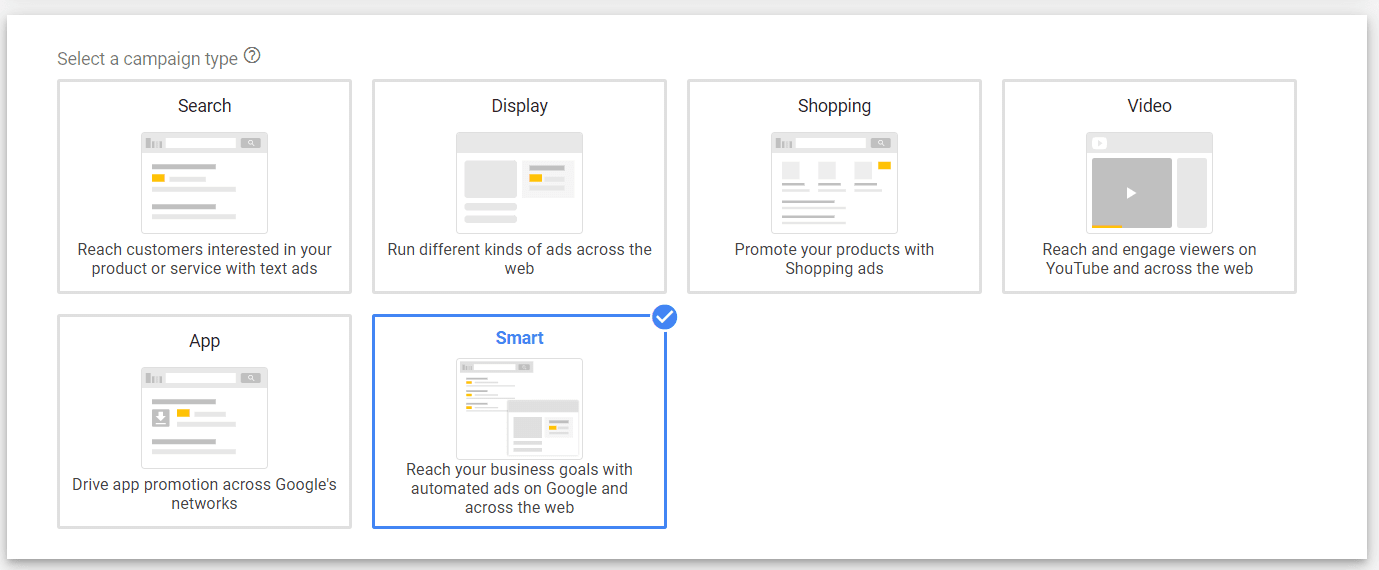
Step 3: Define Your Goals
Next, determine what you wish to achieve with your campaign. Google Ads offers multiple goal options, and it’s vital to choose one that aligns with your marketing objectives. 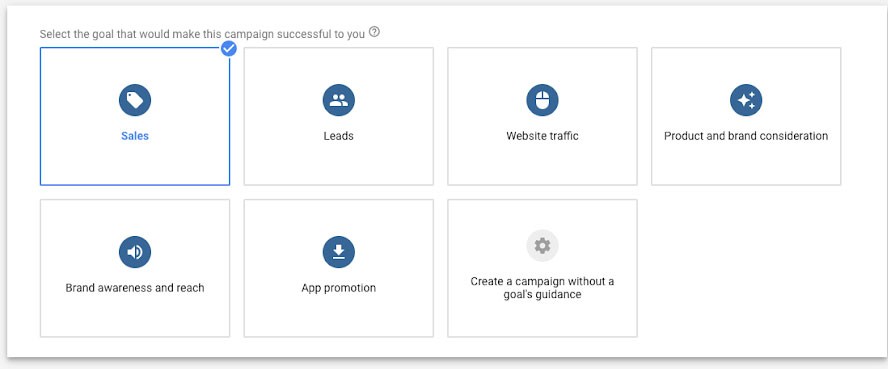
Step 4: Targeting Your Audience
Consider your target audience carefully and adjust the geographic targeting settings as needed. You also have the opportunity to choose the language preference of your audience. 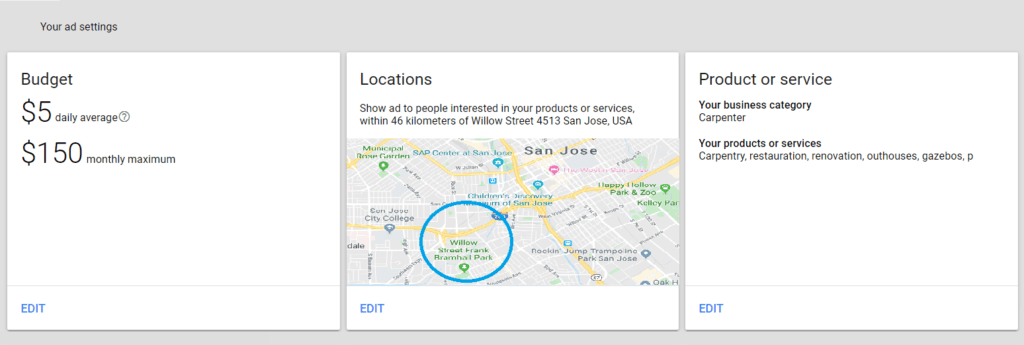
Step 5: Setting Up Budget and Bidding
Choose your daily budget for the campaign. This involves deciding the maximum amount you’re willing to pay per click (bidding).
Step 6: Crafting Your First Ad
Use captivating language to create an attractive ad, ensuring you convey a clear and strong message. Keep your main keywords in mind during this step.
Embracing this simplified approach to setting up your first intelligent online promotion with Google Ads can provide significant benefits. It offers a quick setup, automated management, and efficient targeting to drive results for your business.
Crucial Components of a Successful Smart Campaign: Varieties of Advertisements, Keywords, and Precision Marketing
Running a successful smart campaign on Google Ads requires a sound understanding of its key elements. The core components involve the types of advertisements, the selection of phrase triggers, and precision marketing. These elements are crucial in leveraging the AI-powered features of Google Ads to their full potential.
Adhering to the right strategies not only helps in reaching the target audience more effectively but also optimizes the advertising budget. Let’s delve deeper into these integral aspects of a profitable smart campaign.
Advertisement Varieties, Key Phrases, and Precision Marketing: The Pillars of a Smart Campaign
Advertisement Varieties: The first step of setting up a smart campaign is to choose the right type of ad. Google Ads provide a variety of options including search ads, display ads, video ads, and shopping ads. The choice depends on the campaign objective and the nature of your business. For instance, if your objective is to increase brand awareness, display ads or video ads might be more suitable. However, search ads could be more effective for lead generation.
Key Phrases: Proper selection and use of key phrases are essential in optimizing your ad campaigns. Key phrases in Google Ads are the search terms that trigger your ad. They are the link between what people are searching for and the content you provide in your ads. It is important to use relevant and high-performing keywords in your ads to attract a more targeted audience.
Precision Marketing: Precision marketing or targeting involves reaching out to a specific demographic or geographic user base. Google Ads allows you to narrowly define your targeting which can significantly increase the effectiveness of your campaign. By focusing your advertising on specific regions, devices, or times of the day, you can ensure that your ads reach the most relevant audience and generate higher conversions.
- Geographical Targeting: You can run your ads in specific geographical locations to target local customers or expand to new regions.
- Demographic Targeting: Google Ads allows you to target specific age groups, genders, or parental statuses to tailor your ads more precisely.
- Devices Targeting: You can choose to display your ads on specific devices based on your target audience’s behavior.
The key is to continuously monitor and optimize these elements based on the performance and changing trends. By getting these basics right, you can build a smart campaign that drives results.
FAQ: How to Create a Smart Google Ads Campaign
What are the key elements to running an effective smart campaign?
The key elements including choosing the right ad types, selecting the most relevant keywords, and defining your target audience accurately.
Why are ad types important in a smart campaign?
The type of ad you choose is critical because it determines how your ad will appear to potential customers. It could be text ads, image ads, video ads, etc. Your choice should be based on who your audience is and where they are more likely to interact with your ads.
How do keywords influence the effectiveness of a smart campaign?
Keywords are used to match your ads with terms people are searching for. Therefore, choosing the right keywords can improve the chance that your ads will appear when potential customers are looking for products or services similar to what you offer.
What is the role of targeting in a smart campaign?
Targeting is essential because it helps ensure your ads reach the right people. You can target by location, demographic information, interests, and behaviors. This increases the likelihood of your ads being effective and leads to higher conversion rates.
Should I constantly tweak keywords and targeting settings throughout my smart campaign?
Yes, it’s highly recommended to constantly review and adjust your keywords and targeting settings. Market trends and customer behaviors can change, and these changes should be reflected in your campaign. Regular optimization can lead to better campaign performance.
What are the main components for creating an effective Smart Campaign?
The key elements for an efficient Smart Campaign include the type of ads used, the choice of keywords that pertain to the products or services offered, and the target audience.
Which ad types can be used for a Smart Campaign?
Various types of ads can be utilized for a Smart Campaign. This primarily includes Search Ads that appear on search engine results, Display Ads that are shown on various websites, Video Ads that run, particularly on video streaming platforms, and Shopping Ads that showcase directly your products.
What are the key elements to an effective smart campaign?
An effective smart campaign typically involves a few key elements: Ad Types, Keywords, and Targeting. Ad Types could range from text ads, display ads, to video ads, depending on the platform you are using. Keywords are crucial as they help your ads to surface in search results. Targeting is all about identifying and reaching out to potential customers who are likely to be interested in your product or service. Balancing these elements well can result in an effective smart campaign.
What is a Google Smart Campaign?
A Google Smart Campaign is an automated advertising campaign offered by Google Ads, designed for advertisers who are new to Google Ads and want an easy way to get started.
How do Smart Campaigns differ from regular Google Ads campaigns?
Smart Campaigns are more automated and user-friendly, making them ideal for those new to online advertising.
What is the primary goal of a Smart Campaign?
The primary goal is to drive relevant calls and website visits for local businesses.
How do Smart Campaigns work for local businesses?
Smart Campaigns use your business information, like your business name and website, to create ads that appear on Google and partner websites when people search for your services.
What does “Smart” in Smart Campaigns signify?
“Smart” indicates that Google will automatically optimize your campaign, including ad placements and bidding strategies.
What does it mean to create your first Smart Campaign?
Creating your first Smart Campaign involves setting up your advertising account and selecting your campaign goal.
How do Smart Campaigns optimize your advertising experience?
They use Google’s automation tools to ensure your ads are performing well without requiring constant manual adjustments.
What types of ads are created by Smart Campaigns?
Smart Campaigns primarily create search ads that appear on Google when people search for your services.
What are some advantages of using Smart Campaigns for your business?
Smart Campaigns are an efficient way for new advertisers to get started with Google Ads. Google will automatically handle many aspects of the campaign.
Do Smart Campaigns work for businesses that are new to Google Ads?
Yes, Smart Campaigns are well-suited for those who are new to Google Ads and want a simplified experience.
What can you do if you’re a local business owner looking to get started with Google Ads?
You can create your first Smart Campaign to quickly start advertising online.
How can you adjust your Smart Campaign if needed?
While Smart Campaigns are highly automated, you can still adjust your campaign settings and budget to better align with your goals.
© PhoenixProject, with full or partial copying of the material, a link to the source is required.

Comments: 0