How to Pause Google Ads: A Simple Comprehensive Guide

Google Ads are a beneficial tool for entrepreneurs and marketers alike who wish to broaden their business visibility and reach a wider audience. However, there may be scenarios wherein the need arises to halt these ad campaigns. Whether it’s a specific marketing strategy, an attempt to avoid high-cost ad placements during peak times, or simply to conduct maintenance and updates, knowing how to proficiently pause Google ad campaigns can prove to be a useful skill.
Although putting a temporary stop on Google ad campaigns may seem like a daunting task, it’s relatively easy when you know the steps. Regardless of whether you’re an advanced user or a beginner, learning how to skillfully manipulate your campaigns according to your business needs can be a game-changer. This helps to not only conserve resources but also ensures your ads are seen at the most opportune times for maximum impact.
In this article, we will provide you with a step-by-step guide to perfectly pause your Google ad campaigns, with tips and tricks to make it more effective. Our goal is to enable you to successfully manage your ad campaigns, reducing unnecessary costs and optimizing for performance. So read on and discover how to take control and better manage your Google advertising strategies.
A Step-by-Step Guide for Suspending Your Google Ads Campaign
This comprehensive guide aims at assisting users who want to halt their Google Ads campaign temporarily. If you are contemplating pausing your ads but are unsure of how to go about it, this guide provides simple, easy-to-follow steps to help you through the process.
Perhaps you want to improve your campaign or you’re simply on a budget. Suspending your Ads allows users to preserve their campaign settings and yet be able to stop them for a while, thereby offering flexibility in addressing different circumstances.
Instruction to Temporarily Stop Your Google Advertising Campaign
Follow the steps below:
- Sign into your Google Ads account.
- From the page menu on the left, click on “Campaigns.”
- Select the campaign that you wish to pause.
- In the status column, click “Enabled.”
Note: This will automatically change the status of all the ad groups, ads, and keywords under the campaign. If preferred, each ad group, ad, or keyword can be paused separately without affecting the entire campaign.
After the Pause
When you decide to resume your ads:
- Log into your Google Ads account.
- From the left-hand menu select “Campaigns.”
- Choose the campaign you want to resume.
- In the “Status” column click on “Paused.”
Remember: changing the status of your campaign to “Enabled” will also change the status all of the ad groups, ads and keywords in that campaign to “Enabled”. If you still want some of them to remain paused, you will need to manually pause each.
Tada! There you have it – A step-by-step guide to suspending and resuming your Google Ads campaign conveniently. Make the best use of Google Ads’ features for your benefit!
| Method | Description | Steps Involved |
|---|---|---|
| Google Ads Dashboard | Access your Google Ads account and use the dashboard to pause specific campaigns or ad groups. | Log in to Google Ads, select the campaign or ad group, and click “Pause.” |
| Pause Individual Ads | Within a campaign, you can pause individual ads that you want to temporarily deactivate. | Navigate to the ad within the campaign, and click “Pause.” |
| Ad Schedule Adjustment | Adjust the ad schedule to pause ads during specific days or times, allowing for planned pauses. | Edit the campaign settings to modify the ad schedule. |
| Keyword Pausing | Pause specific keywords within an ad group to temporarily stop ads from triggering on those terms. | Access the ad group, select the keyword, and click “Pause.” |
| Ad Extensions Management | Pause specific ad extensions or remove them entirely to temporarily disable additional information. | Visit the “Extensions” tab within the campaign and adjust settings. |
| Campaign-Level Pausing | Pause entire campaigns to halt all ads and keywords within them, effectively stopping the campaign. | From the dashboard, select the campaign and click “Pause.” |
| Budget Adjustment | Temporarily reduce or set campaign budgets to a minimal amount to effectively pause ads due to budget constraints. | Adjust campaign budgets to limit spending. |
| Ad Rotation Settings | Pause ads by changing the ad rotation settings to “Optimize: Prefer best-performing ads” and disabling low-performing ads. | Edit the ad rotation settings for the campaign. |
| Start and End Dates | Set specific start and end dates for campaigns to automatically pause them after a certain period. | Adjust campaign settings to include start and end dates. |
| Bid Strategy Adjustment | Modify the bid strategy to manual and set bids to a low amount to effectively pause ads’ competitiveness in auctions. | Change the campaign’s bid strategy and bids. |
| Ad Copy Deactivation | Deactivate ad variations by temporarily pausing them while keeping other active ads running. | Access the ad variations and click “Pause” for the ones you want to deactivate. |
Grasping the Need to Suspend Your Google Advertising
Operating the world of digital benchmarks, Google’s advertisements play an integral role. They provide a path for businesses to escalate their online visibility and drive potential traffic. However, there can be situations where businesses might have to stop these promotions temporarily. An understanding of these scenarios brings efficiency in managing advertising strategies and resources.
Whether it is to analyze the performance metrics, stretch out the budget, or experiment with the advertisement, employing an time-off from Google’s advertisements can prove to be helpful. Therefore, let’s delve into the reasons and appropriate instances to suspend your Google advertising operations.
Exploring the Reasons to Halt Google’s Ad Campaigns
Audit of Performance Metrics: It is essential to routinely check if your campaigns are delivering to your expectations. If the outcomes are not pleasing, you might want to cease your advertisements for a while till you chalk out a better plan.
Budget Constraints: Every business has a specific budget allocated for their advertisements. Once this limit is attained, consider taking a break to avoid unnecessary expenses. Additionally, seasonal variations in sales can also be a reason to discontinue advertisements till the demand picks up.
Expediting Advertisement Quality: To amplify the effectiveness of the ad, market experiments with different variables like design, keywords, etc., can assist a lot. For this, hit pause on all running adverts, test the variables offline, and avoid skewing ongoing campaign results.
- Keywords Optimization: If the chosen keywords are not driving the optimum traffic, you might need to suspend the ad for a while. Meanwhile, revise the keywords that match with user’s search queries to increase their chances to see your ad.
- Updating Campaign Settings: Changes in business offerings can require to halt ads, to modify the targeted locations, ad schedule, or daily spending.
In conclusion, remembering that advertisements are a significant resource, suspending Google ads should be well-timed and strategic to maximize their performance and yield. Carefully consider the reasons to make sure that the move is beneficial and doesn’t negatively impact your objectives.
Understanding the Google Ads Infrastructure: Implications of Pausing Ads
To fully grasp the effects of suspending your advertisements on Google Ads, it’s critical to first understand its structure. Google Ads is a multi-layered platform composed of campaigns, ad groups, and individual ads. Each layer has its specific purpose, contributing to the overall effectiveness of your digital marketing efforts.
Microsoft’s advertising system allows businesses to display brief advertisements, service offerings, product listings, and videos to web users. It follows a pay-per-click system, wherein businesses typically pay for each click their ad receives. Proper management and utilization of these features can lead towards heightened brand visibility and improved sales conversions.
The Aftermath of Pausing Your Ads: An In-Depth Look
Once you choose to pause your ads, they cease from appearing in the search results. However, this decision doesn’t impact the overall structure of your Google Ads account. Your campaigns, ad groups, and even ads themselves remain intact, which means you can resume your promotional efforts at any time.
The primary effect of suspending your adverts is on your ad’s performance metrics. The analytics will halt, and all the progress made until that point (clicks, impressions, conversions) will freeze. You will also potentially lose your ad rank, which is significant as it determines your ad’s position in search results and if it’s displayed at all.
- Ad Performance Insights: When you suspend an ad, its previous performance data remains preserved. However, keep in mind that new data (click-through rates, conversion rates, etc.) for the paused duration will not be collected.
- Ad Auction and Ranking: Pressing pause on an ad also means it will no longer participate in ad auctions, affecting its ad ranking, which can be a setback when ads are resumed as they have to regain their position.
- Cost Control: The beneficial aspect of pausing your ads is that you have more control over your costs. It offering you the flexibility to modify your budget based on your business needs.
In summary, while pausing Google Ads might seem like a limiting action, it can provide an opportunity to reassess your marketing strategies, review performance metrics, and restructure your campaigns if necessary for optimal results.
Guidelines for Temporarily Stopping Your Entire Google Advertisement Effort
Promptly stopping Google Ads isn’t just about clicking a “pause” button. It involves maneuvering through a few steps to ensure that none of your ads inadvertently get published during the time you want them stopped. In this guide, you’ll discover the steps required to properly pause your Google marketing endeavor.
The Step-by-Step Guide To Halting your Google Advertisement Campaign
- Navigate on over to your Google Ads account.
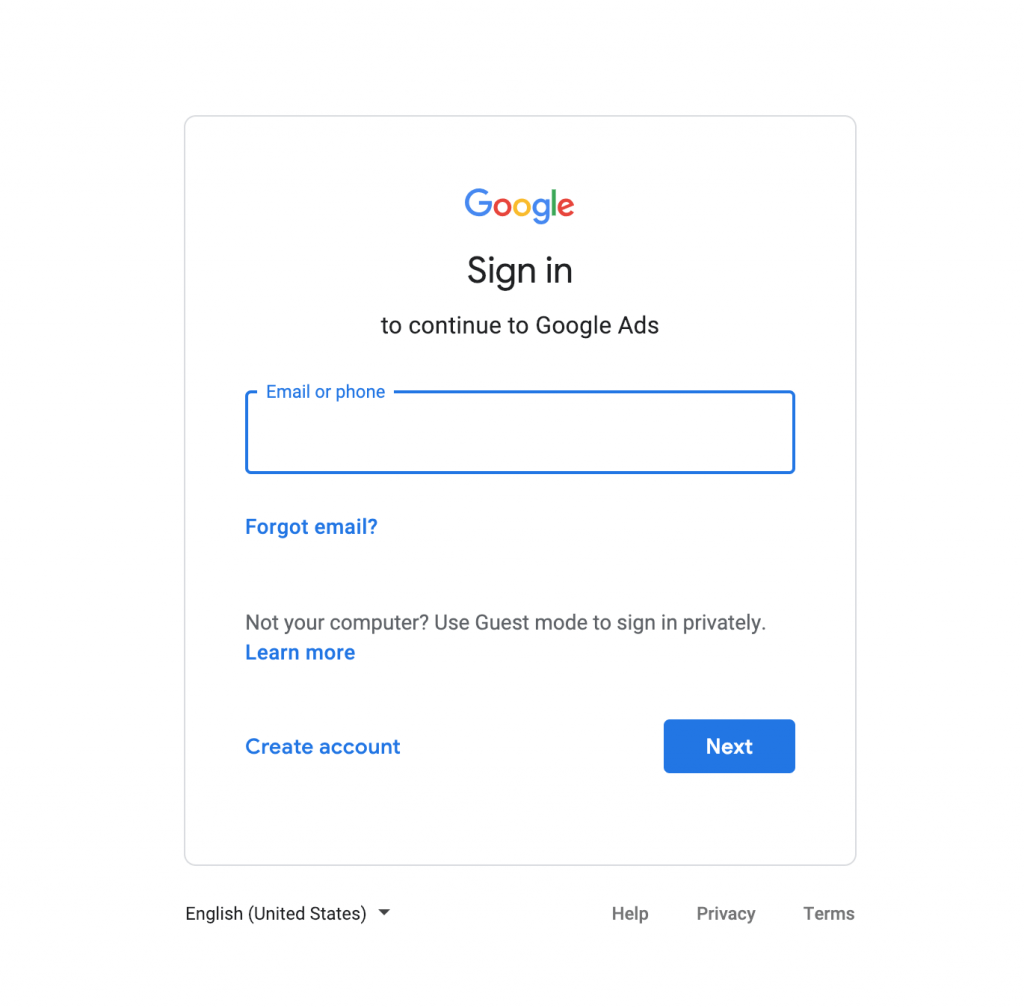
- On the page’s left-hand side, click on “Campaigns”.
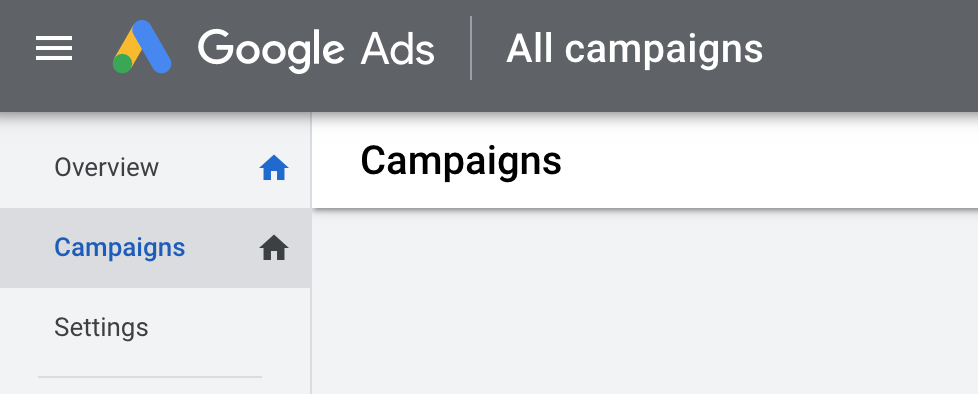
- In this section, find and select the specific campaign you want to pause.
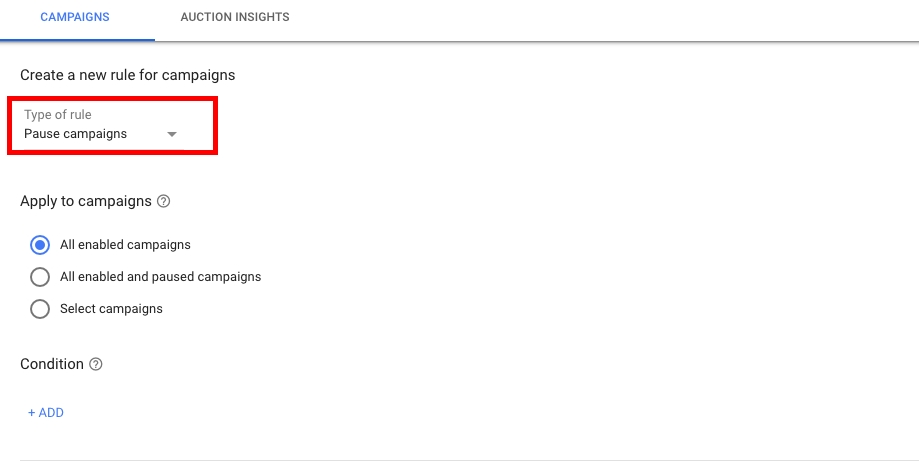
- Locate the status segment in the campaign table. Here, you’ll see a green dot that signifies your campaign’s active status.
- Click on the dot. A drop-down menu with options will appear.
- Choose the “paused” option from the drop-down menu. This will change the dot from green to a gray color, signifying the campaign has been paused.
Please note: Your campaign’s status change will take effect almost immediately and your ads will stop running. However, any currently running ads will not be stopped mid-way, they will be allowed to complete. Hence, you might still notice some post-pause activity.
So there you go! A simple step-by-step walk-through on grounding a whole Google marketing campaign. Keep in mind, it is always possible to resume the campaign whenever you are ready. Simply follow these same steps, but choose “Enabled” from the drop-down menu instead.
Steps to Temporarily Stop Specific Ad Groups in Your Marketing Initiative
If you’re running multiple marketing campaigns through Google Ads, there may be times when you wish to temporarily halt specific ad groups within a campaign. This could be due to various reasons, whether it’s to update the ads, revise the budget or perform a performance review. Unlike shutting down the entire campaign, bringing specific ad groups to standstill allows for a more controlled strategy without disrupting other running ads.
Google Ads is a robust platform with flexibility allowing users to manipulate their campaigns effectively. The procedure to pause individual ad groups in a campaign is easy and straightforward, even for beginners. However, it’s crucial to understand the effects of your action, as it can influence the overall performance of your campaign. The halted ads will stop showing up in Google search results, potentially affecting the visibility and reach of your business online.
Outlined Guide to Interrupt Particular Ad Groups in Your Marketing Campaign
- Navigate your way to the Google Ads account dashboard. Then, pick out the campaign that includes the ad group you desire to interrupt.
- Once you arrive at your chosen campaign, you will notice tab options at the top. Click on ‘Ad groups.’ This will bring up a list of all the ad groups associated with the specific campaign.
- Scroll through the ad groups to locate the one you intend to pause. To the left of each ad group, there is a status column which shows whether the ad group is enabled or paused.
- To alter the status of an ad group from enabled to paused, simply click on the status icon. You will see an option to pause the ad. Choose this, and the status of the ad will change to paused.
- If you wish to resume the ad group in the future, repeat the process and select ‘Enabled’ to reactivate it.
Now you have the knowledge to intentionally stop specific ad sets within your campaign without affecting others, providing an extra layer of flexibility and control over your online marketing strategy. Remember to review your ad groups regularly to ensure optimum exposure and return on investment as you continue the journey of online advertising with Google Ads.
Key Steps to Halting Single Google Advertisements
Overseeing Google Ads can sometimes be a challenging task, especially for beginners. There could be various reasons for wanting to halt individual Google Ads. You might want to stop spending money on less effective Ads or maybe your stock has run out for a particular product being advertised. Whatever the case may be, understanding the process to selecting and pausing particular Google Ads is crucial.
Some might think that this process is complicated, but in fact, it is quite straightforward. Following the steps below will allow you to understand how to interrupt specific Google Ads without any unnecessary stress. Let’s explore these steps in detail.
A Detailed Guide on the Process to Intervene Separate Google Ads
- Sign In: Your first step would be to log into your Google Ads Account. This is the account where you control all your active advertisements.
- Navigate to Google Ads: Once you’ve logged in, you’ll need to click on ‘Campaigns’ on the left-hand sidebar.
- Choose the Specific Ads: Now, spot and select the campaign which includes the ad you wish to pause. Click on the ‘Ads & extensions’ tab in the left column to see all the ads associated with the chosen campaign.
- Pause the Ad: After locating the exact ad, roll your cursor over the ad status column. You’ll see a white circle; when you click it, a drop-down menu will appear. Select ‘pause’ from the options.
- Confirm Changes: Be sure to affirm these alterations one last time. There’ll also be a notification confirming that you’ve successfully paused your chosen ad.
In conclusion, controlling the activity of your Google Ads is pivotal in optimizing your advertising strategy. Stopping specific Ads when needed can save you unnecessary expenses and optimize your ad performance for even better results. Therefore, mastering this skill is an essential step towards effective and controlled digital advertising.
Consequences of Interrupting Google Advertisements: Influence on Your Data and Overall Efficiency
The strategic move to stop Google advertising efforts might sound enticing to some companies, especially those on a tight budget. However, the impact on your data metrics and the overall performance might not always be positive. It’s crucial to understand these potential consequences before making any campaign decisions.
There’s no denying that Google advertisements play a substantial role in driving traffic, generating leads, and delivering sales. These results can be measured and tracked through analytical tools for continuous improvements. However, pressing pause on active commercials can disrupt these significant aspects.
The repercussions on your data analytics
One consequence of halting your Google promotions is the potential loss of valuable analytical data. Daily interactions with your ads provide crucial insights into customer behavior and campaign performance. This data is essential for optimizing your advertisements to maximize the return on ad spend (ROAS). An interruption in that data flow could lead to missed opportunities and inability to adjust your strategy timely.
Effects on overall performance
Beyond the analytics, the overall performance of your business could take a hit from the temporary cessation of Google Ads. This might manifest in different ways such as reduced visibility, decreased website traffic and lower customer engagement. Additionally, your rankings in search engine result pages (SERPs) could suffer due to decreased relevance and quality scores. It can be challenging to recover from such setbacks when the campaign is resumed.
- Reduced Visibility : An active Google Ads campaign helps maintain your online presence, ensuring that your business appears to your target audience when they search for relevant queries. However, when your ads are paused, this visibility may significantly decrease.
- Decreased Website Traffic : Traffic driven by Google Ads typically contributes to a significant proportion of total website visitors. When ads are paused, this source of traffic ceases which may lead to fewer leads or conversions.
- Lower Customer Engagement : Regular display of your ads keeps your brand in customer’s mind which can stimulate brand engagement. Pausing ads may break this routine, reducing customer engagement levels.
In conclusion, while there could be valid reasons to pause your Google ads, the effects on your analytics and overall performance must be weighed in your decision-making process. Understanding how these aspects may be affected can help prevent potential losses in business growth and the overall digital strategy.
FAQ: How to Pause Your Google Ads Campaigns
What happens when I pause my Google Ads?
When you pause your Google Ads, your ads will stop appearing in search results instantly. Consequently, you will not incur additional costs for those campaigns. However, keep in mind that you won’t get any new data, impressions, or clicks from those campaigns until they are resumed.
How does pausing Google Ads affect my analytics?
Pausing Google Ads will lead to a decrease in data such as clicks, impressions and conversions linked to the paused ads. You might notice a decline in your website’s traffic and sales as a direct result, given that paid ads contribute significantly to these metrics. The changes will reflect in your Google Analytics.
Can pausing Google Ads have any effect on my website’s SEO?
No, pausing your Google Ads will not directly affect your website’s SEO. Google Ads and SEO are separate aspects of your digital marketing. Although your site traffic may decrease due to pausing your ads, your organic search rankings will not be impacted.
Will my performance metrics change if I pause and resume my Google Ads?
Yes, pausing and resuming your Google Ads can impact your performance metrics. When you pause your ads, your impressions, clicks and conversions may decrease. When you resume them, it could take some time for these metrics to regain the same momentum as before, depending on the competitiveness and nature of your market.
Does pausing Google Ads affect my Quality Score?
No, pausing your Google Ads does not affect the Quality Score of your keywords. Quality Score is determined by factors like the relevancy of your ad, your click-through rate, and the usability of your landing page, not by the status (Active or Paused) of your ads.
What potential consequences can occur if I pause my Google Ads?
When you pause Google Ads, your ads won’t show up in search results, which can lead to a decrease in website traffic and potentially sales. Your company visibility can also be affected as your competitors might get more exposure. Lastly, your Quality Score may be affected as Google won’t have recent data to assess your ads’ relevance.
How does pausing Google Ads affect my analytics?
Pausing Google Ads affects your analytics by reducing the amount of data available for analysis. Also, you may see a decrease in metrics such as clicks, impressions, and conversions because your ads are not running. Besides, you will not be able to monitor trends regarding your ads’ performance or make data-driven decisions, which could affect your marketing strategy.
Can pausing my Google Ads have any positive effects on my overall performance?
While most effects of pausing your Google Ads are typically negative, there can be some positive aspects too. For instance, if your ads are not performing well and costing you a lot of money, pausing them could save your budget. It also gives you time to reassess your advertising strategy, implement necessary changes, and then reactivate your ads for potentially better results.
What is a campaign in Google Ads?
A campaign in Google Ads is a set of ad groups, keywords, and ads created around a specific advertising goal or theme.
How do I pause a Google Ads campaign?
To pause a campaign, go to your Google Ads account, select the campaign you want to pause, and click the “Pause” button.
What is a keyword in the context of Google Ads?
Keywords are specific words or phrases that you choose to target with your ads. When users search for these keywords, your ads may appear.
When is it a bad idea to pause your Google Ads campaigns?
Answer: It’s generally not advisable to pause campaigns during peak seasons or when you’re running time-sensitive promotions.
How can I automate the management of my Google Ads campaigns?
You can use automated rules and scripts to automate various aspects of campaign management, such as bid adjustments and ad scheduling.
What should I do if my Google Ads campaigns are underperforming?
Instead of pausing them, consider optimizing your ads, keywords, and bidding strategies to improve performance.
How do I know when it’s the right time to pause my Google Ads campaigns?
Monitor key performance metrics like click-through rate (CTR), conversion rate, and return on ad spend (ROAS). If they consistently underperform, it might be time to pause.
Are there alternatives to pausing Google Ads campaigns?
Yes, you can adjust budgets, change bidding strategies, or optimize your ad creatives and landing pages instead of pausing.
What is PPC (Pay-Per-Click) in Google Ads?
PPC is an advertising model where advertisers pay a fee each time their ad is clicked. It’s the primary payment model in Google Ads.
How do I pause a specific ad within a Google Ads campaign?
Go to your campaign, select the ad group containing the ad you want to pause, and click on the ad. Then, click the “Pause” button.
What is CTR (Click-Through Rate) in digital marketing?
CTR is a metric that measures the percentage of users who click on an ad after seeing it. It’s calculated by dividing clicks by impressions.
When do I need to pause my Google Ads campaigns?
You should consider pausing campaigns if you’re experiencing budget constraints, seasonal slowdowns, or if your ads are not performing well despite optimization efforts.
© PhoenixProject, with full or partial copying of the material, a link to the source is required.

Comments: 0