How to Stop Ads on Your Android Phone
Understanding Pop-up Ads on Android Phones
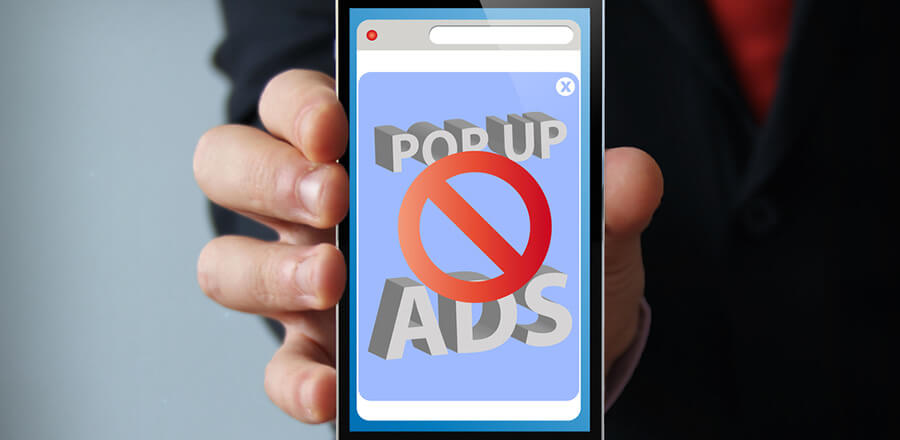
Do you ever feel like you’re being bombarded by ads on your Android device? You’re not alone. It seems like every app and corner of the digital universe is eager to grab your attention. But fear not, fellow Android adventurer! In this thrilling quest, we will uncover the mysteries behind Android ads and learn how to tame the ad onslaught, taking control of your device once and for all.
Decoding Android Ads
Picture this: You’re engrossed in a captivating game or scrolling through a fascinating article when, suddenly, an intrusive ad pops up, forcing its way into your personal space. Frustrating, right? But have you ever wondered how these ads find their way into your Android domain?
Turns out, there’s a complex web of ad delivery systems operating behind the scenes. From in-app ads that cunningly infiltrate your favorite applications to push notifications that incessantly beg for your attention, the world of Android ads is vast and relentless.
How android ads work?
Let’s embark on a thrilling expedition to uncover the inner workings of Android ads. Buckle up!
The Various Types of Android Ads
Android ads come in various forms, each with its own unique quirks. There are those pesky in-app ads that seem to haunt you wherever you go, push notifications that appear uninvited, and even lock screen ads that make you question your phone’s loyalty. It’s a wild, wild world out there!
Ad Targeting
Ever wondered why those ads seem oddly relevant to your interests? It’s all about ad targeting. Advertisers use sophisticated algorithms to gather information about your browsing habits, preferences, and online activities, allowing them to present you with ads tailored to your individual profile. It’s like they’re peeking into your digital soul!
Android Ad Risks
As in any adventure, there are risks. Some ads, particularly those from unscrupulous sources, can bring more than just a nuisance. Malware, privacy invasion, and data breaches lurk in the shadowy corners of the Android ad realm. But fret not! We’ll equip you with the knowledge to defend against these digital adversaries.
Mastering Your Android
Now that we understand the enemy, it’s time to strike back and regain control of our beloved Android devices. Arm yourself with these powerful tools and strategies:
Privacy Settings
Your Android device comes with built-in defenses against ads. Dive deep into the settings and discover the hidden gems that allow you to disable personalized ads based on your Google Account. Take charge of your privacy by limiting ad tracking and resetting advertising IDs. It’s time to reclaim your digital autonomy!
Ad-Blocking Apps
The Google Play Store is home to a legion of ad-blocking apps, ready to join your quest. Arm yourself with a trusted ad-blocking companion and follow our step-by-step guide to banish ads from your Android kingdom. But beware, not all heroes are created equal, so choose your ad-blocking sidekick wisely!
Ad-Free Browsing
Your browsing experience can be ad-free too! Discover the power of ad-blocking browser extensions or standalone browsers with built-in ad-blocking capabilities. Chrome, Firefox, Brave – they all have secrets to share. Weave your way through the digital tapestry and emerge victorious against the ad invasion!
Advanced Techniques and Safety Measures
Are you ready for the ultimate challenge? For the daring souls who seek even greater control over their Android experience, there are advanced techniques that require venturing into uncharted territories. Rooted devices, system-level ad-blockers, and custom ROMs offer a path to unprecedented ad freedom. But remember, with great power comes great responsibility. Proceed with caution!
Android Defense
As your journey draws to a close, remember to keep your Android stronghold fortified. Stay vigilant by keeping your apps, browsers, and Android OS up to date. Avoid treacherous encounters with malware or adware by downloading apps only from trusted sources. And don’t forget to review app permissions regularly and arm yourself with trusted security apps.
Comparison of Methods to Stop Ads on Android
| Method | Description | Effectiveness | User Control | Difficulty Level |
|---|---|---|---|---|
| App Settings | Adjusting app settings to limit ad personalization or block ads. | Limited control over certain apps. | Partial control, may need tweaking. | Easy |
| Ad Blocker Apps | Installing third-party apps to block ads system-wide. | Blocks ads across apps and websites. | More control but may require setup. | Moderate |
| Google Ad Personalization | Adjusting Google account settings to limit ad personalization. | Affects ads shown within Google services. | Limited control over non-Google ads. | Easy |
| Opt-out of Ads | Opting out of personalized ads through Ad ID settings. | Affects some ad targeting. | Limited control over non-personalized ads. | Easy |
| Premium/Paid Apps | Using paid versions of apps to eliminate ads. | Eliminates ads in specific apps. | High control, tailored to specific apps. | Easy to Moderate |
| Browser Extensions | Utilizing ad-blocking browser extensions. | Blocks ads while browsing. | Limited to browser use. | Easy |
Built-in Solutions to Block Ads
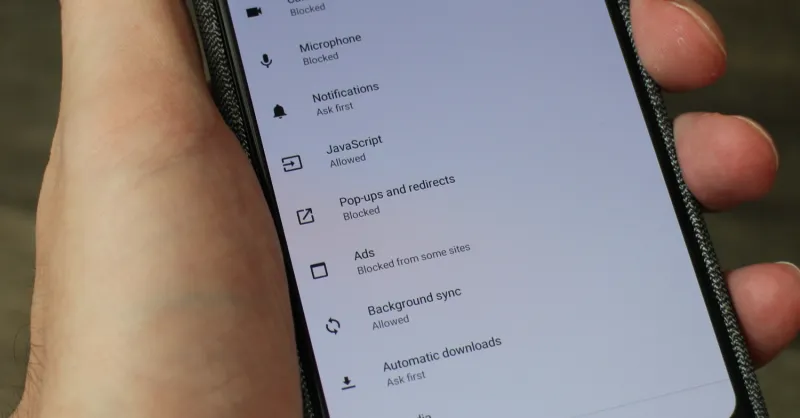
Rescuing Your Android from Intrusive Ads
Imagine this: you’re engrossed in your favorite app, enjoying a moment of blissful serenity when an intrusive ad shatters the tranquility. We’ve all been there, and it’s frustrating. But fear not, for there are solutions hidden in the nooks and crannies of your Android device.
Android ads come in various forms, infiltrating your apps and invading your digital space. From in-app ads that disrupt your experience to push notifications that clamor for attention, the ad landscape can be overwhelming. But don’t lose hope! Built-in solutions are here to save the day.
The Power of Personalization
Have you ever wondered why some ads seem tailor-made for you? It’s all about personalization. Advertisers use sophisticated algorithms to collect data about your preferences, habits, and online behavior. By understanding your interests, they deliver targeted ads that seem eerily relevant. But fear not, we’ll show you how to regain control over personalization and reclaim your privacy.
Your Android’s Hidden Tools
It’s time to tap into the hidden potential of your Android device and unleash the built-in arsenal that will put you back in control. These tools are at your fingertips, waiting to be discovered.
Mastering Settings
Within your device’s settings lies a world of possibilities. Navigate to the “Google Settings” or “Ads” section, and you’ll uncover the secrets to disabling personalized ads. By limiting ad tracking and resetting your advertising ID, you’ll regain control over the ads that infiltrate your digital realm. It’s time to take charge and customize your ad experience.
Privacy on Android
Privacy is a precious commodity, and your Android device offers ways to safeguard it. Explore the privacy settings on your device and learn how to manage app permissions. By reviewing and adjusting permissions, you’ll fortify your digital sanctum against intrusive ads and potential privacy risks. Rest easy knowing that your personal data remains under your control.
App Optimization
Take charge of your app experience by optimizing your app settings. Many apps provide options to customize the ad experience within their own interfaces. Explore the settings of your favorite apps and discover ways to minimize or disable ads. Some apps even offer premium versions that remove ads entirely, giving you a truly ad-free experience. It’s time to curate the digital landscape to your liking.
The Joy of Ad Freedom
With the power of built-in solutions at your disposal, you’ll experience a newfound sense of ad freedom. Say goodbye to intrusive ads and reclaim control over your Android device. The personalized ad onslaught will be a thing of the past as you navigate a clutter-free digital realm.
Avoid Pop-Up Ads on Your Android Using App-Based Solutions
Understanding Android Ads
Imagine this: You’re engrossed in your favorite app, eagerly immersing yourself in its captivating world, when suddenly, an intrusive ad hijacks your screen, shattering the magic. Sound familiar? It’s time to break free from this ad-infested maze and embark on a quest towards ad-free bliss.
In-App Ads
In-app ads have become an inevitable part of the digital landscape. They lurk within your favorite applications, cunningly disrupting your experience. But fear not, for there are solutions at hand! App-based solutions provide a shield against these intrusive ads, allowing you to reclaim your digital sanctuary.
Push Notifications
Push notifications have their place in the digital realm, but excessive and irrelevant notifications can quickly turn into a nuisance. Fortunately, app-based solutions offer a reprieve. By harnessing the power of specialized apps, you can regain control over push notifications, curating a serene and interruption-free environment.
App-Based Solutions
Now that we understand the challenges, it’s time to arm ourselves with the tools that will pave the way to an ad-free paradise. These app-based solutions will empower you to take control of your Android experience like never before.
Ad-Blockers on the Google Play Store
Within the vast expanse of the Google Play Store, a legion of ad-blocking heroes awaits your call. Armed with their powerful capabilities, they stand ready to vanquish intrusive ads from your Android kingdom. Explore the store’s offerings, read reviews, and select an ad-blocking app that aligns with your needs and preferences.
Guide to Ad-Blocking Apps
Once you’ve chosen your trusted ally, it’s time to embark on a transformative journey. Download and install your preferred ad-blocking app, and unleash its full potential by customizing its settings. Bid farewell to in-app ads and revel in the newfound serenity that accompanies an ad-free experience.
The Caveats and Considerations
While app-based solutions can provide a respite from ads, it’s important to acknowledge the potential trade-offs. Some apps may clash with certain functionalities or require additional permissions. It’s vital to strike a balance between ad-blocking and app compatibility, ensuring a smooth and seamless user experience.
Enjoy an Ad-Free Android Experience
With app-based solutions as your loyal companions, you’ll experience a true transformation in your Android journey. No longer will intrusive ads hinder your enjoyment of apps and games. Instead, you’ll savor uninterrupted moments of immersive engagement, free from the shackles of digital clutter.
Browser Solutions to Manage Notifications in Google Chrome
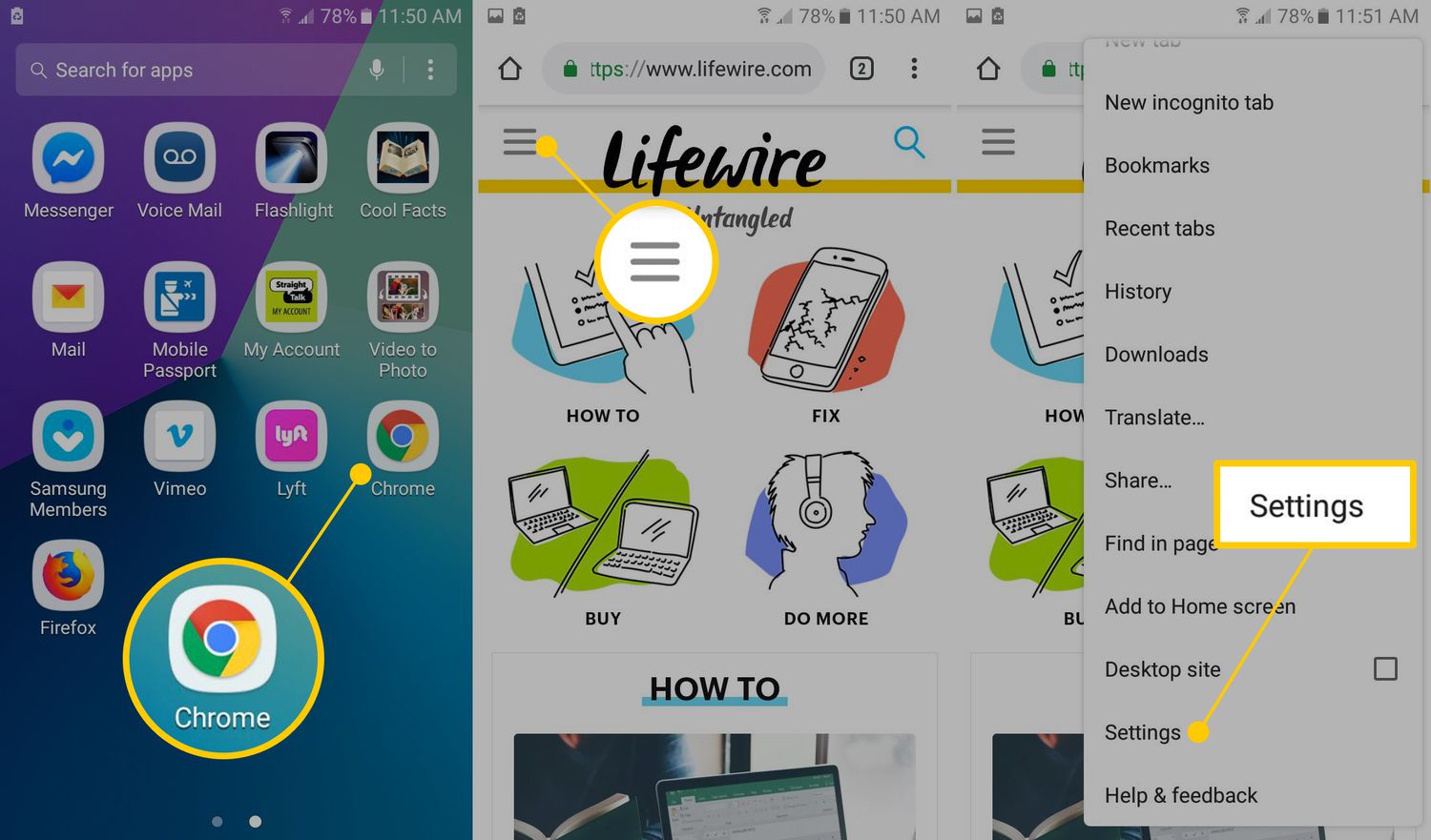
Browsing Without Intrusive Ads
Imagine this: You’re exploring the vast expanses of the internet, seeking knowledge or enjoying entertaining content, when suddenly, an intrusive ad bursts forth, obstructing your digital journey. It’s a common frustration, but fear not! Browser solutions offer a sanctuary from the ad invasion, allowing you to regain control of your online experience.
Confronting Invasive Ads
Invasive ads have become an unwelcome presence on the web, interrupting your browsing and compromising your focus. But fear not, for browser solutions provide a shield against these intruders, enabling you to surf the web undisturbed. It’s time to reclaim your digital tranquility.
Pop-Ups and Redirects
Pop-ups and redirects have a knack for disrupting your browsing flow, diverting your attention from the content you seek. However, with the aid of browser solutions, you can banish these annoyances and enjoy uninterrupted browsing. It’s time to embark on a quest for seamless exploration.
Browser Solutions for Ad-Free Browsing
Now that we understand the challenges, let’s dive into the enchanting world of browser solutions. These transformative tools will empower you to conquer the ad invasion and create an ad-free browsing haven.
Ad-Blocking Browser Extensions
Ad-blocking browser extensions are your trusty allies in the fight against ads. They empower you to take control of your browsing experience, blocking intrusive ads from infiltrating your screen. Discover popular extensions like AdBlock Plus, uBlock Origin, or AdGuard, and equip your browser with their ad-blocking superpowers.
Browser Solutions for Ad-Free Browsing
If you crave a browser that combines ad-blocking prowess with enhanced privacy features, look no further than Brave Browser. With built-in ad-blocking and privacy-focused functionalities, Brave Browser delivers a seamless and secure browsing experience. Say goodbye to ads and embrace the power of privacy with this remarkable browser.
Firefox Focus
For those seeking a minimalist browsing experience without the clutter of ads, Firefox Focus is the perfect choice. With its laser-like focus on privacy and speed, this browser blocks ads by default, allowing you to navigate the web with unparalleled efficiency. Experience the joy of ad-free browsing without compromising on simplicity.
Ad-Free Browsing
With browser solutions as your trusty companions, you’ll witness a true transformation in your browsing experience. No longer will intrusive ads hinder your online exploration. Instead, you’ll savor the freedom of uninterrupted browsing, immersing yourself in the vast realms of the web without the distractions of ad clutter.
Advanced Techniques to Stop Pop-up Ads on Android
Embracing Advanced Techniques
Imagine this: you’ve conquered the basics of ad-blocking, but your thirst for ad-free liberation remains unquenched. It’s time to delve into advanced techniques and harness the full potential of your Android device. Brace yourself for a transformative voyage into the realm of unparalleled ad freedom!
Unlocking Android’s True Potential
Rooting—an advanced technique that grants you unrestricted access to the deepest layers of your Android device. By gaining root access, you transcend the limitations imposed by the manufacturer and open doors to limitless customization possibilities. But be warned, for this path is not without risks. Proceed with caution and arm yourself with knowledge before embarking on this daring adventure.
System-Level Ad-Blockers
For those seeking ultimate dominion over their Android experience, system-level ad-blockers are the pinnacle of ad-blocking prowess. These advanced tools operate at the core of your device’s operating system, intercepting and neutralizing ads before they even reach your screen. Step into a world where ads become relics of the past, forever banished from your Android kingdom.
Custom ROMs
Imagine an Android experience uniquely tailored to your desires—a realm where ads dare not tread. Custom ROMs offer a gateway to this personalized utopia. By replacing your device’s stock operating system with a custom ROM, you unlock a world of ad-free possibilities. Immerse yourself in a realm where your Android device bends to your will, free from the shackles of intrusive ads.
Weighing Risks and Rewards
As with any advanced technique, there are risks and trade-offs to consider. It’s crucial to tread carefully and evaluate the potential consequences before venturing into the realm of advanced ad-blocking.
Risks of Rooting
Rooting your Android device grants you immense power, but it also comes with risks. It can void your warranty, expose your device to security vulnerabilities, and potentially lead to instability if not done correctly. Thoroughly research the process, follow reputable guides, and proceed at your own discretion.
Compatibility Considerations
System-level ad-blockers and custom ROMs may introduce compatibility issues with certain apps or features. It’s essential to weigh the benefits of ad-free browsing against the potential impact on functionality. Stay informed, seek community support, and make informed decisions that align with your priorities.
Nurturing Privacy and Security
As you embark on your advanced ad-blocking odyssey, it’s crucial to prioritize the security and privacy of your Android device.
Stay Updated
Maintaining a secure and up-to-date Android device is paramount. Regularly install system updates, security patches, and firmware upgrades provided by your device manufacturer. By doing so, you fortify your digital fortress and stay ahead of potential threats.
Trusted Sources
While venturing into the realm of advanced techniques, ensure that you source your tools and resources from reputable websites and trusted communities. This precaution mitigates the risk of inadvertently exposing your device to malware or malicious software.
Maintaining Privacy and Security by Using Pop-Up Blockers
![]()
The Privacy and Security Imperative
In a world teeming with cyber threats and privacy concerns, it’s crucial to grasp the importance of maintaining privacy and security. Let’s embark on a journey through the digital landscape, exploring the challenges and opportunities that lie ahead.
The Growing Concerns
From data breaches to identity theft, the digital realm is plagued by an array of privacy and security concerns. Cybercriminals constantly evolve their tactics, seeking vulnerabilities to exploit. However, armed with knowledge and proactive measures, we can navigate this landscape and fortify our defenses.
Balancing Convenience and Security
In our quest for convenience and seamless digital experiences, it’s essential to strike a balance with security. While it may seem tempting to trade privacy for convenience, we must remain vigilant and prioritize safeguarding our personal information. Achieving this delicate dance requires informed decision-making and a commitment to protecting our digital selves.
Strategies for Privacy and Security
Now that we understand the landscape, let’s explore effective strategies to maintain privacy and security in the digital realm. These actionable steps will empower you to fortify your digital fortress and safeguard your online existence.
Update, Patch, and Secure
Keeping your devices and software up to date is the cornerstone of digital security. Regularly install system updates, security patches, and firmware upgrades provided by your device manufacturer. These updates often contain vital security enhancements, closing potential vulnerabilities and bolstering your defenses.
Mindful App Permissions
When installing new apps, pay close attention to the permissions they request. Grant permissions only when necessary, and be cautious of apps that request excessive access to your personal data. Exercise discretion and opt for trusted sources when downloading applications to minimize the risk of malware or data breaches.
Embracing Two-Factor Authentication
Two-factor authentication (2FA) provides an additional shield against unauthorized access to your accounts. Enable 2FA whenever possible, leveraging options such as SMS codes, authenticator apps, or physical security keys. This extra layer of security significantly enhances the resilience of your digital fortress.
Best Practices for Privacy and Security
In addition to implementing strategies, developing robust digital hygiene practices is crucial for maintaining privacy and security. Let’s explore some key habits to cultivate:
Being Cautious with Passwords
Craft strong, unique passwords for each online account and avoid reusing them. Consider using a password manager to securely store and generate complex passwords. Regularly update passwords and enable multi-factor authentication for an added layer of protection.
Phishing Awareness
Phishing attacks are prevalent and can lead to identity theft or compromise your personal information. Stay vigilant and scrutinize emails, messages, and links, especially those requesting sensitive information. Hover over links to verify their authenticity and rely on trusted sources for communication and transactions.
Data Backups
Regularly back up your important data to an external storage device or secure cloud service. This practice ensures that even in the face of unexpected events or data loss, your valuable information remains intact.
FAQ: Stop Ads on Android Phone – Block Pop-ups
How can I block ads on my Android device?
You can use an ad blocker app to block ads on your Android device. These apps prevent ads from appearing while you browse websites or use apps.
Is there a way to block pop-up ads on my Android phone?
Yes, you can block pop-up ads on your Android phone by using a pop-up blocker app or by adjusting your browser settings to block pop-ups.
Are there any specific solutions for blocking ads on Samsung devices?
Samsung devices often come with built-in ad-blocking options in their browsers. Additionally, you can download third-party ad blocker apps from the Google Play Store.
How can I block ads on Google Chrome for Android?
You can install ad blocker extensions from the Chrome Web Store on your mobile Chrome browser to block ads while using it.
Is there a way to block ads on my Android home screen?
While you may not see traditional ads on your Android home screen, you can prevent unwanted ads by being cautious about the apps you download and the widgets you add.
What’s the most effective way to block unwanted ads on your Android device?
Using a reputable ad blocker app is a highly effective way to block unwanted ads across apps and browsers on your Android device.
How can I remove pop-up ads that appear on my Android phone?
You can remove pop-up ads by using ad blocker apps that are specifically designed to eliminate pop-ups and other types of ads.
Are there any risks associated with using third-party ad blocker apps on Android?
It’s important to choose reputable ad blocker apps from trusted sources to avoid potential security risks or unwanted side effects on your device.
Can I block ads on specific apps or browsers on my Android device?
Yes, some ad blocker apps allow you to customize which apps or browsers you want to block ads on, giving you more control over your ad-blocking preferences.
Are there any ad blocker apps that are known to effectively block YouTube ads on Android devices?
Yes, there are ad blocker apps that can help block YouTube ads on your Android device, allowing you to watch videos without interruptions.
How can I effectively block ads on my Android device?
Using a reliable ad blocker app is a great way to block ads on your phone, ensuring a smoother browsing experience.
Are there specific steps to block ads on my Android phone?
Yes, you can block annoying ads on an Android phone by either installing an ad blocker app from the Google Play Store or by adjusting the browser settings.
Can I block ads and notifications on an Android tablet as well?
Absolutely, you can use the same methods to block ads on an Android tablet, such as using ad blocker apps or adjusting browser settings.
What are pop-up ads, and how can I block them on my Android device?
Pop-up ads are intrusive ads that appear in separate windows. You can block them by enabling pop-up blockers in your browser settings or using ad blocker apps.
Do ads on my Android device sometimes contain misleading content?
Yes, misleading ads may occasionally be displayed. Using an ad blocker can help prevent exposure to such ads.
Are third-party apps necessary to block ads on Android phones?
While some Android browsers have built-in ad-blocking features, third-party ad blocker apps offer more comprehensive ad-blocking capabilities.
Can I block ads on mobile specifically within certain Android apps?
Ad blocker apps generally target ads across apps and browsers, but some may offer options to block ads in specific apps.
Is Samsung Internet an effective tool to block ads on my Samsung device?
Yes, Samsung Internet has built-in ad-blocking features that can help block ads while using the browser.
How can I avoid annoying pop-up ads and ensure a smoother experience on my Android phone or tablet?
Installing an ad blocker app can effectively disable pop-up ads and improve your overall browsing experience.
Are there any potential drawbacks to using ad blocker apps on Android devices?
While ad blocker apps can enhance your browsing experience, some websites rely on ad revenue to provide free content. Consider whitelisting sites you want to support.
© PhoenixProject, with full or partial copying of the material, a link to the source is required.

Comments: 0