How to Use Google Ads Effectively

In the contemporary businesses landscape, digital advertising has indisputably taken the reins as the lead marketing medium. Among the various online platforms that businesses can adopt, Google Ads represents a massive player that offers a valuable opportunity to reach a wide segment of potential consumers.
Understanding how to get the most out of your Google Ads campaigns can be the pivotal factor in propelling your business forward, outmaneuvering competition, and realizing your sales objectives. This insightful guide is here to demystify the process and equip you with actionable strategies to make your Google Ads game quintessential.
As we delve into the world of Google Ads, we will explore the essential tools, tips, and strategies that are needed to harness the full potential of this dynamic advertising platform. From keyword selection to ad design, budget management to tracking conversions, we will walk you through a comprehensive tour of the critical elements that can optimize the efficacy of your Google Ads efforts.
Grasping the Fundamentals of Effectually Using Google Ads
Google Ads, formerly known as Google AdWords, has proven to be an effective digital advertising tool for businesses of all sizes. Comprehending the basal elements of Google Ads not only ensures that businesses reach prospective clients, but it also maximises the return on ad spend. Leveraging this platform effectually requires understanding of key basic terms and features.
Google Ads uses a pay-per-click model, meaning that businesses only pay when a user clicks on their ad. This cost-effective approach makes it possible for small firms to compete with larger firms, making efficiency and a deep grasp of Google Ads even more vital. This article will guide you through the foundational knowledge needed to lever Google Ads powerfully.
The Fundamental Features of Google Ads
- Keyword research: The right keywords will attract the right audience. Advertisers bid on these keywords which are relevant to their businesses and target markets.
- Ad groups and campaigns: Ads are grouped based on shared themes and organized into scalable campaigns. This facilitates the management and optimization of ads.
- Quality Score: Google gives a Quality Score to each of your keywords which in part determines your ad position. It is impacted by the relevance of your ad, landing page quality and historical click-through rate.
- Conversion tracking: This tool helps identify what actions users take after clicking on an ad. It aids in understanding the effectiveness of keywords and ads.
Above mentioned is just the tip of the iceberg when it comes to Google Ads, but a strong understanding of these fundamental concepts will make a big difference in leveraging this system for your business.
Note: Google Ads can be intricate, and it will take time and experience to master. Nonetheless, getting comfortable with these essential elements can greatly enhance your ad results. And remember, continual learning is an integral part of a successful Google Ads strategy.
Understanding Google Ads and Its Significance
Google Ads, in essence, is a robust digital advertising solution provided by Google. This platform allows businesses to promote their products or services online, through advertisements that appear on Google’s search results and other related platforms. Google Ads operates on the ‘pay-per-click’ model, meaning that advertisers are charged only when a user clicks on their advertisement.
The significance of Google Ads in today’s digital realm cannot be overstated. It offers an array of advantages that could propel a business’s online presence, reach, and conversions. This advertising solution helps businesses connect with millions of potential customers who are looking for relevant products and services online.
Key Benefits of Google Ads
One of the major benefits of Google Ads is the targeting capability it offers. Advertisers can target their ads based on region, demographics, behavior, and even depending on the device the user uses. This ensures that the ads reach the correct audience who are most likely to convert.
Another critical advantage is the power of measurability. Unlike traditional advertising methods, Google Ads allows businesses to track the performance and progress of their advertising campaigns in real-time, providing actionable insights and data to optimize further.
Google Ads also implements a cost-effective pay-per-click model, meaning businesses only need to pay when a potential customer clicks on the ad. This way, they can effectively manage their advertising budget.
The speed and scalability of Google Ads also mark a significant advantage. Once an ad campaign is optimized, it’s not uncommon to see an uplift in traffic. If a keyword or set of keywords is causing a successful conversion rate, throwing more money at it will, in many cases, generate more conversions.
- Targeting: Precise audience targeting based on various criteria
- Measurability: Real-time tracking and monitoring of ad performance
- Cost-effective: Pay only for results with the pay-per-click model
- Scalability and Speed: Quick, noticeable results and easy scalability
By fully harnessing these benefits, businesses can leverage Google Ads to effectively enhance their digital footprint, connect with their target audience, and accelerate online conversions.
Crafting Your Google Advertising Account
As the first step towards effectively utilizing Google’s advertisement service, creating a Google Ads account is paramount. The process is straightforward, and with proper instructions, even beginners can accomplish it in no time. The account setup ensures you have full control over your campaigns, and you can tweak them as per your business goals.
This guide presents an easy-to-follow sequence of steps to get your Google Advertising account up and running. After all, setting up the account is a precursor to start advertising effectively through Google.
Initial Setup
First and foremost, go to the official website of Google Ads and click on the ‘Start Now’ button. Google then asks for the email address you want to use for your account. For a more structured experience, use the one related to your business. Also, you need to provide the website address of your business. This detail helps Google to customize your account setup based on your industry and goals.
Once these details are submitted, Google leads you to the page where you set your first campaign. But, note that this is optional at this stage. You can bypass it for now and decide on your advertising strategy later with complete detail.
Exploring Dashboard
In the subsequent stage, you will land on the Google Ads dashboard. It may seem overwhelming initially, but it’s user-friendly and easy-to-navigate with some basic understanding. The dashboard will primarily consist of:
- Overview: Here, you can review the performance summary of your ads.
- Campaigns: This section allows you to start new campaigns, manage existing ones, or even pause the campaigns that are not delivering results.
- Settings: You can adjust account settings such as language, time zone, or even set up billing information.
- Tools: Various tracking tools to monitor your campaigns are accessible from here.
Proper setup of your account acts as the foundation for your journey into effective Google advertising. Once the setup is completed, Google training resources can guide you on how to utilize the various features and tools at your disposal. The possibilities are countless, and with routine tracking and modifying your strategies as required, you will be able to use Google Ads effectively for your business.
| Aspect | Description | Key Steps |
|---|---|---|
| Campaign Objectives | Define clear and measurable campaign objectives, such as increasing website traffic or sales. | Set specific goals that align with your business objectives. |
| Keyword Research | Conduct thorough keyword research to identify relevant and high-performing keywords. | Use keyword research tools to discover valuable keywords and phrases. |
| Ad Group Structure | Organize ad groups logically based on related keywords and themes. | Group similar keywords together to create targeted ad groups. |
| Compelling Ad Copy | Create compelling and relevant ad copy that resonates with your target audience. | Write engaging headlines and descriptions, highlighting unique selling points. |
| Landing Page Quality | Ensure that your landing pages are relevant and optimized for conversions. | Design landing pages that match ad content and provide a seamless user experience. |
| Bidding Strategy | Choose an appropriate bidding strategy, such as manual CPC, automated bidding, or a hybrid approach. | Select a bidding method that aligns with your campaign goals and budget. |
| Budget Management | Set and monitor your campaign budget to ensure it’s aligned with your goals and not overspent. | Adjust budgets as needed and keep an eye on daily spending. |
| Ad Extensions | Utilize ad extensions like site links, callouts, and structured snippets to enhance your ads. | Add relevant ad extensions to provide additional information and increase visibility. |
| Conversion Tracking | Implement conversion tracking to measure the success of your campaigns. | Set up tracking codes to monitor actions like form submissions and purchases. |
| A/B Testing | Continuously run A/B tests to optimize ad variations and improve click-through rates and conversions. | Test different ad elements, such as headlines and images, to find what works best. |
| Negative Keywords | Regularly review and update your list of negative keywords to avoid irrelevant clicks. | Add negative keywords to prevent your ads from showing for unrelated searches. |
| Geo-Targeting | Utilize geographic targeting to show ads to the most relevant audience based on location. | Adjust location settings to reach users in specific regions or exclude irrelevant areas. |
| Ad Scheduling | Schedule ads to run during times when your target audience is most active. | Set ad schedules based on when your audience is likely to engage with your ads. |
| Performance Analysis | Analyze campaign performance regularly and make data-driven adjustments. | Monitor metrics like click-through rates, conversion rates, and return on ad spend (ROAS). |
| Competitive Analysis | Keep an eye on your competitors’ strategies and adjust your campaigns accordingly. | Stay informed about industry trends and adapt your approach as needed. |
| Ad Compliance | Ensure your ads comply with Google’s advertising policies and guidelines. | Review and adjust ad content to meet Google’s standards and regulations. |
| Regular Optimization | Continuously optimize your campaigns by tweaking ad copy, keywords, and bids for better results. | Experiment with different strategies and analyze their impact on performance. |
How to Get Started with a Google Ads Account
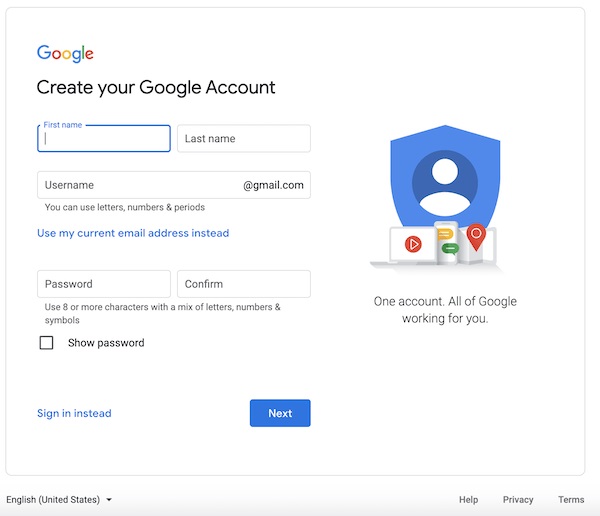
In the realm of online advertising, Google Ads provides a powerful platform for reaching potential customers. Whether you’re a new business looking to increase awareness or a seasoned brand aiming to improve market share, setting up a Google Ads account is an essential step. To help you navigate this process, we’ve broken it down for you in simple steps.
Before diving in, it’s crucial that you understand the potential benefits and uses of Google Ads. This platform allows you to target your audience at pivotal points in their browsing experience, helping to maximize the impact and efficiency of your advertising efforts. To make the most of these advantages, thoughtful planning and tactical setup can make a world of difference.
You’re Getting Started with an Account on Google Ads
- Analyzing your Advertising Goals: The first step in the process to setup a Google Ads account is establishing your advertising objectives. What are you looking to achieve? Increase visitors to your website? Generate sales? Boost app downloads? By determining your goals, you’re better equipped to structure your account and ads effectively.
- Create a Google Account: If you don’t have one already, you’ll need a Google Account to get started. This can be your existing Gmail account or a new one dedicated to advertising. Navigate to Google Ads homepage and click “Start now”. Sign in with your Google account.
- Setting Your Budget: Google Ads functions on a pay-per-click (PPC) model, meaning you pay each time someone clicks your ad. It’s important to set a budget you’re comfortable with. Remember, Google will never charge you more than your monthly limit.
- Select Your Geographic Location: This feature allows you to control where your ads will appear. This could be within a certain radius of your business location, city, country, or worldwide depending on your target audience.
- Create Your First Ad: Now, it’s time to create your first ad! Write a headline, web address (URL), and a description. Your description should tell your audience what you are offering and what action they should take. Align the ad with your set marketing goals.
- Choose Keywords: Selecting relevant keywords is imperative. These terms trigger your ad to appear when people search for similar phrases. Use Google Ads Keyword Planner to help find the most effective keywords.
- Set the Bid Amount: Google Ads uses an auction system to determine which ads appear for a specific keyword. Specify the maximum amount you’re willing to pay for a click on your ad. This is known as your ‘max CPC bid’.
- Review and Activate your Account: Review all information thoroughly. If everything looks good, input your billing information and activate your account. Congratulations, you’re ready for your ads to go live!
Initiating Google Ads Campaigns
Beginning with Google Ads campaigns can seem like an overwhelming task, particularly for newbies. However, with a well-outlined strategy, you’ll quickly realize that the process is quite straightforward and can play an essential role in boosting your business’ online visibility, reaching your preferred audience, and increasing sales.
In order to effectively capitalize on Google Ads, you must first appreciate its features and how to optimally use them. Connecting your product or service with prospective customers, in the right place and at the right time, is best achieved once you familiarise yourself with setting up your initial Google Ads campaign. This article is aimed at guiding you on this enlightening journey.
Developing Your Initial Google Ads Campaign: A Comprehensive Guide
Commencing your first campaign with Google Ads often involves a series of preliminary steps. These early actions typically determine the success of your marketing campaign.
- Define Your Campaign Goals: Determine what you hope to achieve using Google Ads. This could range from increasing traffic to your website, improving sales, or even enhancing brand awareness.
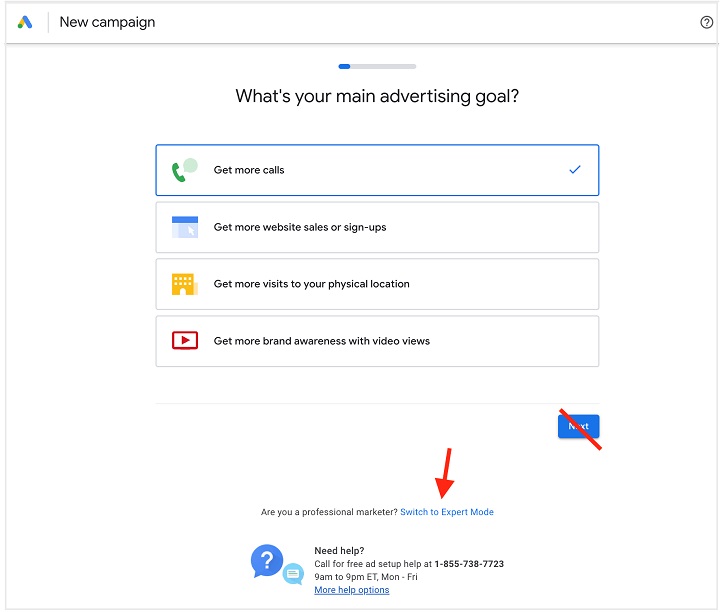
- Select the Suitable campaign type for your goals: Explore the variety of campaign types Google Ads offers. Choose the one that aligns best with your objectives. This could be Search, Display, Shopping, Videos, or even App campaigns.
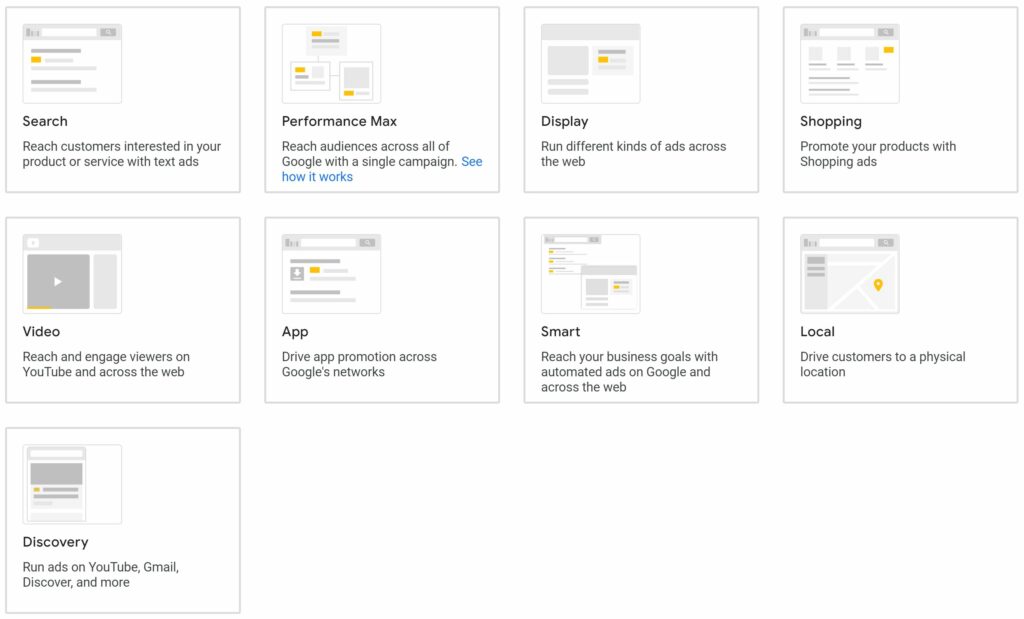
- Identify Your Target Audience: A successful Google Ads campaign is often one that reaches the right audience. Defining your customer persona is thus essential. Consider aspects such as location, age, tastes, and hobbies, which can be fine-tuned using Google Ads’ audience targeting tools.
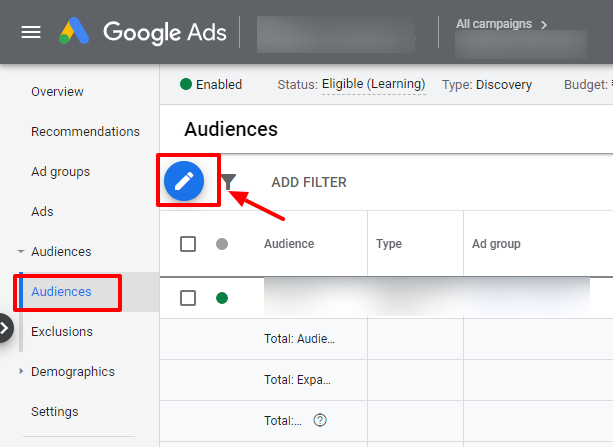
- Create Your Ad: Create a powerful ad that will grab the attention of your target audience and spark interest and action. A catchy, relevant headline, a concise yet compelling description, and a clear call-to-action, are key components of effective ad creation.
In conclusion, maximizing your first Google Ads campaign calls for a thorough understanding of your campaign objectives, knowing your intended audience, and creating captivating ads. This may sound challenging, but it’s definitely worth it considering the potential rise in traffic, improved sales, and enhanced brand visibility you stand to gain.
Planning Your Strategy for an Effective Google Ads Campaign
Implementing an effective campaign using Google’s advertising platform requires a strategic approach. Whether your aim is to increase website traffic, drive more sales, or enhance brand visibility, understanding how to tailor your campaign is crucial for success. Careful planning not only optimizes your budget but also ensures you reach your designated target audience effectively.
Laying out an effective campaign strategy requires a comprehensive understanding of your business objectives, your target audience, the type and value of the product or service you offer, and the dynamics of the market you operate in. Let’s explore the key steps involved in planning a successful Google ads campaign.
Key Steps to Planning a Google Advertisement Campaign
- Define Your Campaign Goals: Before you embark on the journey of advertising with Google, clearly define what you hope to achieve. It could be generating leads, making direct sales, or promoting brand awareness.
- Identify Your Target Audience: Knowing your audience is vital to any marketing strategy. Understand their needs, preferences, and online behavior to tailor your ads for better engagement.
- Select for the Right Campaign Type: Google offers various campaign types like search, display, video, and shopping. Choose a type that aligns with your goals and audience’s preferences.
- Setting a Budget and Bidding: Set a budget that is reasonable and doesn’t strain your resources. Your bid should reflect your campaign goals and the competitiveness of your keywords.
- Create Engaging Ad Copies: Create compelling ad copies that attract and convince your target customer. Remember, your copy becomes your voice in the digital noise, so make it count.
- Monitor and Adjust: Regularly measure your campaign performance against your set goals. Your insights could lead to necessary adjustments for better performance.
In conclusion, proper planning is the cornerstone of a successful advertisement campaign on Google. Only by understanding and prioritizing every aspect of the campaign, from target audience to budgeting, can a marketer hope to drive successful results with their Google ads.
FAQ: Optimizing Your Google Ads Effectively
What does it mean to strategically plan your Google Ads campaign?
A strategic plan for your Google Ads campaign involves carefully mapping out your goals, budget, target audience, keywords, ad groups, and tracking metrics. It also includes a timeline and anticipates possible changes, taking into account various strategies to optimize the campaign’s performance and deliver the best ROI.
Why is strategic planning important for a Google Ads campaign?
Strategic planning ensures your Google Ads campaign has a clear and focused direction. It helps you understand the needs of your target audience, align your goals with your budget, and determine which metrics to track. Without strategic planning, you risk wasting budget on ineffective or irrelevant ads, and missing out on potential opportunities to enhance your campaign’s performance.
What are the steps to strategically plan a Google Ads campaign?
The steps to strategically plan a Google Ads campaign are as follows: 1) Define your goals, 2) Identify your target audience, 3) Determine your budget, 4) Conduct keyword research, 5) Create your ad groups, 6) Write compelling ad copy, and 7) Monitor, analyze, and adjust your campaign based on analytics data.
What tools can I use to aid in strategic planning for my Google Ads campaign?
You can use several tools to assist with your strategic planning. Google Keyword Planner is a free tool that can help you identify relevant keywords. Google Analytics provides valuable insight into campaign performance and audience behavior. Competitive analysis tools can give you a snapshot of what your competitors are doing, helping you to identify gaps and opportunities. Other tools like SEMrush, AdEspresso, and HubSpot can also facilitate strategic planning.
How often should I review and adjust my Google Ads campaign strategy?
You should regularly review and adjust your Google Ads campaign strategy. Ideally, you should check your campaign’s performance daily, make minor changes weekly, and consider fuller evaluations and strategic adjustments on a monthly basis. However, the frequency may depend on your specific campaign goals, the size of your campaign, and the dynamics of your target market. Remember, the key is continuous learning and adaptation to achieve optimal results.
What are the initial steps to strategically plan your Google Ads campaign?
Planning for a Google Ads campaign starts with clearly defining your marketing goals. Determine what you want to achieve with your advertising efforts, whether it’s increasing website visits, boosting sales, or enhancing brand visibility. After that, research about your target audience. Understanding their needs and preferences can guide you in creating relevant ads. Lastly, set your budget. It’s essential to establish how much you’re willing to spend before launching your campaign.
How do we realize the efficiency of our Google Ads campaign strategy?
You can gauge the effectiveness of your Google Ads campaign strategy through various metrics provided by Google Ads, such as Click Through Rates (CTR), Cost Per Click (CPC), and Conversion Rates. Keep a close watch on your campaign’s performance. If it’s not achieving the expected results, it is necessary to adjust and optimize your strategies. Running A/B tests with various ad formats, bids, and targeting options can also help improve your campaign’s efficiency.
How does Google Search work for advertisers?
Google Search allows advertisers to display their ads to users when they search for specific keywords or phrases. Ads appear on the search results page, and advertisers bid on keywords to show their ads.
What are some best practices for creating effective Google Search ads?
Some best practices for creating effective Google Search ads include using relevant keywords, writing compelling ad copy, setting a daily budget, and regularly monitoring and optimizing your campaigns.
How do display ads differ from search ads in Google Ads?
Display ads are different from search ads in Google Ads because they appear on websites within the Google Display Network, while search ads appear in Google search results when users enter specific queries.
Can you explain the match types used in Google Ads?
Google Ads offers different match types, including broad match, phrase match, and exact match. These determine how closely a user’s search term must match your keyword for your ad to appear.
What are ad extensions in Google Ads, and why are they important?
Ad extensions are additional pieces of information that can be added to your ads, such as phone numbers, location details, or site links. They enhance your ads and provide more value to users.
How do you set up a Google Ads campaign for the best results?
To set up a Google Ads campaign for the best results, start with keyword research, create compelling ad copy, define your target audience, set a daily budget, and continuously monitor and adjust your campaign for optimal performance.
What is the Google Display Network, and how does it work?
The Google Display Network is a collection of websites, apps, and videos where display ads can appear. Advertisers can target their ads to specific audiences and placements within this network.
What are responsive search ads in Google Ads?
Responsive search ads are a type of ad format that allows you to enter multiple headlines and descriptions. Google dynamically combines these elements to create ads that are more relevant to users’ search queries.
How does Google determine which ads to show on the search results page?
Google uses a combination of factors, including bid amount, ad quality, and relevance to determine which ads to display on the search results page. Advertisers compete in real-time auctions for ad placement.
How can businesses optimize their Google Ads budget for better performance?
Businesses can optimize their Google Ads budget by monitoring campaign performance, adjusting bids, targeting the most relevant keywords, and ensuring ad quality to get the best return on investment.
What is the importance of ad account structure in Google Ads?
Ad account structure in Google Ads helps organize campaigns, ad groups, and keywords effectively. A well-structured account makes it easier to manage and optimize campaigns for better results.
What are expanded text ads in Google Ads?
Expanded text ads are a type of ad format that allows advertisers to include three headlines and two descriptions. These ads provide more space for messaging and can increase ad visibility.
How do businesses measure the performance of their Google Ads campaigns?
Businesses measure the performance of their Google Ads campaigns by tracking key metrics such as click-through rate (CTR), conversion rate, cost per click (CPC), and return on ad spend (ROAS) to assess the effectiveness of their advertising efforts.
© PhoenixProject, with full or partial copying of the material, a link to the source is required.

Comments: 0