What is Bounce Rate in Google Analytics

The power of data is undeniably essential in the world of digital marketing. One crucial metric that aids in evaluating the effectiveness of your website is known as the bounce rate. Bounce rate is a term used to denote the percentage of single interaction visits on a particular website. This might involve the users entering your site and exiting without exploring any further. This analytical tool from Google measures user’s interaction and behavior on a given website.
Bounce rate is a vital aspect of Google Analytics, aiding in the understanding of user behavior towards a website. High bounce rates might indicate potential issues with the website, such as unappealing design, poor content quality or even slow load times. On the other hand, a lower bounce rate implies that users are inclined to browse more pages on your site, suggesting that the site’s content is engaging and correlated to the users’ search queries.
Understanding this valuable metric provides a more significant insight into your website’s user engagement. It facilitates the enhancement of marketing strategies, leading to better user experience that ultimately contributes to higher conversion rates, better leads, and improved sales. Through this article, we aim to enhance your understanding of bounce rates and shed light on the ways it can be utilized to develop more robust digital strategies.
Comprehending Bounce Statistics in Google’s Web Analysis Tool
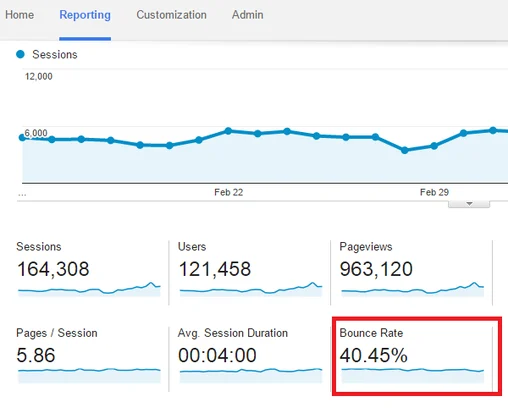
In the realm of Google’s web analysis tool, there is a crucial metric known as bounce statistics. This metric is a means of measuring user engagement and interaction with your website. It basically gives you an understanding of the behaviour of visitors when they land on your website.
The importance of understanding bounce statistics cannot be overstated. As a webmaster or a digital marketer, grasping the concept of this key metric is paramount for better website optimization as well as improving the efficiency of your online marketing strategies.
A closer look at Bounce Statistics
So, what does bounce statistics really mean? A “bounce” refers to a single-page session on your site, implying that the user left your site from the entrance page without interacting with the page or browsing any further. Evaluating one’s bounce stats helps in assessing the effectiveness of your site in engaging visitors.
Now, a common question often arises – what is considered a high bounce rate? Well, there isn’t a universally applicable answer to this question. It largely depends on the nature of your website. However, a bounce rate of above 80% is usually considered high while an average rate ranges anywhere between 40-60%.
How to Reduce Bounce Rate
- Enhancing User Experience: An interactive and user-friendly interface can encourage visitors to spend more time on your site, thereby reducing the bounce rate.
- Relevant Content: Ensure that your website content is engaging and relevant to the interest of your target audience.
- Improve Site Speed: Slow-loading sites often discourage users and increase the bounce rate. Therefore, improving site speed is crucial.
In conclusion, understanding and optimizing your bounce statistics is an essential part of improving your website’s overall performance within Google’s web analysis tool.
Understanding Bounce Rate in Google Analytics: A Comparative Overview
| Aspect | Description | Bounce Rate in Google Analytics | Benefits | Considerations |
|---|---|---|---|---|
| Bounce Rate Defined | Bounce Rate is a metric in Google Analytics that measures the percentage of single-page sessions where a user enters and exits the site without interacting further. | – Calculation: (Single-Page Sessions) / (Total Sessions) x 100% | – Key metric for assessing user engagement. – Provides insights into page effectiveness. | – Bounce Rate varies by page or segment and is influenced by website design and content. |
| User Interaction | Bounce Rate signifies that users did not interact with the page beyond the landing page, such as clicking on links or filling out forms. | – Measures user engagement or the lack thereof. | – Identifies pages with potential issues. – Aids in content and design optimization. | – Requires consideration of page context and objectives for interpretation. – High Bounce Rates may not always indicate problems. |
| Interpretation | High Bounce Rate may indicate a problem, such as poor content or slow loading times, while low Bounce Rate suggests user engagement. | – High Bounce Rate: Users leave without interaction. – Low Bounce Rate: Users engage with the page. | – Highlights pages for improvement. – Helps refine marketing strategies. | – Interpretation depends on page type and objectives. – Different page types have varying expected Bounce Rates. |
| Optimization | Bounce Rate analysis can guide website or page optimization efforts, aiming to reduce the percentage of single-page sessions. | – Identification of high Bounce Rate pages. – Content, design, or speed optimization. | – Improved user experience. – Higher conversion rates. | – Interpretation may vary based on industry or content type. – Regular monitoring and testing are necessary for optimization. |
| Segmentation | Segmentation can provide context to Bounce Rate analysis by isolating specific user groups or traffic sources. | – Segmentation of data to analyze Bounce Rate by segments. | – Targeted optimization based on audience or source. – Insights into the effectiveness of various marketing campaigns. | – Requires a clear understanding of audience segments and sources. – Over-segmentation can complicate analysis. |
| Industry Benchmarks | Industry benchmarks help assess the performance of a website’s Bounce Rate in comparison to similar websites. | – Comparison of your website’s Bounce Rate to industry averages. | – Insights into competitive positioning. – Benchmarking for goal setting and improvement. | – Benchmark data may vary by source and time. – Bounce Rate benchmarks can differ by industry and website type. |
Bounce Rate Clarification in Terms of Google Analytics
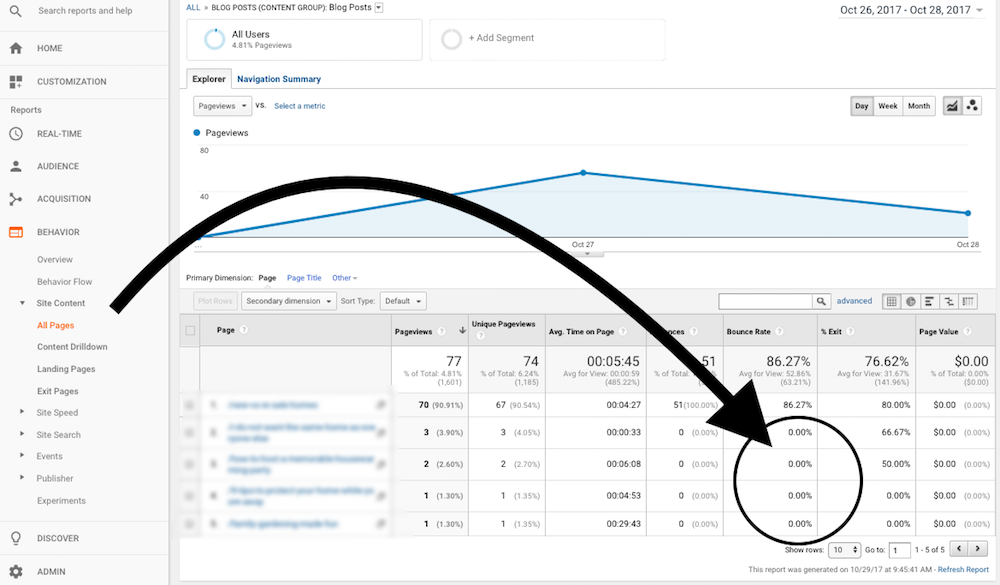
Bounce Rate embodies a crucial metric in Google Analytics, allowing you to understand user behavior on your website. It is an essential aspect of content performance evaluation, especially for website owners, marketers, and SEO specialists. This digital marketing terminology might seem convoluted to some, but in its simplest form, it’s an indicator of how visitors interact with your site.
It is essential to understand that a ‘bounce’ points towards a single-page session on your site. In other words, it is an instance when a user navigates to your website from a referral source, be it a search engine or another site, and leaves without performing any other action, like clicking on a link, filling a form, or making a purchase.
Delving Deeper into Bounce Rate
The bounce rate is computed as a percentage, signifying the proportion of total site visits that follow this ‘bounce’ pattern. It indicates the ratio of sessions where the visitor only viewed a single page to the total number of sessions. A high bounce rate is frequently regarded as an indicator of a website’s inability to engage its audience effectively.
However, a high percentage does not always indicate poor performance. For instance, a user might have found all the needed information on the landing page and had no reason to visit other pages. Or, contrastingly, they may have been dissuaded by a poor design or irrelevant content. Thus, it is vital to correlate this metric with the goals of your website and the nature of your content.
- Informational sites or blogs often have a higher bounce rate as visitors usually access these platforms for specific information and leave once that need is fulfilled.
- Ecommerce or service-oriented sites, on the other hand, should aim for a lower bounce rate since their success relies on users browsing through multiple pages and eventually making a purchase or a booking.
To conclude, the bounce rate, as defined in Google Analytics, provides significant insights into user engagement and content relevancy, thus ultimately affecting your digital strategy effectiveness.
Why Bounce Rate Matters in Evaluating Website Performance
When assessing the performance of a website, a significant metric to consider is the ‘bump percentage’. This metric provides an overview of user interaction, specifically the percentage of visitors who navigate away after viewing only one webpage. This insight is highly useful as it aids in understanding visitor behavior and evaluating the quality of webpage content.
Moreover, the ‘jump percentage’ plays a significant role not only in performance analysis but also in search engine optimization. Web pages with high ‘bump percentages’ can potentially impact the page ranking negatively in search results. Therefore, understanding this metric becomes extremely crucial for webpage optimization.
Factors that Amplify the Importance of Bump Percentage
Numerous elements underline the importance of this metric in website performance analysis. Here are a few:
- User Engagement: A high ‘bump percentage’ generally implies low user engagement. It could indicate that the webpage content is not meeting visitor expectations, leading to a drop in interest.
- User Experience: ‘Jump percentage’ can provide valuable insights into user experience. It can show if users find the website easy to use or if it’s too complicated for an average user.
- SEO Performance: Search engines consider the ‘bump percentage’ as part of their algorithm. A lower bounce rate can improve a webpage’s ranking over time, making it more visible in search results.
In conclusion, the ‘jump percentage’ is a robust analytic that provides valuable insights into visitors’ behavior and how well a webpage meets user expectations. By understanding and monitoring this rate, webmasters can make strategic decisions to improve website performance, enhance user experience, and optimize search engine rankings.
Understanding How Bounce Rate is Calculated in Google’s Analytical Tools
One crucial metric that Google’s analytical tools, specifically Google Analytics, provides is bounce rate. This is essentially the percentage of single-interaction sessions versus total sessions on a website. Simply put, it’s the measure of how many visitors to your website interact with a single page before leaving, without progressing to any other pages.
Whilst not an exhaustive metric in understanding user behavior, it can provide valuable insights. A high bounce rate, for instance, can indicate that a page’s content isn’t captivating enough to encourage users to explore the site further. Conversely, a low bounce rate might suggest that a page’s content successfully compels visitors to click on further links and explore more of what your site has to offer.
The Mechanics Behind Bounce Rate Calculation
Google Analytics determines bounce rate based on the users’ actions on your website. Users who land on a webpage and do not perform any other actions such as clicking a link, filling out a form, or making a purchase, are counted as a bounce. If they do perform any of these actions, it is not considered a bounce, and it decreases your overall bounce rate.
The calculation of the bounce rate for a website is simple. It is the total number of single-page visits divided by the total number of visits. In mathematical terms, it can be expressed as follows:
| Bounce Rate | = | Total Single-Page Visits / Total Visits |
|---|
However, it’s important to note that bounce rate can vary dramatically depending on the nature of your website and industry. For example, news websites will typically have a higher bounce rate because users often visit for a single article before leaving. E-commerce websites, on the other hand, often see lower bounce rates as visitors often click through multiple product pages.
A careful analysis of your website’s bounce rate, taking into consideration industry averages and the nature of your website, is crucial in understanding how to improve your users’ retention and engagement.
Delineating Between Bounce Rates and Exit Rates in Google’s Analytical Tools
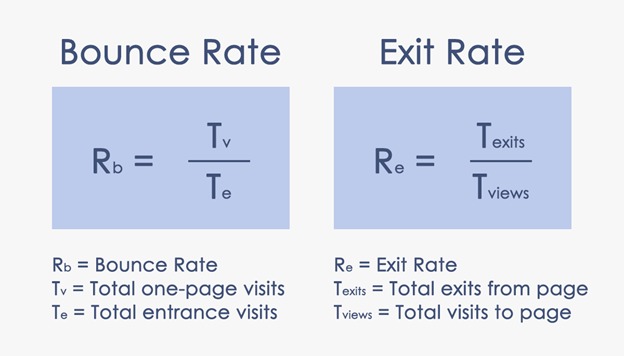
In the sphere of analytics provided by Google, understanding various metrics harbors significant importance. Bounce rates and exit rates, two such commonly used terms, often stir up confusion among users. It is crucial to comprehend their disparities to maximize the effectiveness of Google’s analytical tools optimally.
These two aspects reflect different notions about users’ behavior on your website, yet they are mistakenly swapped or thought to be identical.
Divergences Between Bounce Rates and Exit Rates
Essentially, the bounce rate metric signifies the percentage of users who land on your website and leave without interacting with any other pages or links on your site. In Google’s analytics, it embraces the impression of the “one-and-done” visits. High bounce rates can indicate problematic issues such as irrelevant content, poor user experience, or slow site speed, leading users to abandon your site quickly.
On the contrary, the metric of exit rates signifies how frequently users leave your site from a particular page, proportional to the number of pageviews. This term is relative to the last page a user navigates before exiting, which may or may not be the only page they visited. A high exit rate on a specific page may suggest that users are not finding what they need or expect there.
- Both metrics share a common theme evaluating user behavior, ergo their frequent confusion. However, they represent different aspects of user engagement.
- The key difference resides in interaction; bounce rate relays single-page sessions, whereas exit rate is tied to multi-page sessions.
- It’s crucial to remember that neither metric is inherently “bad” or “good”. Where high bounce rates may be alarming for blogs or news sites, they can be deemed normal for landing pages with a single call to action.
In conclusion, understanding the nuances of these metrics in Google’s analytics allows for a better assessment of website performance and user behavior, aiding your overall digital strategy.
Addressing High Bounce Rate Figures
If you are aiming for a better understanding of your website’s performance through Google’s analytical tracking, bounce rate is a key statistic to follow. This metric signifies the percentage of visitors who navigate away from your site after viewing only one page. It essentially measures visitor engagement, and a high percentage can indicate that users aren’t finding what they’re looking for, or they don’t find the site appealing or useful.
Now, what is the perfect bounce rate to aim for? It can be a somewhat complex question, as it often depends on your specific website type and industry. However, there are some general ideas on the ideal figures you might target for your site’s bounce rate.
Striving for a Golden Number in Bounce Rates
For a general guideline, you will often find industry professionals recommending a bounce rate between 26% to 70%, with the lower numbers generally considered better. This range should be broken down further to make a more accurate goal.
- A bounce rate that’s less than 40% is typically considered excellent. In this situation, a significant majority of visitors are engaging with multiple pages on your site.
- If your website’s bounce rate falls in the range of 41% – 55%, it’s generally considered average, meaning there’s room for improvement, but it doesn’t indicate significant problems.
- If your bounce rate is between 56% – 70%, this is higher than average, signalling that there could be issues with your website that are causing users to leave after viewing only a single page.
- Finally, if your website’s bounce rate exceeds 70%, this is a clear red flag. It implies that a considerable number of visitors are not engaging with your content as intended.
Remember, these figures are not universally applicable, as bounce rates can vary significantly between different industries, website types, and target audiences. The most important thing is to continuously track and analyse your metrics, focusing on making steady improvements over time.
Investigating the Primary Aspects Affecting a User’s Duration of Engagement
Understanding the elements that influence the amount of time a viewer stays on a web page, often referred to in terms of “bounce rate” in Google tracking data, is essential in developing effective website design and online marketing strategies. The bounce rate is the percentage of website users who leave after viewing only one page, without interacting with any of its elements. A high rate implies a lack of engagement, possibly meaning that viewers did not find what they were looking for, or were not intrigued enough to explore further.
The motives causing a user to leave a page quickly are varied. They could be due to the design, structure, content, or even external factors. Identifying these reasons will guide website owners and developers in making appropriate adjustments to improve their websites, reduce this rate and thus, increase user engagement and conversions.
Essential Considerations that Affect How Long a User Stays Engaged
- Website Design: An aesthetically appealing, clean, and intuitive design is more likely to attract and retain viewers. Overcrowded pages, inconsistent fonts, or clashing colors may discourage a user from staying on a page.
- Website Usability: If viewers find a website difficult to navigate, they may leave quickly. It is crucial to ensure easy navigation, fast loading times, and mobile-friendly design, as these aspects directly affect the user experience and, consequently, the bounce rate.
- Content Relevance: The usefulness and relevancy of the content presented on a page are significant factors. If the content does not match the user’s search intent, they might leave immediately, thereby increasing the bounce rate.
- Advertisements: Excessive pop-up ads or disruptive advertising can be a major deterrent for website visitors, causing them to exit the page.
- Technical Errors: Broken links, error pages, or technical glitches might also contribute to a high bounce rate. Regular website maintenance can help identify and rectify these issues promptly.
Keep in mind that a high bounce rate is not always a negative aspect. It could also indicate that the user found the required information on the first page and did not feel the need to navigate further. Therefore, it is critical to examine this metric in the broader context of your website analytics, goals, and conversion rates.
FAQ: Understanding Bounce Rate in Google Analytics
What is bounce rate?
Bounce rate is a metric that measures the percentage of users who leave a website after viewing only one page. This usually indicates that the content or layout of the page was not engaging or relevant to the visitor’s needs.
What are the key factors which influences the bounce rate?
Several aspects influence the bounce rate. Some of these include: the page layout and design, the relevance and quality of the content, the page load time, the type of traffic coming to the website, the design’s responsiveness, and the ease of navigation on the site.
What is the difference between Google Analytics 4 (GA4) and Universal Analytics regarding bounce rates?
Google Analytics 4 (GA4) calculates bounce rate differently than Universal Analytics.
How is the “engagement rate” defined in Google Analytics?
The engagement rate is the percentage of sessions that were not single-page sessions, meaning they involved multiple interactions.
What is the typical formula for calculating the engagement rate in Google Analytics 4 (GA4)?
In GA4, the engagement rate is calculated by dividing engaged sessions by all sessions.
What does “bounce rate” measure in Google Analytics?
Bounce rate measures the percentage of single-page sessions or sessions where users didn’t interact further with the website.
How can a high bounce rate impact your website’s performance and user engagement?
A high bounce rate can indicate that users are not engaging with your site’s content, which might affect your website’s performance and user engagement negatively.
What are some strategies to reduce bounce rates on your website and improve user engagement?
Strategies include improving page load times, creating compelling content, enhancing navigation, and providing clear calls to action.
How is the bounce rate calculated in Google Analytics, and what does it represent?
The bounce rate is calculated by dividing single-page sessions by all sessions, and it represents the percentage of sessions that consisted of just one pageview.
What is the “exit rate,” and how does it relate to the bounce rate?
The exit rate is the percentage of sessions that ended with a user leaving the site from a specific page. It’s different from the bounce rate, which measures single-page sessions.
How can engagement rate and bounce rate help you understand your website’s performance and the effectiveness of your marketing efforts?
These metrics provide insights into how users interact with your website. A low bounce rate and a high engagement rate typically correlate well with effective marketing efforts and user engagement.
What is the bounce rate in web analytics, and why is it important?
The bounce rate is the percentage of single-page sessions, which can indicate how effectively your website engages visitors. A lower bounce rate is generally better.
How does Google Analytics calculate bounce rates for web pages?
Google Analytics calculates the bounce rate by dividing the number of single-page sessions by the total number of sessions for that page.
What does a high bounce rate typically signify for a webpage?
A high bounce rate suggests that a significant portion of visitors are leaving the page without interacting or visiting additional pages on your website.
How can you use Google Analytics to track bounce rates and improve them?
Google Analytics provides detailed reports on bounce rates, allowing you to identify pages with high bounce rates and take steps to improve user engagement.
What is the role of “average bounce rate” in web analytics?
The average bounce rate is the average of the bounce rates across all pages on a website. It provides a general overview of site-wide user engagement.
Why is it important to monitor engagement rates in addition to bounce rates?
Engagement rates provide deeper insights into user interactions on your website, showing how well you’re retaining visitors beyond the initial landing page.
What’s the difference between bounce rate and engagement rate, and how can they complement each other in analyzing website performance?
Bounce rate measures the percentage of single-page sessions, while the engagement rate shows the percentage of sessions with multiple interactions. Together, they offer a more comprehensive view of user behavior.
How can an understanding of bounce and engagement rates help with optimizing marketing efforts for your website?
These metrics help you gauge the effectiveness of your marketing campaigns and the quality of the traffic you’re attracting. They can guide adjustments to improve user engagement and conversions.
What are some practical steps to lower the bounce rate and improve user engagement on a website?
Actions include optimizing content, improving site navigation, enhancing page load times, and making calls to action more compelling. Using the insights from Google Analytics can guide these improvements.
© PhoenixProject, with full or partial copying of the material, a link to the source is required.

Comments: 0