What Is Event Count in Google Analytics?
In the era of data-driven decisions, tools that allow a comprehensive understanding of digital metrics are more than necessary. One such tool is Google Analytics, known for its remarkable ability to provide actionable insights about websites and applications. Among the plethora of features it offers, tracking the number of occurrences of specific user activities, known in conventional terms as “event counting,” is decidedly noteworthy.
When we probe deeper into the vast layers of user metrics, it becomes imperative to analyze not just the traffic, but also what those numbers are doing on your platform. This is where Google Analytics goes beyond merely counting the number of visitors. Instead, it delves into effectively counting an array of user activities, or “events,” hence its functionality being referred to as event count.
As the name suggests, event counting might seem like a simple count of activities, but it’s crucial to understand that it’s essentially much more than that. Not only does it track the mere occurrence of events, but it also provides valuable insights into user behaviour, preferences and site interaction. Grasping the depth of the concept of event counting can help businesses tune their strategies in ways that resonate more with their audience, hence optimizing their efforts and maximizing the results.
Тhe Concept of Event Monitoring in Google’s Analytical Tools
Google’s analytical tools such as Google Analytics provide a powerful platform to monitor and analyze user interactions with a website. One of the valuable data sets that it offers is the metric of ‘Event Count’, also known as the total number of events. Understanding event count is crucial for gaining insights into user behavior, and subsequently improving the user experience and the effectiveness of a website or application.
Events in Google Analytics are user interactions or activities that can be monitored, outside of the standard web page loads. Examples of such events may include downloads, ad clicks, video plays, or form submissions. Each time such an interaction occurs, Google Analytics records it, adding to the total event count, thus this metric becomes a crucial indicator of a website’s activity.
Significance of Monitoring Event Count
Monitoring the total number of events can offer valuable insights into user behavior. It allows website owners to understand what features or parts of their site visitors interact with most frequently. This can guide improvements and enhancements in those areas to further increase user interaction and engagement, leading to higher site usability and conversion rates.
For example, if a website owner sees that a video on their homepage has a high event count, it indicates that users are interested in that content. They could then decide to provide more such content, potentially increasing user engagement and retention. On the other hand, if a crucial feature like “form submission” has a low event count, it might indicate a usability issue that needs to be addressed to improve conversion rates.
- Tracking event count can reveal most engaging content or features
- Low event count can highlight issues or less engaging parts of a site
In conclusion, understanding the total number of events in Google Analytics can provide critical data points for improving user experience, refining website elements, and ultimately, enhancing the overall performance of a website or application.
Understanding Events in Google Analytics
Google Analytics, a powerful tool utilized worldwide, provides valuable insights about user behavior on a website. Knowing what an ‘event’ is, forms the crux of deciphering these user interactions. Effectively, an event in Google Analytics sheds light on how users interact with the content of your site beyond mere page visits.
This measurement strategy is highly flexible and can be customized to fit the specific requirements of a website. It helps analyze interactions like downloads, mobile ad clicks or video plays. Further understanding of this indispensable Google Analytics feature necessitates diving into its essential components.
Components of an Event
Each event tracked in Google Analytics is composed of four components, which together form a complete picture of the specific action recorded. The components include:
- Event Category: This is the name you supply to group objects that you wish to track.
- Event Action: It is a string that is paired with each event category, describing the type of interaction.
- Event Label: It provides additional information for the event that is tracked.
- Event Value: It is an integer that you can utilize for providing a numerical value associated with an event.
Effectively leveraging these components allows for deeper insights about user-interaction on your website. Each component plays a significant role in making sense of the overall interaction data.
In summary, understanding the concept of events in Google Analytics equips you to measure user engagement levels and evaluate the effectiveness of your content or user interface. It opens a window into how users are interacting with your site beyond standard web metrics like page views or sessions and provides ready clues about what works for your audience, thereby guiding your future content strategy.
| Aspect | Description | Event Count in Google Analytics | Benefits | Considerations |
|---|---|---|---|---|
| Event Tracking | Event count refers to the measurement of specific user interactions or actions on a website or app, tracked using Google Analytics event tracking. | – Recorded through event tracking. | – Quantifies user interactions and actions. – Provides insights into user engagement. | – Proper event tracking setup is required. – Define meaningful events for an accurate count. |
| Event Categories | Events are grouped into categories to classify similar interactions or actions, making it easier to analyze event data. | – Events categorized for organization. | – Simplifies data analysis and segmentation. – Enables the identification of popular event types. | – Choose descriptive event categories for clarity. – Use consistent category naming conventions. |
| Event Actions | Event actions describe the specific interaction or action that users take, providing detailed information about their behavior. | – Records the actions within each event category. | – Offers granular data on user interactions. – Identifies the nature of user engagement. | – Define clear and informative event action labels. – Use standardized action naming for consistency. |
| Event Labels | Event labels are optional and provide additional context or details for an event, making it easier to differentiate similar events. | – Labels can be added for additional context. | – Enhances the specificity of event data. – Facilitates deeper insights into user behavior. | – Use labels when necessary to differentiate similar events. – Maintain a logical labeling approach for consistency. |
| Event Values (Optional) | Event values assign numerical values to events, allowing you to quantify the impact or significance of each interaction. | – Optional, but recommended for value-based events. | – Provides a quantifiable measure of event impact. – Enhances ROI analysis and performance evaluation. | – If used, ensure that event values are meaningful and accurate. – Use consistent value measurement for tracking. |
| Total Event Count | The sum of all events within the selected category or across categories, representing the overall number of interactions. | – Aggregates the count of events in a selected category or overall. | – Offers a comprehensive view of user engagement. – Simplifies tracking of total interactions. | – Maintain accurate tracking to avoid underreporting or overreporting. – Verify the selection of the desired event category. |
| Event Count Analysis | Event count data is analyzed to understand user behavior, identify popular interactions, and optimize user engagement strategies. | – Analyze event data to gain insights. | – Informs data-driven decision-making. – Helps tailor content and user experience. | – Ensure regular event data analysis for actionable insights. – Interpret event counts in the context of goals and objectives. |
Unraveling the Idea of Event Count: A Study of User Interactions
User interactions are crucial data points in any digital analytics platform. Whether it’s a popular e-commerce website or a budding mobile application, understanding these interactions is paramount in tailoring a user-specific experience. In the world of digital analytics, these interactions are often measured by something called an event count.
Demystifying the concept of event count, it refers to the total number of specific actions taken by users during a session on a platform, tracked through certain tools such as Google’s digital analytics services. These may include a range of activities like file downloads, ad clicks, video plays, form completions, and more.
Taking a Deep Dive Into Event Count Analysis
To effectively analyze user interactions, the event count is broken down into various categories. These categorizations help to reveal certain behavioural patterns. For instance, an event can be categorized based on its type such as ‘clicks’ or ‘plays’, the object that was interacted with like ‘video’ or ‘image’, and more.
One major advantage of event count analysis is that it provides a more detailed view of user interactions, surpassing the limitations of a pageview-centric approach. By meticulously tracking specific actions, businesses can gather insightful data about what interests or engages their users or what turns them away.
Here are a few useful tips for conducting an effective event count analysis:
- Be consistent with event naming that correctly reflects the user actions. For example, use ‘button click’ instead of just ‘click’ to make it more informative.
- As much as possible, track every touch point to get a comprehensive view of the user journey.
- Analyzing event count in isolation is not enough. Always consider it within the broader context of overall user behaviour and platform performance.
Overall, by effectively dissecting the event count, businesses can derive actionable insights for optimizing their user experience. The crux of it all boils down to understanding how users interact with a platform and how these interactions result in fulfilment of their needs and wants.
Understanding the Vital Role of Event Count in Enhancing Your Website’s Performance
For website owners looking for ways to boost their site’s performance, it’s imperative to understand the crucial part played by the number of user interactions, a feature offered by digital analytics tools such as Google Analytics. This metric, often referred to as event count, is more than just a mere number. Its significance goes much further, providing insightful data that is essential for improving a website’s overall performance.
Every touchpoint on a website, be it playing a video, downloading a file, or clicking on a particular button, can be tracked as an event and comprehensively analyzed. The collection of these moments is what constitutes the event count. Thus, the greater this value, the greater the user-engagement on your website.
Why is the Analysis of User Interactions Essential?
Generating and maintaining a high level of user engagement should be at the top of every website owner’s priority list. This is where the importance of event count truly shines. It provides valuable insights into user behavior, such as: what parts of your website are attracting the most attention? or what features are not being used as expected?
By examining these metrics, owners can develop strategies targeted at increasing user interaction and engagement on their websites. For example, the website’s layout can be modified to highlight the popular areas, or the less popular features can be improved.
- Monitor traffic: A high event count indicates more website traffic and user activity. This can help identify popular content and optimize it to attract even more visitors.
- Improve UX: The event count can be used to understand users’ navigation patterns and preferences. This data can then help improve the user experience (UX).
- Evaluate strategies: It helps in evaluating the effectiveness of various strategies and campaigns in real-time. For instance, you can measure the impact of a promotional campaign on the event count during and after its implementation.
From increasing user engagement, monitoring website traffic, improving user experience to evaluating strategies, the importance of event count cannot be overstated. The key to a successful website often lies in thoroughly understanding these interactions and tweaking your website accordingly based on the data gathered.
Configuring and Monitoring Activities in Google Analytics 4
Google Analytics helps you to gauge your web user’s actions on your website by cataloguing those actions, referred to as tracking events. What specific user actions could be, for example, downloading a file, playing a video, or clicking an outbound link. These insights could greatly aid in enhancing your marketing efforts and overall website performance.
Setting up this feature and starting to track these activities in Google Analytics involves a process that is in a nutshell, not difficult. Let’s outline that process.
Steps to Create and Monitor Activities
Initiate by signing in to your Google Analytics account and click on the website you’d like to track events for. Proceed by clicking on ‘Admin’ at the bottom of the left-hand menu. Under the ‘View’ panel, click on ‘Goals’.
- Create a new Goal Objectives: Click on ‘+ NEW GOAL’ to start setting up a new tracking event row. Set a goal description and type according to the activity you want to monitor.
- Set up Goal Details: In the ‘Activity Details’ section, you can specify the specifics of the event you want to track. Input the category, action, label and value as applicable. The category could be ‘Videos’, the action might be ‘Play’, and the label can be the name of the video.
- Verify the Goal Setup: To ensure that your event tracking is working correctly, click on ‘Verify this Goal’. If there are no issues, Google Analytics will display a conversion rate based on data from the past week.
- Save the Goal Details: After all this setup, click on ‘Save’ to store the details.
Remember, effectively configuring and monitoring activities in Google Analytics can unlock invaluable insights about your website’s performance and user interaction. So, get started on enhancing your Google Analytics usage now!
Digging Deeper into Event Tracking Options
Ensuring an effective tracking strategy using Google Analytics involves understanding the varying kinds of events to track. These events help you assess user interactions and engagement with your digital content. Event tracking provides insights into how your audience interacts with content that cannot be tracked using traditional pageview Google Analytics.
A critical endeavour while managing your digital platform is establishing which of these event options align with your business goals and objectives. Let’s delve deeper into these unique yet critical user interactions.
Click Events
Whether a visitor clicks a download button on your page or a link leading to another site, that’s a click event. Counting click events is valuable as it helps you understand what your users find engaging or useful on your website.
Form Submission Events
Form submissions are another crucial event type you’d want to monitor. They could be users filling up contact forms, signup forms or even survey responses. By tracking form submission events, you essentially track lead generation and conversions.
Scroll Depth Events
Scroll depth tracking is becoming increasingly popular as it helps understand user engagement with your content. With this tracking, you can understand how far down a page a user scrolls, which gives you insights into how engaging your content is or whether the layout of your page needs adjustment.
Media Events
Understanding user interaction with video content on your site is crucial and you can do so by tracking media events. From play and pause events to tracking how much of your video content users are interacting with, media event tracking provides you with comprehensive insights.
E-commerce interactions
E-commerce tracking is critical for online businesses to measure the effectiveness of their sales funnel. These can include addition of items to the cart, removal of items, checkout progress tracking and purchase completion events.
By smartly leveraging the capabilities offered by Google Analytics in tracking a range of events, businesses can fine-tune their offerings and enhance their user experience. Utilizing these event types could be key to understanding user interaction and behaviour patterns on your website.
Gaining Insight into Event Parameters: Classes, Activities, and Identifiers
In the world of online analytics, understanding event parameters is vital to tracking user interactions. These parameters are the backbone of how Google Analytics categorizes events, allowing you to track particular actions users take on your website. The main components of event parameters are ‘classes’, ‘activities’ and ‘identifiers’.
Each of these event parameters contains unique and specific information related to user interactions on your site. By fully understanding how these parameters work, you can tailor and refine your website to better meet the needs and preferences of your users.
Interpreting Event Parameters
Classes, in Google Analytics, refer to the grouping provided for similar types of events. This can be likened to the general topic grouping. For example, clicking on a video link, downloading a PDF file, or submitting a form can all be grouped under ‘user interactions’.
The Activities parameter, on the other hand, captures the specific action that the user has undertaken. Take, for instance, a user clicking a play button on a video. The ‘activity’ of this event would be ‘click’, as it details the exact user activity that took place.
Lastly, Identifiers offer additional information to describe the interaction in detail. Coming back to the previous example, the label can specify which video was played by providing its title or any other descriptor. The identifiers thus help in the detailed tracking of user activities.
- Classes – Broad dimension for event sorting
- Activities – Specific user actions
- Identifiers – Additional descriptors
By leveraging the power of these event parameters, you can improve how you analyze user behavior, helping to optimize your site’s effectiveness and increase user satisfaction.
FAQ: Understanding Event Count in Google Analytics: Exploring Events in GA4
What is GA4?
GA4, or Google Analytics 4, is the latest version of Google Analytics, providing advanced tracking and analytics features for websites and apps.
How does event tracking differ between Universal Analytics and GA4?
Event tracking in GA4 is more flexible and robust compared to Universal Analytics, allowing for a wider range of event tracking options.
What are custom events in GA4?
Custom events in GA4 are user-defined actions or interactions on your website or app that you want to track. These events can be tailored to your specific needs.
How do you set up custom events in GA4?
You can set up custom events in GA4 by using Google Tag Manager or by implementing event tracking directly in your website’s code.
What are recommended events in GA4?
Recommended events in GA4 are predefined event types suggested by Google that cover common user interactions. You can use them without creating custom events.
What does “event count” refer to in GA4?
“Event count” in GA4 represents the number of times a specific event is triggered on your website or app.
How are event counts reported in GA4?
Event counts are reported in GA4’s event reports, showing the number of times each event was triggered.
What are event parameters in GA4?
Event parameters in GA4 provide additional context to events and help in understanding how and why an event occurred. They are like event attributes.
How can you send custom events to Google Analytics in GA4?
You can send custom events to Google Analytics in GA4 by using the GA4 data stream or by setting up event tracking through Google Tag Manager.
Why is event tracking important in GA4?
Event tracking is crucial in GA4 because it allows you to monitor and analyze user interactions on your website or app, helping you make data-driven decisions to improve user experiences and conversions.
How do you define an event in Google Analytics 4 (GA4)?
An event in GA4 is a user interaction or action on a website or app that you want to track, such as button clicks, video views, or downloads.
What’s the significance of a GA4 event report?
The GA4 event report provides insights into the user interactions you’re tracking, including the number of times each event was triggered.
What are conversion events in GA4?
Conversion events in GA4 are specific user interactions that indicate successful conversions, such as making a purchase or signing up for a newsletter.
What does “event count” mean in GA4?
“Event count” in GA4 refers to the number of times a particular event is triggered by users on your website or app.
How does GA4 handle enhanced measurement events?
Enhanced measurement events in GA4 are automatically collected events that track common user interactions without requiring custom event setup.
What are event parameters in Google Analytics 4?
Event parameters in GA4 provide additional information about an event, helping you understand the context and specifics of each event.
What is “event count per user” in GA4?
“Event count per user” in GA4 calculates how many times a specific event is triggered by each individual user.
How can you track custom events in Google Analytics 4?
You can track custom events in GA4 by defining and implementing event tracking using the GA4 tracking code or Google Tag Manager.
What are event groups or event grouping in GA4?
Event groups, or event grouping in GA4, allow you to categorize and organize your events into logical groups for easier analysis and reporting.
How can you set up conversions in Google Analytics 4 using events?
You can set up conversions in GA4 by defining specific events as conversion events, which help you measure and optimize key conversion actions on your website or app.
© PhoenixProject, with full or partial copying of the material, a link to the source is required.
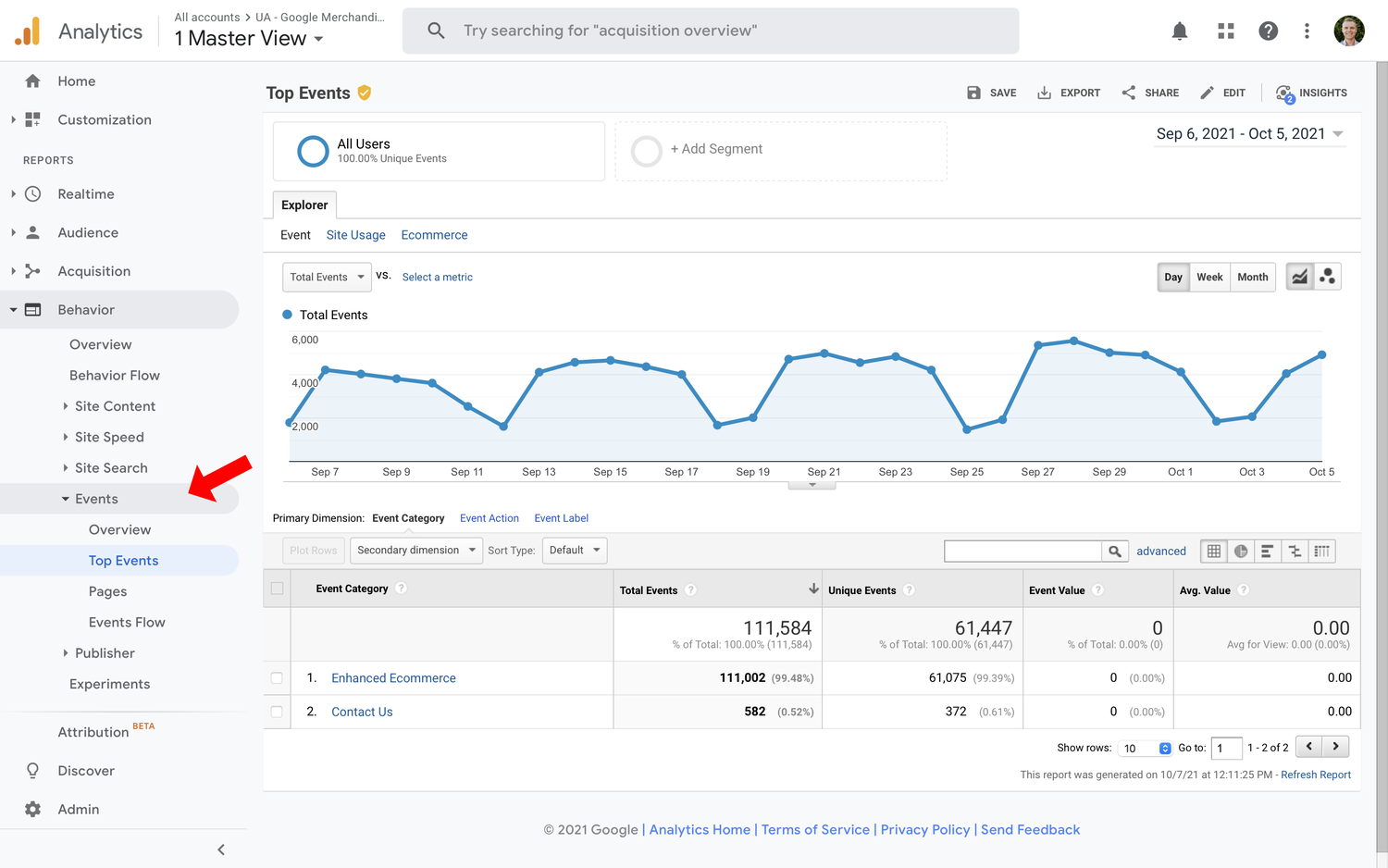
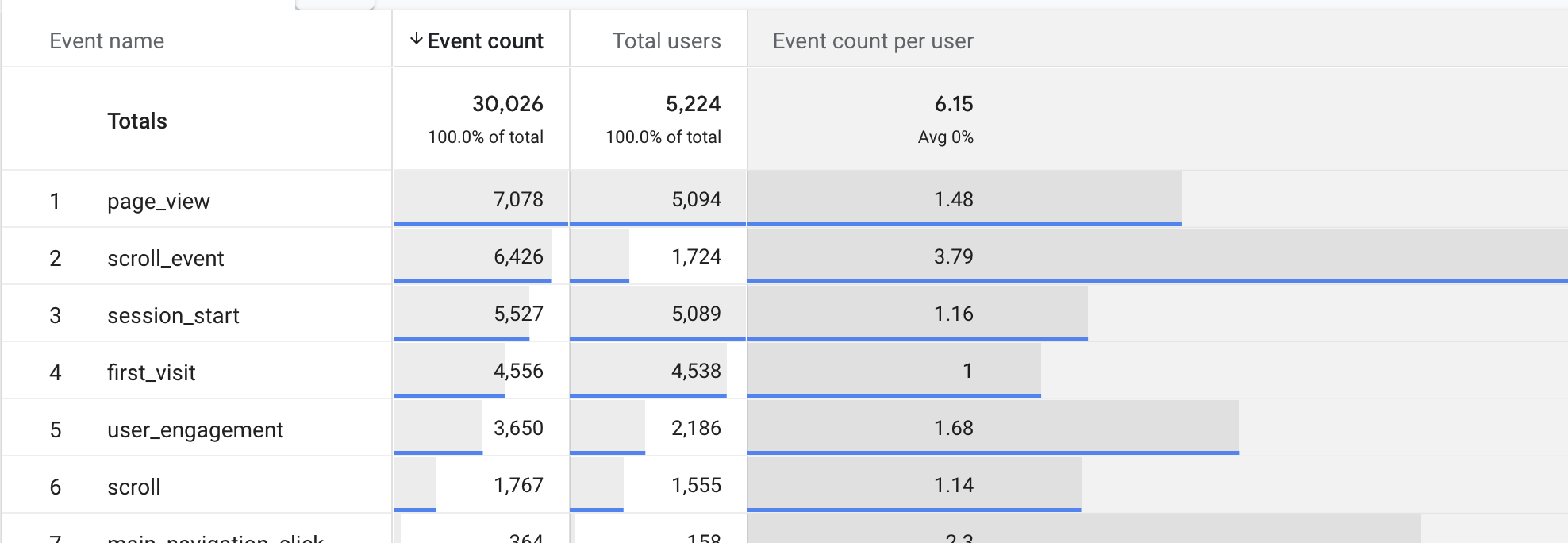
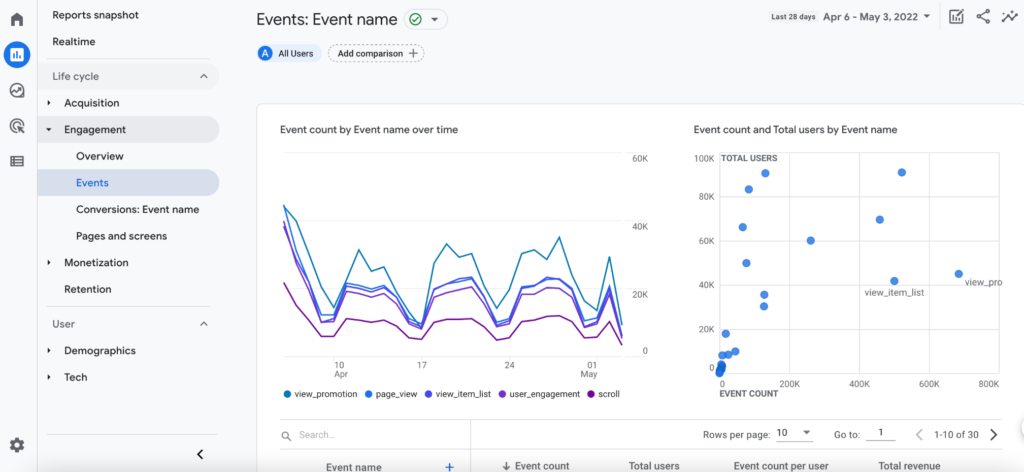
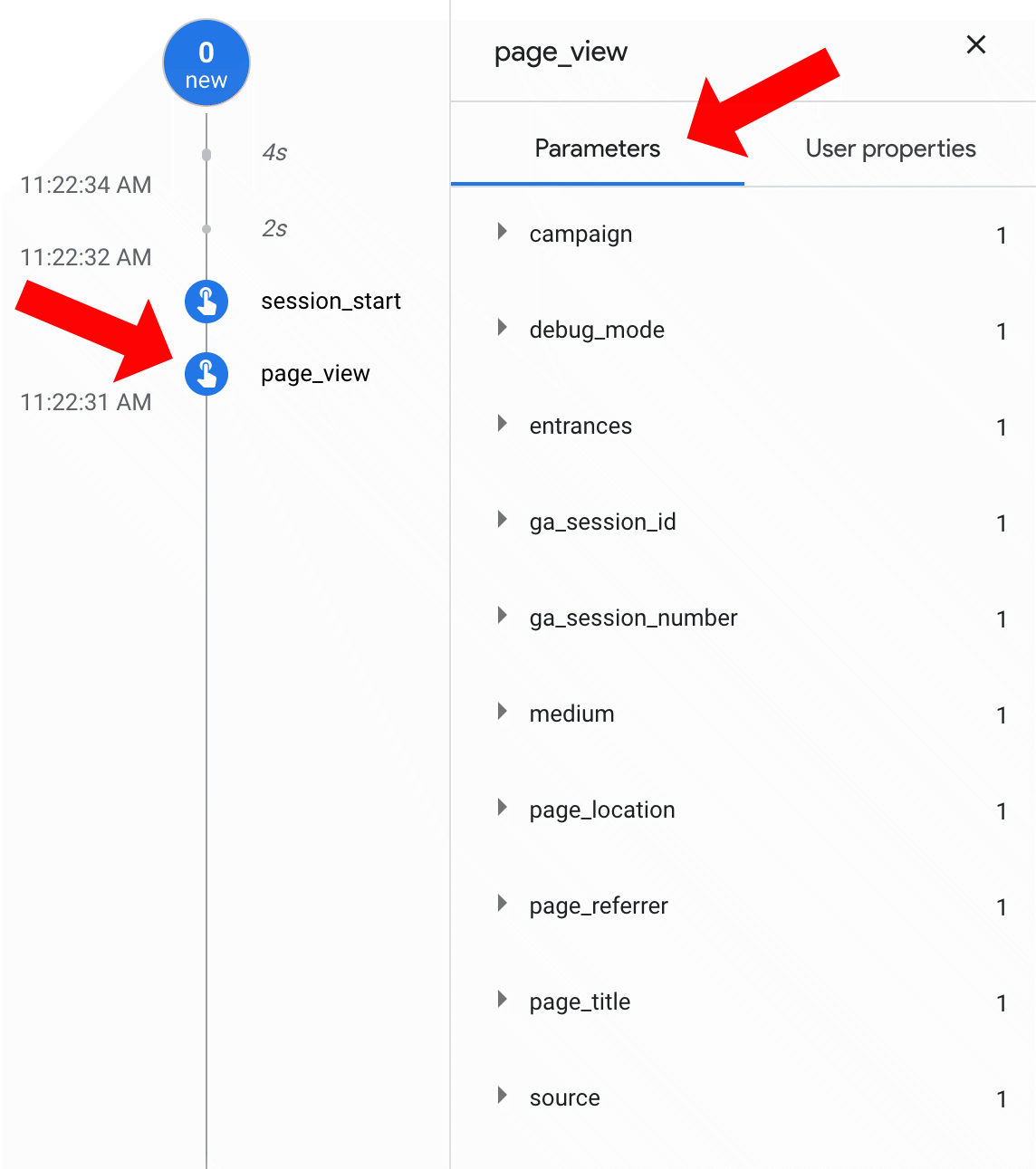

Comments: 0