What is Remarketing in Google Analytics
To navigate the dynamic landscape of today’s digital marketing, it’s crucial to understand the various tools and strategies readily available. One such potent instrument hails from the house of Google, often referred to as “remarketing” within the realm of its analytics suite. But what precisely does this term imply? Let’s delve a little deeper.
First, it’s essential to note that remarketing is a strategic approach, predominantly used in online advertising, to reconnect and engage with potential consumers who have demonstrated an interest in your product or service at some point. The formidable power of this approach is derived from its inherent ability to remind these prospects about your brand and offerings, enhancing the probability that they’ll complete the much-desired conversion action.
However, when it comes to the context of Google Analytics, wholly comprehending what remarketing entails will necessitate understanding how this tool aids in segmenting audiences based on their behavior, and subsequently serving them tailored ads, compelling enough to trigger their return. And this is just scratching the surface. Venturing deeper, you’ll discover how intricately this model binds the might of Dynamic Remarketing to deliver even more personalised and thus, adept marketing communications.
The Concept of Remarketing with Google Analytics
Dissecting digital marketing, a vital and efficient strategy often observed is what many call ‘remarketing’. This particular member of the marketing family is brought forward by the industry giant, Google, through its reporting tool, Google Analytics. Advertisers can use it to reconnect with users who have shown interest in their website or mobile application.
With remarketing, you show ads to people who’ve visited your website or used your mobile app. When these people leave your website without buying anything, for example, remarketing helps you connect with them again. You may even remind them about their interest by showing relevant ads as they browse the web, use mobile apps, or as they search on Google.
Decoding the Workings of Google Analytics in Remarketing
Google Analytics aids in collecting a treasure trove of user information, such as the pages visited, the duration of the visit, and the geolocation of the visitors. Leveraging these enlightening details, stakeholders can create specified lists of users segmented based on their behaviour on the website or the application. This allows for more pertinent and direct advertising campaigns.
Another critical aspect is the Remarketing Audiences feature. This allows you to tailor your ad-content based on user behaviour. For example, customers who visited your page but didn’t make a purchase can be targeted with discount ads, potentially swaying their decision to buy.
- Remarketing Campaigns: Creating detailed remarketing strategies involves developing multiple user lists with customized ads. This ensures that the advertised content is not stagnated and is relevant to the user’s interest.
- Conversion Tracking: This tool within Google Analytics monitors the effectiveness of the remarketing strategies by tracking user conversions. It gives you the information about what works and what doesn’t, helping you optimize your campaigns.
In conclusion, the Google Analytics tool opens up unparalleled potentials for creating focused and targeted advertising campaigns. By closely observing and understanding user behaviour, businesses can strategize their marketing efforts more effectively, ensuring higher ROI and customer engagement.
| Aspect | Description | Remarketing in Google Analytics | Benefits | Considerations |
|---|---|---|---|---|
| Remarketing Defined | Remarketing in Google Analytics is a digital marketing strategy that involves targeting ads to users who have previously interacted with a website or app, presenting them with relevant content based on their past behavior. | – Utilizes audience segmentation for retargeting. – Targets users who have shown interest in specific products or content. | – Enhances ad personalization and relevance. – Increases conversion rates by re-engaging interested users. | – Privacy and data usage compliance is essential. – Requires effective audience segmentation and ad creative. |
| Audience Creation | Remarketing relies on creating custom audiences using Google Analytics data, defining specific user segments for retargeting campaigns. | – Audience building based on user interactions and behavior. – Segmentation includes demographics, interests, and more. | – Targeted campaigns based on user preferences. – Better personalization of ad content. | – Careful audience definition for effective retargeting. – Avoiding audience overlap is crucial. – Adherence to data privacy regulations. |
| Ad Customization | Remarketing ads are customized to appeal to the interests and behavior of the target audience, offering a tailored message to encourage action. | – Ad creative modification for specific audience segments. – Personalization based on user interactions. | – Increases click-through rates (CTR) and conversion rates. – Appeals to user preferences and past interactions. | – Consistent ad messaging across campaigns is important. – Avoid ad fatigue by refreshing creatives periodically. |
| Dynamic Remarketing | Dynamic Remarketing takes customization a step further, automatically showing users the exact products or services they viewed on the website, encouraging them to complete a purchase. | – Product-specific ad content based on user interactions. – Automatically updates ad content with product images and prices. | – Maximizes conversions by showcasing products of interest. – Simplifies ad management for e-commerce sites with many products. | – Requires accurate product data and tracking setup. – Regularly updating product catalogs is necessary. |
| Cross-Device Remarketing | Cross-device remarketing targets users across various devices, recognizing them as the same individual and providing a consistent ad experience. | – Recognizes users across mobile, desktop, and tablet devices. – Delivers cohesive ad experiences on different platforms. | – Improves user experience and brand consistency. – Encourages engagement and conversions across devices. | – Requires robust user identification and tracking methods. – Privacy considerations and user consent are essential. |
| Measurement and ROI | Remarketing campaigns are tracked and analyzed for their impact on conversion rates and return on investment (ROI), helping assess the effectiveness of the strategy. | – Monitoring conversions, clicks, and ROI associated with remarketing campaigns. – Analytics data to evaluate campaign success. | – Data-driven insights for campaign optimization. – Ability to fine-tune ad targeting and messaging for better ROI. | – Consistent analysis and adjustments are vital for ROI optimization. – Monitoring campaign costs and returns is crucial. |
| Data Privacy Compliance | Adherence to data privacy regulations, such as GDPR, is crucial when implementing remarketing strategies to ensure user consent and data protection. | – Compliance with data privacy laws and regulations. – Obtaining user consent for tracking and personalized ads. | – Mitigates legal and reputation risks. – Demonstrates respect for user privacy. | – Staying informed about evolving data privacy laws. – Transparency and user opt-out options are important. |
The Concept of Remarketing through Google’s Analytical Tool
Remarketing, as per Google Analytics implication, is an influential technique that allows you to stay connected with your audience, even after they leave your website. It significantly increases your brand exposure by continuously showcasing your ads and provides you another chance to optimize conversions.
Complex remarketing tactics can potentially turn your website visitors into lifelong customers. This strategy enables marketers to target users who have shown interest in their products or services and, then, reach them through various platforms.
Decoding Remarketing in relation to Google Analytics
The significance of remarketing within Google Analytics comes into play when a visitor navigates around your site and then abandons it without making a purchase or filling out a form. Through the process of remarketing, you can set up targeted ads aimed at these potential customers when they browse other websites. This strategy allows brands to remind customers of their interest and persuades them to reconsider their abandoned purchase.
- A well-structured remarketing strategy can turn one-time visitors into potential leads.
- Remarketing helps to increase brand presence, making sure your brand stays fresh in the minds of the customers.
- Remarketing can lead to a higher ROI (Return on Investment) as it targets an audience already interested in your offerings rather than a generic audience.
In essence, Google Analytics acts as a catalyst in the remarketing process providing insights about website visitors and helps in creating personalized remarketing lists based on user-activity on your website. This intelligent analysis and segmentation ensure that your ads are being directly targeted towards the audience who are, or were, interested in your products or services. It leads to higher impression rates, clicks, conversions, and ultimately increased revenue.
| Processes enabled by Google Analytics for Effective Remarketing |
|---|
| Insightful identification and segmentation of audience |
| Creation of targeted remarketing lists |
| Monitoring of remarketing campaign performance |
The Significance of Repeated Exposure in Digital Advertising
Repeated exposure to an ad, often referred to as remarketing but given a unique spin in Google Analytics, plays a critical role in the digital advertising landscape. A strong digital marketing strategy should capitalize on this approach to improve conversion rates and sustain customer interest. This practice allows brands to reconnect with individuals who have already demonstrated an interest in their products or services by engaging with their website or app.
With this in mind, it’s evident that this method serves as an effective tool for maintaining customer attention. It ensures your potential customers don’t forget about your product or service, even amidst the influx of digital content they interact with daily. Additionally, it provides an opportunity to continue the conversation with your audience and further persuade them to choose your brand over competitors.
Critical Aspects of Repeated Exposure in the Digital Marketing Realm
Reaching out to an audience that has already displayed interest in your brand significantly increases the chances of conversion. According to studies, people who see your ads multiple times are more likely to consider your product or service, leading to higher conversion rates.
Furthermore, this strategy lets you personalize your messaging to your audience’s previous online behavior and other determining factors. This not only increases the relevancy of your ads but also improves the user experience, making your audience feel valued and understood.
- Building Brand Awareness: Frequent ad exposure helps to instill your brand’s image and message in your audience’s mind, making your brand a familiar choice in their buying decision process.
- Enhancing Engagement: Curating your ads based on your audience’s former interaction with your brand encourages more relevant and meaningful engagement.
- Boosting ROI: Since these repeated communication strategies often target individuals closer to the point-of-purchase, they typically yield a higher return on your advertising investment.
In conclusion, the practice of exposing your brand repeatedly to the same audience is an essential component of an effective digital marketing strategy. It fosters brand recognition, maximizes customer engagement, and ultimately boosts conversion rates leading to increased revenues.
Utilizing Google Analytics for Efficient Remarketing Strategies
Google Analytics is an essential tool that goes above and beyond tracking website traffic. It can be successfully harnessed for the purposes of remarketing, allowing businesses to effectively reach out to their target audience. This method allows to strategically position your ads in front of those who have previously expressed interest in the product or service you offer by visiting your website.
It is crucial to understand how this powerful tool aids in efficient remarketing strategies. To illustrate, this tool provides valuable data about user behavior on your website. This includes their demographic details, interests, and how they interact with your site. Such information is crucial in segmenting your audience to deliver personalized ads, which is the core of remarketing
Enhanced Remarketing with Google Analytics
Enabling remarketing with Google Analytics involves a few steps but significantly improves marketing outcomes. By turning on remarketing, you allow Google Analytics to collect specific data that forms the foundation of your remarketing strategies.
Segments are essentially subsets of your Analytics data. For instance, you can create specific segments for visitors who visited a certain page on your website or interacted with a specific feature. These segments can then be imported into Google Ads where you can specifically target these users with relevant ads. By retargeting these “warm” leads, it is more likely you will convert them into returning customers.
- Audience Definition: Google Analytics allows you to define your audience based on user behavior, demographics, and other details. This helps in tailoring your ads to suit specific user groups, thus making your remarketing efforts more effective.
- Integration with Google Ads: Google Analytics easily integrates with Google Ads, allowing you to implement your remarketing campaigns seamlessly. This improves efficiency as you are able to manage and evaluate your campaigns from one platform.
- Performance Reports: Google Analytics provides comprehensive reports on the performance of your remarketing campaigns. This valuable feedback can be used to fine-tune your strategies, ensuring your campaigns are both effective and cost-efficient.
Therefore, Google Analytics is not just a tool for monitoring website traffic, but a powerful asset in crafting effective remarketing strategies. By leveraging the abundance of data available and Google’s intuitive tools, businesses can run targeted and sophisticated remarketing campaigns that drive growth and customer retention.
Preparing Google Analytics for Success with Remarketing
Remarketing has become a crucial part of digital marketing strategies. When executed properly, it allows businesses to reach back out to users who have previously interacted with their website. This approach often leads to increased sales and brand awareness. Setting up remarketing strategies through tools like Google Analytics can be quite advantageous.
In order to implement this feature in Google Analytics, a few steps in setup process need to be completed, which is not as complicated as it might sounds. Google Analytics and Google Ads accounts should be linked to each other in order to proceed.
Steps to Initiate Remarketing in Google Analytics
- Create a New Audience: In the Google Analytics’ Admin Panel, find the Audience Definitions section under your Property settings. Click on Audiences and +New Audience to setup your target group based on their interaction with your site.
- Set Audience Destination: For this setup, Google Ads need to be selected as the destination account where your new audience will be utilized in remarketing campaigns.
- Enable Remarketing: Simply navigate to the Tracking Info section under Property settings. Find Data Collection for Advertising Features and switch it ON to enable remarketing and advertising reporting features.
- Update tracking code: Google Analytics’ tracking code on your site needs to be updated in order to collect the necessary data for your remarketing campaigns.
After ensuring that all these steps are appropriately completed, the remarketing campaigns can be easily managed and monitored through the Google Ads platform.
It should be noted that remarketing campaigns should be optimised from time to time to yield the best results.
Understanding Lists for Remarketing within Google’s Analytical Tools
When it comes to the digital marketing world, the use of strategic tools like Google Analytics is integral to success. One of these strategies central to the effective utilization of Google’s analytical tools is the “remarketing lists.” Essentially, this refers to a collection of website visitors or app users gathered and stored with the intention of displaying specific ads for them at a later time.
This “second chance marketing” approach seeks to engage users who have already shown an interest in your product or services. By collecting users into these lists, you can create more tailored marketing campaigns that speak directly to their unique interests and behaviors based on their interaction with your site or app.
How Remarketing Lists Function
To better understand the concept at hand, it’s paramount to look at how these remarketing lists function. Basically, when a user visits your website or uses your application, their cookie ID is added to the remarketing list. As the list grows, you can start targeting these users with ads that match their interests or previous behaviors.
Noteworthy is that Google Analytics allows for the creation of remarketing lists based on specific criteria such as demographics, user behavior, and traffic sources. This then provides more room for personalized and potent advertising.
- Demographics: Age, gender, language, and location are all customizable parameters that help create a more targeted remarketing list.
- User Behavior: Analytics can identify users who have spent a certain amount of time on your website or have completed a particular action such as signing up for a newsletter or adding items to a shopping cart.
- Traffic Sources: You can create lists based on where your users come from, whether from search engines, social media, direct visits, or referral websites.
To conclude, the remarketing lists tools offered by Google Analytics are an effective way of re-engaging customers or users who have exhibited an interest in your product or services, thereby enhancing your SEO visibility. By personalizing your marketing approaches to a user’s specific interests and behaviors, you can improve your chances of securing a sale, conversion, or any defined marketing objective.
FAQ: What is Remarketing in Google Analytics
What is remarketing in Google Analytics?
Remarketing in Google Analytics is a strategy that allows you to create custom audiences based on user interactions with your website, enabling you to target these audiences with tailored ads.
How can I create a remarketing audience in Google Analytics?
To create a remarketing audience, you need to go to your Google Analytics account and define the audience criteria based on user behavior on your site.
What is a common goal for using remarketing audiences?
A common goal for using remarketing audiences is to re-engage users who previously visited your site but didn’t complete a desired action, such as making a purchase.
What’s the difference between Google Analytics remarketing and Google Ads remarketing?
Google Analytics remarketing involves creating audiences in Google Analytics and then importing them into Google Ads. Google Ads remarketing allows you to create audiences directly within the Google Ads platform.
How can I set up remarketing in Google Ads using Google Analytics audiences?
To set up remarketing in Google Ads using Google Analytics audiences, you need to link your Google Analytics and Google Ads accounts and import the audiences you’ve created in Google Analytics.
What are the types of remarketing audiences you can create in Google Analytics?
You can create a wide range of remarketing audiences based on user behavior, including those who visited specific pages, abandoned a shopping cart, or demonstrated other specific interests in your business.
What is a smart list in Google Analytics remarketing?
A smart list is a type of remarketing audience that Google Analytics automatically generates. It consists of users who are likely to convert based on their behavior on your site.
How does remarketing work with Google Ads and the Google Display Network?
Remarketing works by showing tailored display ads to users who are part of your remarketing audiences as they browse websites within the Google Display Network.
What is a privacy policy’s role in remarketing?
Having a clear privacy policy is important for remarketing, as it ensures transparency and compliance with privacy regulations. It informs users about data collection and how it’s used for remarketing purposes.
How do I create a remarketing campaign using Google Ads and Google Analytics audiences?
To create a remarketing campaign, you’ll need to set up ad creatives, define campaign goals, and target your desired remarketing audiences in Google Ads, leveraging the audiences you’ve created in Google Analytics.
What is remarketing, and how can it benefit my online advertising strategy?
Remarketing is a digital advertising strategy that involves targeting ads to users who have previously visited your website. It can be highly effective for re-engaging past visitors and increasing conversions.
How do I create remarketing audiences using Google Analytics?
To create remarketing audiences in Google Analytics, you’ll need to set up an analytics property, add the Google Analytics tracking code to your website, and define the criteria for your audiences based on user interactions.
What’s the difference between remarketing lists for search ads and standard remarketing in Google Ads?
Remarketing lists for search ads (RLSA) target users in Google Search based on their past website interactions, while standard remarketing targets users across the Google Display Network with display ads.
What is the purpose of Google Analytics 4 in the context of remarketing?
Google Analytics 4 (GA4) provides advanced tracking and audience-building capabilities, making it an excellent choice for creating detailed remarketing audiences.
How do you create a new audience in Google Analytics for remarketing?
To create a new audience in Google Analytics for remarketing, you use the Audience Builder tool, define the criteria, and save it as an audience.
What is the role of the Google Ads remarketing tag in this process?
The Google Ads remarketing tag is a piece of code you add to your website to collect data about site visitors. It enables you to retarget these users with ads on the Google Ads platform.
Yes, you can use cookies or mobile-advertising IDs to create remarketing audiences. These identifiers track user interactions on your site and help build audiences.
What’s the first step to begin a remarketing campaign using Google Ads?
The first step is to create a list of users you want to re-engage with. This list can be based on specific criteria, such as users who visited a particular product page on your online store.
How can I set up a funnel for my remarketing campaign in Google AdWords?
To set up a funnel, you’ll want to define the stages users go through on your site, from initial site visitors to those who view specific pages. AdWords allows you to create audiences based on these stages.
Why is it important to learn how to set up remarketing audiences correctly for Google Ads and Analytics?
Setting up remarketing audiences correctly ensures that your ads are shown to the right users at the right time, improving the effectiveness of your advertising campaigns.
© PhoenixProject, with full or partial copying of the material, a link to the source is required.

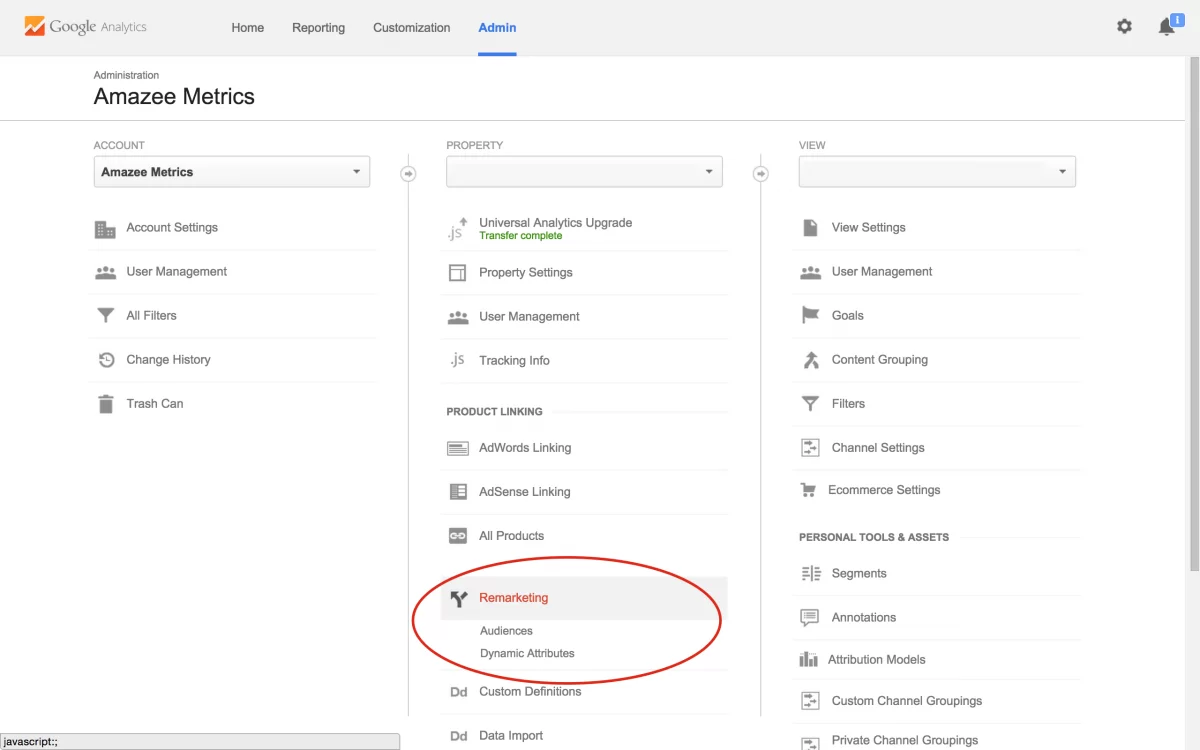
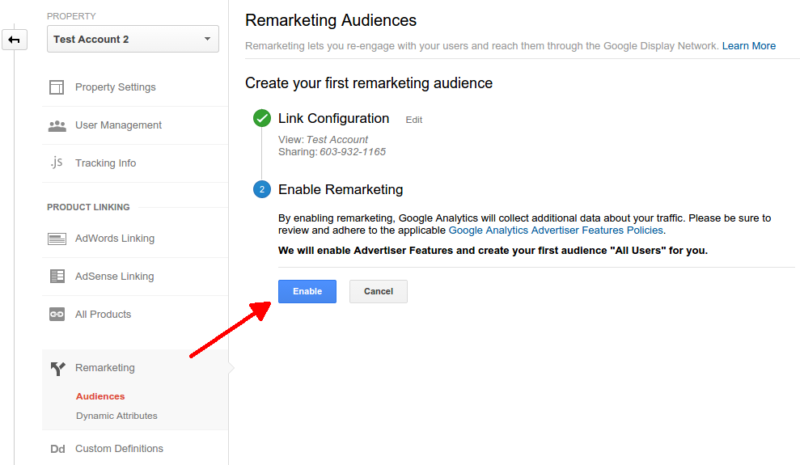
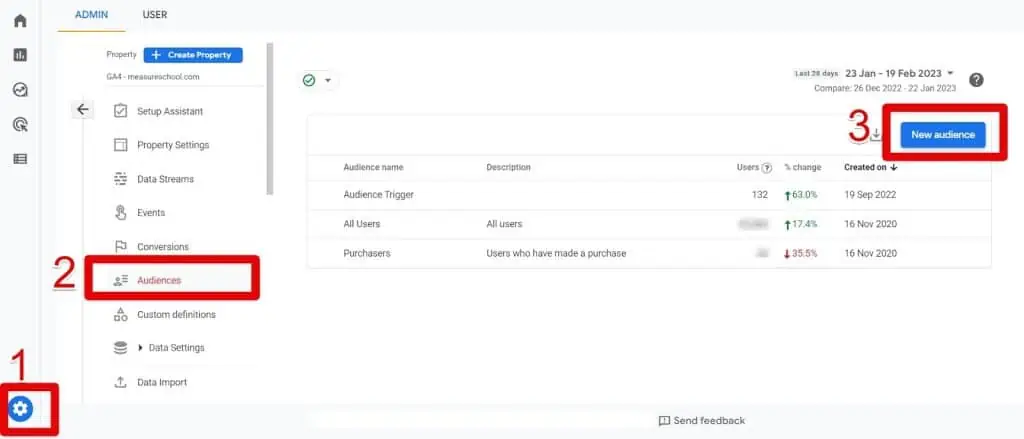

Comments: 0