Which Sources Are Available in Google Analytics?
Understanding the wealth data driven from different places on your website is a powerful tool for both website owners and marketers. Equipped with this, you can better comprehend your audience, measure the effectiveness of your strategies, optimize your content and so much more. Among the myriad tools available, Google’s own analytical tool, Google Analytics, stands out due to its comprehensive and extensive functionalities.
Google Analytics compiles data from diverse ‘sources’, a term which refers to the origin of the traffic that lands on your website, such as search engines, social networks, other websites, and so forth. The understanding and utilization of these sources can significantly contribute to your online success.
In the forthcoming sections, we will delve into these diverse sources in Google Analytics, elaborating on their usage and significance. We aim to provide readers with a clear understanding of how this data can be harnessed to drive better website performance and maximize the outcome of online strategies.
The Different Traffic Origins in Google Analytics
Google Analytics, with its vast repository of data, can provide key insights into user behavior which can in turn, help refine and hone business strategies. One key way of segmenting this data is through the identification and analysis of various traffic origins or ‘sources’. Understanding these different sources can help companies get a deeper insight into their audience and their behaviors.
Navigating the ocean of data in Google Analytics, it becomes essential to comprehend the nuances between different types of traffic sources. These can provide valuable insights on what’s working on your digital channels. To break it down, there are three main categories of traffic sources: direct visitors, referral visitors, and search visitors.
Breaking Down the Traffic Origins
Firstly, direct visitors represent the group who visit your website by typing your URL directly into their browser’s address bar. These are typically your returning visitors or those who have found your website through offline marketing efforts.
Referral visitors, on the other hand, are those directed to your site through a hyperlink on another website. They give an indication of who is referring traffic to your site and can help identify opportunities for collaboration or strategies to increase backlinks.
Lastly, search visitors comprise those users who find your website through a search engine. Analyzing this data can give businesses an insight into how well their Search Engine Optimization (SEO) strategies are performing.
- Direct visitors – visit your site by typing your URL
- Referral visitors – arrive at your site via another site
- Search visitors – find your site through a search engine
By taking a step back and comprehending these origins of traffic, businesses can better strategize their online and offline marketing efforts, optimize engagements and ultimately, ensure a much more targeted approach to reaching their desired audience.
Understanding the Notion of “Sources” within the Framework of Google Analytics
Google Analytics is an essential tool for any organization looking to drive growth through a better understanding of its online audience. And, central to this user insight is the concept of “Sources”. Effectively understanding and using these can significantly enhance your marketing strategies.
Cutting through the Google Analytics jargon, “Sources” refers to the origin point from which traffic arrives at your site. In simpler terms, these are the places from where your website is drawing its visitors. A clear comprehension of these can enable businesses to pinpoint successful platforms and schemes, facilitating the optimization of future strategies in a data-driven manner.
Types of “Sources” in Google Analytics
The beauty of Google Analytics lies in the comprehensive nature of the data it provides. The “Sources” feature is no exception, offering a wealth of information through various categories. Listed below are the commonly encountered types:
- Direct: This is when users directly type your URL in the browser or click on a bookmarked link. The source for these visits is listed as ‘direct’ in Google Analytics.
- Referral: This source signifies visits that are sourced from other websites, i.e., ‘referred’ to your site via a clickable link on that web page.
- Organic: These are visits that occur when users found your website through a search engine like Google, Bing, etc.
- Paid: Paid traffic stems from pay-per-click (PPC) campaigns or paid advertisements that direct users to your website.
- Social: This source indicates the user found your website via a social media platform such as Facebook, Twitter, or Instagram.
- Email: If traffic arrives at your website through an email link, it is categorized as ‘email’ as the source.
Each of these offers unique insights about user behavior and preferences, thus becoming an instrumental factor in driving data-driven decisions and actions for improved website performance.
Digging Deeper into Google Analytics’ Direct Traffic Source
In the sphere of Google Analytics, understanding different types of traffic sources is essential. One such vital type is direct traffic.
Direct visitors, contrary to popular misconception, not exclusively denote users who typed your URL directly into the browser. They also include visitors who clicked on a bookmark to your site or followed a link from an email or a document that didn’t embed tracking variables. Essentially, these are the users that arrived at your site without any referral information.
Important Aspects of Direct Traffic
An excellent tool for a deeper understanding: Google Analytics. It provides insightful measurements about your direct traffic by causing direct visits to register as a source of ‘direct’ in the system. This implies that the system could not find another more suitable attribution bucket to assign to your visit and hence, it was categorized as ‘direct’.
Why it matters: Direct traffic can reveal the loyalty and popularity of your site. If a significant portion of users are visiting your site directly, that suggests that they are familiar with your brand or website. They either bookmarked it, or typed the URL manually suggesting a recurring interest in your website’s content. Therefore, high direct traffic can be indicative of your site’s strong user commitment.
However, over-dependence on direct traffic may also reflect poorly on other areas of your site’s strategy. In other words, if your site is not gaining visibility through different channels like organic search, social media updates, and paid campaigns, then high direct traffic reflects your strategy’s inability to attract new visitors and expand your user base. Therefore, it’s important to maintain a balanced traffic source distribution.
- Tracking direct traffic: Using Google Analytics, you can closely watch your direct traffic data. You can find it under Acquisition > All Traffic > Channels > Direct. You can then apply more advanced segmentation by applying secondary dimensions or custom segments to get more specific insights into your direct traffic.
- Evaluating direct traffic: Conducting regular audits can keep your traffic source data clean. Regular audits weed out self referrals, internal traffic etc., that might skew your data.
Understanding the Concept of Google Analytics’ Organic Search Source
Google Analytics offers a wide range of metrics to assist in the understanding of website traffic. One of these vital metrics is the Organic Search Source. This source helps businesses and website owners understand how users found their site without the use of paid advertisements. In other words, it records whenever visitors access a website via a search engine query, rather than by clicking on an advertisement or through other means.
A strong comprehension of Organic Search Source is essential for any digital marketer, IT analyst, or webmaster, as it provides critical insights into a website’s visibility when it comes to unpaid search traffic. This traffic comes from search engine users who found a website organically through a search query on Google, Bing, or any other search engine.
Benefits of Using Organic Search Source
- Optimization of SEO Strategy: Reviewing this source could help you understand the effectiveness of your SEO strategy. High organic search traffic means that your SEO tactics are working, and your visibility in search engine result pages (SERPs) is good.
- Increased website credibility: Websites that appear higher in search engine rankings are typically viewed as more reliable and user-friendly. Increased organic traffic indicates that you are seen as a valuable source of information or services.
- Understanding User Behavior: This metric can also provide insights into what users are looking for on your site, offering key data to improve user experience and engagement.
With a deep understanding of the Organic Search Source on Google Analytics, you can make informed decisions to increase your website’s visibility, boost organic traffic, and enhance user experience on your site.
| Aspect | Description | Traffic Sources in Google Analytics | Benefits | Considerations |
|---|---|---|---|---|
| Traffic Sources Defined | Traffic sources in Google Analytics represent the origin of user visits to a website, providing insights into where users come from. | – Sources include direct, organic search, paid search, referral, social, email, and more. | – Comprehensive tracking of user entry points. – Insights into the effectiveness of marketing efforts. | – Classification may vary based on user behavior and tracking configuration. – Users can land on a site via a combination of sources. |
| Direct Traffic | Direct traffic includes users who directly enter the website URL, use bookmarks, or access it through saved links. | – Direct / (none): Users directly type the URL or use bookmarks. | – Highlights brand recognition and user intent. – Identifies loyal or direct visitors. | – Factors like auto-complete can influence direct entry. |
| Organic Search | Organic search traffic comprises users who find the website through search engines like Google, based on non-paid (organic) search results. | – Source/Medium: “Google / organic.” | – Insights into the visibility on search engines. – Evaluates the effectiveness of SEO efforts. | – SEO optimization required for high organic search visibility. – Tracking keyword data is limited due to privacy policies. |
| Paid Search | Paid search traffic is generated from pay-per-click (PPC) advertising, where users click on ads displayed in search engine results pages. | – Source/Medium: “Google / cpc” (for Google Ads). | – Measuring the performance of paid advertising campaigns. – Calculating ROI and ad effectiveness. | – Proper tagging and tracking of paid campaigns is essential. – Monitoring ad spend and conversions is crucial. |
| Referral Traffic | Referral traffic comes from other websites or platforms that link to your site, providing insights into external sources that drive traffic. | – Source/Medium: “Referral / (referring website).” | – Identifies websites driving traffic. – Assess the effectiveness of backlink strategies. | – Monitoring referring sources helps prevent spam or low-quality traffic. – Referral patterns can change over time. |
| Social Media | Social media traffic originates from social platforms like Facebook, Twitter, or Instagram, indicating visits from social media posts or profiles. | – Source/Medium: “Social / (social network).” | – Evaluates the impact of social media marketing. – Measures engagement and shares. | – Proper tagging and tracking of social media links is necessary. – The effectiveness of social campaigns may vary across networks. |
| Email Traffic | Email traffic represents visits from links in email campaigns, newsletters, or email signatures, tracking the effectiveness of email marketing efforts. | – Source/Medium: “Email / (campaign name).” | – Measures the success of email marketing campaigns. – Tracks user engagement through emails. | – Properly tagged links are essential for accurate email tracking. – Monitoring email campaign performance for optimization is crucial. |
| Other Sources | Other sources encompass various origins not covered in the above categories, including custom sources, apps, and more. | – Custom Source/Medium: “Custom / (custom source).” | – Provides flexibility for tracking unique sources. – Accommodates unconventional traffic sources. | – Clear definition and tracking setup for custom sources are vital. – “Other” may include sources that require closer analysis. |
Detailed Exploration of Referral Traffic in Google Analytics
If you’re serious about understanding where your website’s traffic comes from, Google Analytics is an indispensable tool. It holds a wealth of information about your site’s performance, from the general to the granular. One invaluable facet of information it provides comes in the form of referral traffic data.
Referral traffic in the language of Google Analytics refers to visitors who arrive at your site through external websites or links. They can give you a clear idea of who is directing attention towards your site and play a critical role in understanding your site’s reach and influence.
Tapping into the Potential of Referral Traffic Data
The first step towards understanding your referral traffic in Google Analytics is to locate the information. Navigation is fairly straightforward: Go to ‘Acquisition,’ then ‘All Traffic’ and finally ‘Referrals’. Here, you’ll be able to access a detailed breakdown of all the external sites that have directed visitors to your website.
Going even deeper, specific referral sources can be explored to understand traffic numbers, bounce rates, and the behavior of referred visitors. This kind of exploration can provide actionable insights, such as knowing what kind of content appeals to users coming from each referral source. This can be crucial information for optimizing future marketing strategies.
- Referring Sites: Under this tab, you can see which websites are directing traffic to your site. These could be business partner sites, industry related blogs, or any site that has a link to your website.
- Referral Path: This is the specific webpage that linked to your site. It shows exactly where the visitors are coming from.
- Engagement Metrics: Here, you can assess the quality of your referral traffic. Metrics like ‘Average Session Duration’ and ‘Bounce Rate’ can show how engaging your content is for referred visitors.
Thus, the exploration of referral traffic can provide valuable insights for amplifying your website’s reach and nurturing stronger partnerships with referring sites. It can, undoubtedly, act as a strong data-driven approach to increase your site’s visibility and audience engagement.
Unravelling the Meaning of Social Media Channels in Google Web Analysis
In the realm of web performance metrics, Google’s web tracking service offers a myriad of information sources based upon where your website’s traffic originated. Among these, the categorisation of traffic channels can be particularly enlightening. It is crucial to understand these channels properly for a realistic interpretation of your data.
A key channel that merits a deep dive is the one representing your social media traffic information. However, understanding this carefully nuanced information source can sometimes be a daunting task for beginners in web analytics. This write-up aims to explain this complex subject to offer clarity.
What does ‘Social’ culprit describe in Google’s web tracking metrics?
Social media, in the context of google web tracking measures, is a unique channel that indicates incoming traffic from different social platforms. These may be Facebook, LinkedIn, Twitter, Pinterest or any other social networking site your audience may be active on. This metrics category can effectively bring to light the effectiveness of your initiatives on platforms of social interaction.
One useful visual offered in the web traffic service by Google includes a pie chart showcasing the distribution of traffic sources. This can help businesses to comprehend where primary stakeholder engagement lies and concentrate their resources accordingly. It also helps to note your most significant social media sites and turns conversion data into actionable insights.
- Paid social traffic – This segment displays traffic resulting from paid social media campaigns, such as sponsored posts or social media ads.
- Organic social traffic – This part represents users that come from ‘free’ sources on social media platforms. These users may have found your post on their feed or discovered it through the platform’s search function.
Interpretation of this information varies depending on the nature of your online platform. For e-commerce websites, boosted conversions indicate larger profit margins, while media outlets may understand this as improved audience engagement.
This was merely a concise introduction to decoding the meaning of the ‘Social’ source in Google’s web performance metrics. This data could just be an initial step towards the larger picture of data-driven decision-making in your organisation.
Scrutinizing the Email Traffic Channel in Google Analytics
Google Analytics, a valuable digital tool, provides users with a vast array of traffic sources from which they can glean insights about their online visitation. The Email traffic channel, a significant component of these sources, plays a crucial role in gauging the effectiveness of email marketing campaigns.
This multifaceted source enables marketers to monitor email engagement, offering intricate details about how visitors interact with their site post-click. Accurate comprehension of email as a traffic source can significantly impact an organization’s marketing strategy, improving the overall engagement rate, and steering marketing decisions based on detailed analytics.
Describing the Components of the Email Traffic Source
Comprehending how the Email source functions within Google Analytics necessitates a clear understanding of its components: Direct, Referral, Organic Search and Social. Email source, under the category of ‘medium’ in GA, refers to visitors that were directed to the website via a click on a link from an email.
- Direct: This typically refers to traffic from users who entered the website URL directly into their browser or used a bookmark. However, this can also include any unidentified traffic.
- Referral: This involves visitors that landed on your site from another site, except from search engines.
- Organic Search: These are visitors that reached your site from a search engine result link.
- Social: These visitors are those that navigated to your website directly from a social media platform or mobile application.
Understanding these components helps in deciphering how these traffic outlets are performing individually. This knowledge is crucial as it allows marketers to tailor their strategies accordingly, depending on which route shows the most prospect.
Further, Google Analytics’ advanced capabilities allow marketers to track down the specific email campaign that resulted in the website visit. Plus, using UTM parameters, they can access details about the exact link that was clicked, allowing a granular view of visitor behavior.
FAQ: Explore Which Sources Are Available in Google Analytics
What are traffic sources in Google Analytics?
Traffic sources in Google Analytics refer to the origins of your website’s visitors, such as search engines, referral websites, and direct visits.
Which reports indicate how website referrals, organic search, and ad campaigns assisted in conversions?
By looking at the “Multi-Channel Funnels” and “Assisted Conversions” reports in Google Analytics. These reports provide insights into how different marketing channels, including referrals, organic search, and paid campaigns, contribute to conversions at various points in the customer journey. In addition, understanding Google Analytics sources is essential when analyzing these reports. Google Analytics sources represent where your traffic is coming from, whether it’s a referral, organic search, or a paid ad campaign. By reviewing Google Analytics sources in the reports, you can see how each source plays a role in driving conversions and influencing customer behavior across different channels.
How can you track traffic sources in Google Analytics?
You can track traffic sources by implementing a tracking code, often through tools like Google Tag Manager, which sends data to your Google Analytics account.
What are the default channel groupings in Google Analytics?
Default channel groupings categorize traffic sources into key marketing channels like organic search, direct, referral, and social.
What is the significance of understanding your traffic sources and channel data in Google Analytics?
Understanding traffic sources helps you assess the effectiveness of different marketing channels, which is crucial for optimizing digital marketing campaigns and improving conversion rates.
How can you differentiate between a source and a medium in Google Analytics?
A source is where your traffic comes from, like a specific website or search engine. The medium is the general category of how the traffic arrived, such as organic search or email.
Why is it essential to track user behavior from various sources available in Google Analytics?
Tracking user behavior from different sources helps identify which channels and campaigns are driving valuable traffic and conversions.
An email newsletter can be a traffic source. You can assess its impact by tracking the “email” medium and measuring conversions related to newsletter campaigns in Google Analytics reports.
Why is Google Analytics considered a powerful tool for assessing traffic and conversions from various sources?
Google Analytics provides detailed data on where your traffic comes from and how it converts. This information is invaluable for making data-driven decisions in your digital marketing efforts.
What do “source and medium” mean in the context of website traffic?
In the context of website traffic, “source” refers to where the traffic originates, such as a specific website or search engine. “Medium” categorizes how that traffic arrived, like organic search or referral links.
How can you track and analyze the source and medium of traffic to your website in Google Analytics?
You can use Google Analytics’ reports, such as the Channels report, to understand the source and medium of your website traffic.
Why is it important to know the source of your website’s traffic?
Knowing the source helps you assess the effectiveness of your marketing efforts and understand where your audience is coming from.
What is the significance of “assessment 3,” and how does it relate to website traffic sources?
“Assessment 3” is not a recognized term in Google Analytics. It seems to be an unspecified reference and is not part of standard analytics terminology.
What does it mean when we say “traffic is coming” to a website?
“Traffic is coming” indicates that visitors are accessing and interacting with your website, viewing its content and pages.
How do users typically “come to your website”?
Users come to your website by typing the URL in their browsers, clicking on links, or finding your site through search engines, social media, or referrals.
What kind of data does Google Analytics provide about website traffic?
Google Analytics provides extensive data on how users find, navigate, and engage with your website.
Who is referred to as the “user who comes” in the context of website traffic?
The “user who comes” refers to individuals or visitors who access and interact with your website.
What are “new users” in Google Analytics, and how are they distinguished from other users?
“New users” are visitors who are accessing your website for the first time. Google Analytics identifies them using cookies.
Google Analytics categorizes traffic sources into different “channels” to help you understand where your visitors are coming from. These channels can include organic search, direct, referral, and more.
Why is Google Analytics often described as a powerful tool for website analytics and traffic analysis?
Google Analytics offers in-depth insights into website traffic, user behavior, and the performance of online marketing strategies, making it a robust tool for website owners.
What do you mean by “sources may” when discussing website traffic?
“Sources may” implies that the origin of website traffic can vary widely, including direct visits, referrals from other websites, search engines, or social media. It’s a reminder of the diversity of traffic sources.
© PhoenixProject, with full or partial copying of the material, a link to the source is required.
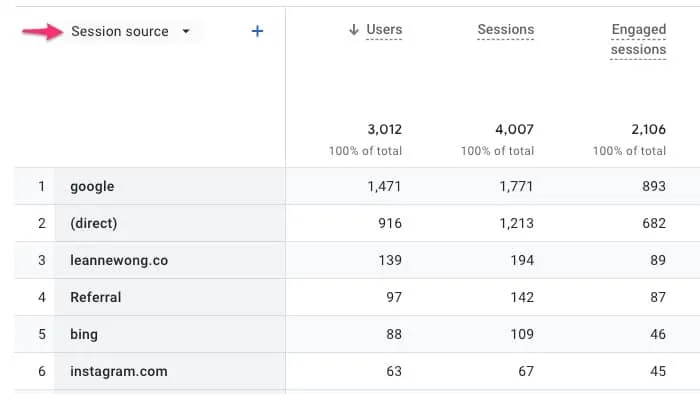
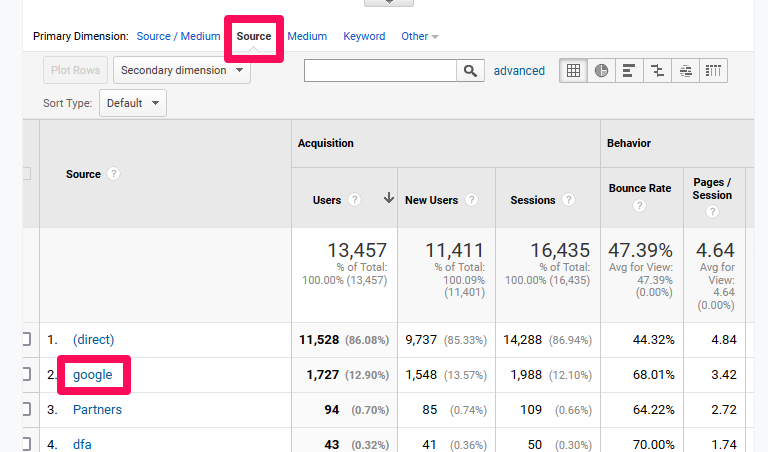
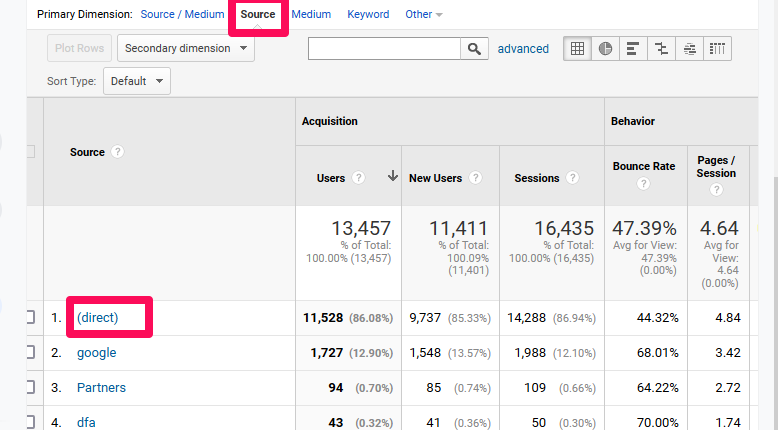
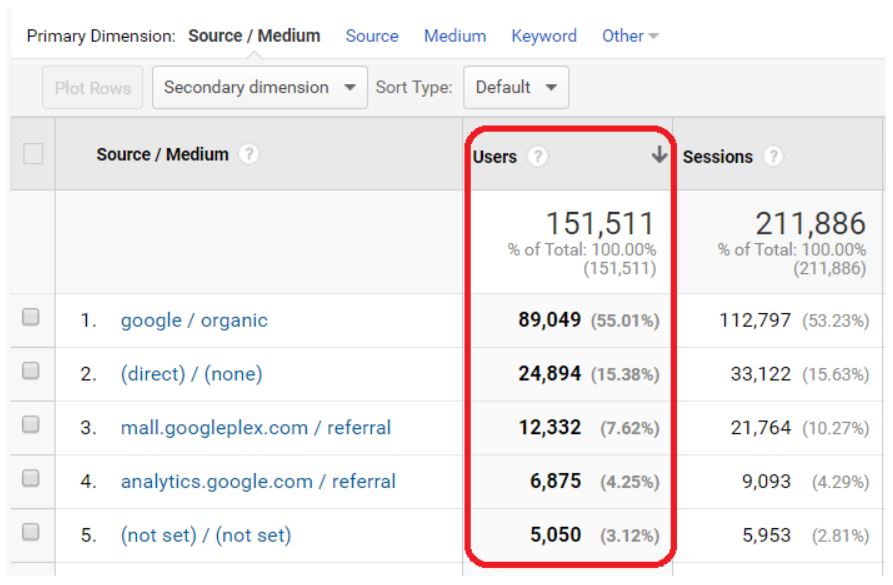

Comments: 0