How to Delete a Google Ads Account
Reasons to Remove Google Ads Account
Hey there, digital trailblazers! Ever felt the urge to hit the reset button on your Google Ads journey? I hear you loud and clear. Let me take you through my own escapade on how to bid adieu to a Google Ads account. Buckle up, because we’re diving into the realm of account deletion like fearless pioneers.
Why Delete?
Picture this: you’ve got your fingers on the keyboard, pondering the profound why. Maybe your business trajectory’s shifted, or your wallet’s feeling a bit lighter these days. My golden rule: if your goals have tangoed in a new direction, it’s time to give your Google Ads a fresh canvas.
Data Preservation
Before we tap that delete button, let’s talk data. Think of it as a digital scrapbook of your hard work. Data preservation isn’t just a buzzword – it’s the magic behind reminiscing about past wins. Back up those reports like your digital memories depend on it. Google Takeout is your trusty sidekick here.
How to Pause
In the world of Google Ads, campaigns are the stars of the show. Before you dim those lights, pause and end active campaigns like a maestro concluding a symphony. Trust me, no one likes a post-performance bill.
Settling Up
Don’t skip this chapter! It’s time to be the financial guru. Settle all dues and payments before you ride into the sunset. A clean break is a savvy break.
Linked Accounts Liberation
Time to unravel those interconnected threads. Unlink accounts like Google Analytics and YouTube – it’s like tidying up your digital closet. We’re all about minimal disruption here.
Account Deletion Unleashed
Here’s where the rubber meets the virtual road. Navigate to Account Settings and follow the breadcrumbs to the land of deletion. It’s like digital detox – clean, crisp, and a bit daring. A few clicks later, your account’s headed for the
Verify and Confirm
Hold on a sec! Google wants to make sure you’re absolutely certain about your decision. A quick verification, and you’re ready for the final curtain call. Your account’s about to step into the sunset – a bold move, indeed.
Preparing for Deletion
Secure Your Campaign Data
Imagine your campaign data as a treasure trove of insights waiting to be unearthed. Back it up like you’re protecting ancient scrolls. Your reports, metrics, and performance gems deserve a special spot in the digital vault.
- Export Reports: Unleash your inner explorer and delve into your Google Ads dashboard. Export campaign reports with finesse; it’s your passport to recounting your digital tale.
Google Takeout
Ready to don the mantle of a data guardian? Google Takeout is your trusty sidekick. Think of it as a digital time capsule, preserving your campaign data for generations to come.
- Seal the Magic: With a few clicks, package your data as if you’re sending it on an intergalactic journey. Think of it as a cosmic voyage for your campaign insights.
Organize Your Campaign Data
As you prepare for deletion, embrace the zen of organization. Imagine your campaign data as a symphony of insights. It’s time to create folders like a maestro crafting musical notes.
- File Structure Symphony: Organize your data with folders that sing your campaigns’ stories. Name them like chapters in your digital novel.
Downloading Data Locally
As your campaign data finds a digital sanctuary, consider downloading a copy locally. It’s like having a physical map to your digital kingdom.
- Local Treasure Map: Download your data to your local device. It’s a safety net, ensuring your digital memoirs are never lost to the winds of change.
Data Redundancy
As you sail toward preparing for deletion, remember the golden rule: two is better than one. Embrace data redundancy like an adventurer carrying a spare compass.
- Cloud Storage Haven: Store your precious data in the cloud. It’s like having a backup compass in case your digital ship encounters rough waters.
Pausing and Ending Ad Campaigns
Pause Like a Pro
Think of pausing an ad campaign as hitting the “pause” button on a thrilling movie scene. Sometimes, it’s necessary to catch your breath, recalibrate, and prepare for the next exciting chapter.
- Strategic Pit Stops: Like a road trip, pausing campaigns strategically can prevent ad fatigue and allow you to fine-tune your message. Give your audience a chance to savor the experience before hitting play again.
Concluding Successful Ad Campaigns
Just as all good stories must end, so too must ad campaigns. Sometimes, it’s about celebrating what you’ve achieved and gracefully bringing down the curtain on a successful run.
- Final Flourish: Ending ad campaigns isn’t about defeat; it’s about concluding a chapter with style. Highlight your wins, acknowledge your learnings, and bid farewell to your audience in a way that leaves them excited for what’s next.
Analyzing Performance
As you embark on the journey of ceasing campaign activities, don’t forget to wear your data wizard hat. Dive deep into your metrics to glean insights that’ll shape your future endeavors.
- Metrics Maven: Use data to guide your decisions. Analyze click-through rates, conversion rates, and engagement levels. Learn from your campaign’s swan song and apply those insights to future symphonies.
Updating Creative Assets
Just as you’d tidy up after a successful event, remember to clean up your creative assets. Those banner ads, catchy taglines, and stunning visuals deserve a proper send-off.
- Digital Spring Cleaning: Bid adieu to old creatives and ensure your audience is greeted with fresh visuals in your next campaign. Give your brand a makeover while you’re at it!
Planning Ahead
Ending one campaign opens the door to another. As you wrap up, don’t forget to set the stage for your next digital extravaganza.
- Seamless Transitions: Think of pausing and ending ad campaigns as transitioning between acts in a play. The show must go on, and each campaign sets the scene for the next blockbuster.
Resolving Payments and Balances
The Why and How of Resolving Payments
Just as knights arm themselves before embarking on quests, digital warriors like us must arm ourselves with financial knowledge. Let’s dive into the why and how of resolving payments.
- The ‘Why’ of It All: Delve into the reasons behind the importance of resolving payments before proceeding further. It’s about setting the stage for a clean slate in the digital realm.
Clearing Outstanding Balances
Imagine an epic showdown with a digital dragon—your outstanding balances. It’s time to face the beast and emerge victorious.
- Vanquishing the Beast: Address your outstanding balances with a strategic mindset. Conquer them one by one, just like a hero facing down challenges in a mythical tale.
Paying Off Financial Obligations
As you stride through the realm of financial responsibilities, consider each payment a brushstroke on the canvas of your digital legacy.
- Payment Artistry: Turn paying off financial obligations into an art form. Pay attention to due dates, adopt a methodical approach, and watch your financial landscape transform.
Monitoring Your Finances Online
In the digital arena, knowledge is power. Keep a vigilant eye on your transactions and account statements to ensure your financial voyage remains on course.
- Guardian of Transactions: Monitor your digital transactions like a watchful sentinel. Use your account statements as your map, guiding you through the twists and turns of your financial journey.
As you navigate the terrain of resolving payments and balances, remember that every step brings you closer to a brighter digital horizon.
- Prosperity’s Blueprint: Just as explorers chart new territories, plot a course for your financial future. Your actions today lay the foundation for a prosperous tomorrow.
Disentangling Linked Accounts
Why Unlinking Matters
In a world where every click leaves a trace, linked accounts can become quite the entanglement. Let’s explore why unlinking accounts is essential for a graceful departure.
- Breaking the Chains: Discover the power of unlinking accounts as you embark on a new digital chapter. It’s about leaving behind a clean slate and ensuring your digital footprints don’t turn into a tangle.
Understanding the Interconnections
Picture your accounts as instruments in an orchestra, each playing a distinct role. It’s time to dissect these melodies and understand the symphony of linked accounts.
- Conductor’s Guide: Master the art of managing linked accounts, understanding their roles, and identifying the ones that need to take their final bow.
Step-by-Step Unlinking
Much like decluttering a room, it’s time for a digital detox. Let’s dive into the step-by-step process of unraveling linked accounts.
- Seamless Unlinking: Embrace the process of removing connections as you would tidying up your space. Each click is a step toward a cleaner, less complicated digital realm.
Handling Disruptions
As you navigate the unlinked landscape, remember that the departure might cause ripples across other platforms. But fret not—we’ve got strategies to handle these disruptions.
- Minimizing Impact: Just as a captain navigates through rough waters, you too can minimize disruptions caused by unlinking accounts. Maintain a steady course toward your digital destination.
A Future Unlinked
As the last thread is unraveled, visualize a horizon free from ties that bind. Your digital future is now liberated, open to new possibilities.
- Boundless Potential: With linked accounts removed, the digital horizon is yours to explore. Imagine the opportunities awaiting as you step into a realm free from constraints.
The Deletion Process
The Decision
Picture this: you stand at the crossroads, poised to remove Google Ads account. But what prompts this monumental decision? Let’s explore the catalysts that lead to the brink of account deletion.
- Digital Evolution: Discover the triggers that compel you to consider remove Google Ads account. Whether it’s a change in strategy or a desire for a fresh start, the catalysts are as unique as your digital journey.
Just as a captain charts a course for uncharted waters, you too must navigate to the heart of your Google Ads account settings.
- Setting the Stage: Dive into your Google Ads dashboard and uncover the hidden pathway that leads to the account deletion feature. It’s like stepping onto a digital stage to deliver a decisive performance.
Initiating the Deletion Process
As you stand at the precipice, a button beckons, urging you to take the leap. Let’s explore the art of initiating the deletion process.
- Leap of Faith: Just as an adventurer takes a leap into the unknown, click that button with a blend of determination and curiosity. Your journey toward a fresh digital horizon has officially begun.
Confirming the Deletion
Before you sail into the sunset of account deletion, there’s a last step—confirming your decision.
- Farewell, For Now: With a click, you acknowledge that this chapter is closing. But remember, the beauty of the digital world is its ability to evolve, and your story is far from over.
Embracing the New
As you bid adieu to your Google Ads account, remember that every ending is a chance for a new beginning.
- Blank Canvas: Your deleted Google Ads account is a blank canvas. It’s a fresh start, a digital rebirth. Embrace the unknown with open arms and a heart full of possibilities.
Deleting Your Google Ads Account: A Guide
| Aspect | Manual Account Deletion | Requesting Account Deletion from Google Support |
|---|---|---|
| Process | Account deletion performed by the account holder | Request account deletion through Google Support team |
| Access to Account | Requires access to the Google Ads account | Account access may not be required in some cases |
| Account Closure | Closure initiated by the account holder | Closure initiated by Google Support upon request |
| Data Retention | Advertiser must address data retention independently | Google follows its data retention policies |
| Ad Account Balance | Clear any outstanding account balance and payments | Account balance settlement may vary by circumstances |
| Campaigns and Settings | Manually pause or delete active campaigns and settings | Settings and campaigns are typically unaffected |
| Data Export | Export campaign data and reports for future reference | Data may be available upon request |
| Billing Information | Update or remove billing information | Billing data is retained according to policies |
| Ad Extension Removal | Remove ad extensions and associated data | Data may persist for a certain period |
| Ad Account Closure Time | Account closure immediate upon user action | Account closure time determined by Google Support |
| Account Recovery | Account cannot be recovered after deletion | Recovery possible if requested through Google Support |
| AdWords Editor Data | Data stored in AdWords Editor may also be deleted | Data in AdWords Editor is separate from account data |
| Legal and Tax Implications | Consider legal and tax obligations before deletion | Google may address legal and tax matters if necessary |
| Email Notifications | Unsubscribe from email notifications | Email notifications may cease upon account closure |
| Third-Party Tools | Disconnect third-party tools connected to the account | Inform third parties of account deletion if necessary |
| Ownership Transfer | Transfer ownership if needed before deletion | Ownership transfer may not apply in all cases |
| Verification Codes | Use verification codes for account security | Remove verification codes if no longer needed |
Verifying Account Deletion
Understanding the Importance
Picture this: you’ve clicked “delete,” but your journey isn’t over. The verifying account deletion process is a digital ritual that holds the key to ensuring a clean, decisive exit.
- Closure with a Click: Delve into the significance of the verifying account deletion step. It’s not just a button; it’s a symbolic confirmation that your digital chapter is ending.
The Verification Layer
Just as a locksmith double-checks a key’s precision, so too must you verify your account’s fate. Let’s explore the layers of verification that ensure the deed is done.
- The Power of Certainty: Understand the meticulous process that underlies verifying account deletion. Each layer of verification reinforces the certainty of your decision.
The Final Confirmation
As you navigate through verification steps, remember that the final confirmation is your last dance with the digital world you’re leaving behind.
- Last Dance: Embrace the feeling of standing at the precipice of change as you click the button for the final confirmation. It’s like stepping into the eye of the storm, where clarity reigns.
The Impact of Verifying Account Deletion
Every digital departure leaves echoes. The verifying account deletion process is no different. Let’s examine how it echoes through your digital realm.
- Resonating Ripples: Understand the echoes that follow your verifying account deletion. Just as ripples spread across water, your digital presence echoes through the virtual expanse.
What Lies Ahead
As the final confirmation clicks into place, remember that every ending is a new beginning. Your digital path lies untethered and ready to explore.
- Limitless Horizons: With your account verified for deletion, your digital journey becomes a blank canvas. It’s a reminder that endings are simply invitations to new beginnings.
FAQ: Guide to Permanently Delete Your Google Ads Account
How can you cancel your Google Ads account, and what are the steps involved?
Answer: To cancel your Google Ads account, log in to your account, click on “Preferences” or “Account status,” and look for the option to cancel. Follow the step-by-step guide to complete the process.
What happens when you delete your Google account, and why would someone want to do this?
Answer: Deleting your Google account removes access to all Google services and products associated with that account. People may want to do this for privacy reasons or if they no longer use Google services.
How do I delete Google Ads Manager account?
To delete Google Ads Manager account, you first need to sign in to your account. Go to “Account Settings,” then select “Account Access” where you can find the option to delete Google Ads Manager account. Be aware that once you delete Google Ads Manager account, all associated sub-accounts will be affected, so ensure you’ve backed up any necessary data.
Is there a way to cancel a Google Ads Manager account, and how does it differ from canceling a regular Google Ads account?
Answer: Yes, you can cancel a Google Ads Manager account similarly to a regular account. The difference is that a Manager account manages multiple Google Ads accounts, so canceling it may affect those sub-accounts.
What should you do if you want to remove your payment method from your Google Ads account?
Answer: You can go to the account billing information section and remove your payment method from your Google Ads account.
If you cancel your Google Ads account, will you receive a refund for any unused advertising credits or balances?
Answer: Typically, Google Ads will automatically stop serving ads within 24 hours of canceling an account. You won’t receive a refund for any unused credits or balances.
How to delete Google Ads account permanently?
If you’re looking for how to delete Google Ads account permanently, log into your Google Ads account and go to “Account Settings.” Under “Account Status,” you’ll find the option to permanently delete your account. Make sure to review any pending charges before proceeding. Understanding how to delete Google Ads account permanently is important as it cannot be undone once completed.
What is the importance of contacting Google Ads support when you want to cancel or delete your account?
Answer: Contacting Google Ads support can provide guidance and assistance in the process, ensuring that you cancel or delete your account correctly.
Can you recover a canceled Google Ads account, and if so, how?
Answer: Once an account is canceled, it’s usually not recoverable. It’s important to carefully consider the decision before canceling an account.
What are some reasons why someone might want to cancel their Google Ads account?
Answer: Reasons can include changes in marketing strategy, budget constraints, or the need to shift advertising efforts to other platforms.
How to delete Google Ad account step by step?
To learn how to delete Google Ad account, start by logging in to your account and clicking on the “Tools & Settings” tab. Under “Preferences,” you will find the option for how to delete Google Ad account. Make sure to follow each prompt carefully to ensure that you successfully complete the process of how to delete Google Ad account.
How does canceling a Google Ads account affect any associated Google product accounts?
Answer: Canceling a Google Ads account doesn’t directly affect other Google product accounts. They remain separate, but you may need to update billing information if applicable.
What should you keep in mind before canceling your Google Ads account in 2022?
Answer: It’s essential to review your advertising performance, ensure all billing is settled, and consider the implications of canceling before proceeding.
How can you cancel your Google Ads account if you want to stop advertising?
Answer: To cancel your Google Ads account, log in, go to account settings, and follow the process to cancel your account permanently.
What should you consider before deciding to delete your Google AdWords account?
Answer: Before deleting your Google AdWords account, consider the impact on your digital marketing efforts, as it will remove all advertising data and history associated with the account.
How to delete my Google Ads account safely?
Wondering how to delete my Google Ads account? Start by logging into your account, then navigate to “Account Settings.” There, you will find the option on how to delete my Google Ads account. Make sure to review all your campaigns and billing settings before following the steps on how to delete my Google Ads account.
Is it possible to recover a Google Ads account once it has been permanently deleted?
Answer: No, once a Google Ads account is deleted, it cannot be recovered. It’s essential to be sure before taking this step.
How can you create a new Google Ads account if you decide to start advertising again?
Answer: You can create a new Google Ads account by visiting the Google Ads website, clicking on “Sign Up,” and following the account creation process.
What is the significance of administrative access when managing a Google Ads account?
Answer: Administrative access allows you to control and manage various aspects of your Google Ads account, including user permissions and settings.
Why is it important to note that deleting your Google Ads account won’t affect other Google product accounts like Google Play or AdSense?
Answer: These are separate Google product accounts, and deleting your Google Ads account won’t impact them. You’ll need to manage each account individually.
Can you provide a brief tutorial on how to delete a Google Ads account permanently?
Answer: To delete a Google Ads account, log in, go to account settings, and follow the steps provided for canceling the account permanently.
How do I Google Ads delete account?
To Google Ads delete account, log into your Google Ads dashboard and head to “Account Preferences.” From there, you will find the option to Google Ads delete account under the “Account Status” section. Be cautious as once you delete Google Ads account, your campaigns will stop running, and the data will no longer be accessible.
What is the process for removing Google Ads from your digital marketing strategy if you no longer want to use it?
Answer: To remove Google Ads from your marketing strategy, log in, pause or stop active campaigns, and consider canceling the account if you no longer wish to use it.
What steps can you take if you’re unable to log in to your Google Ads account?
Answer: If you can’t log in, try resetting your password or contacting Google Ads support for assistance.
How can you ensure that you’re able to access and manage your Google product accounts associated with your Google Ads account even after deleting it?
Answer: Deleting your Google Ads account doesn’t impact other Google product accounts. You can continue to access and manage them separately.
© PhoenixProject, with full or partial copying of the material, a link to the source is required.

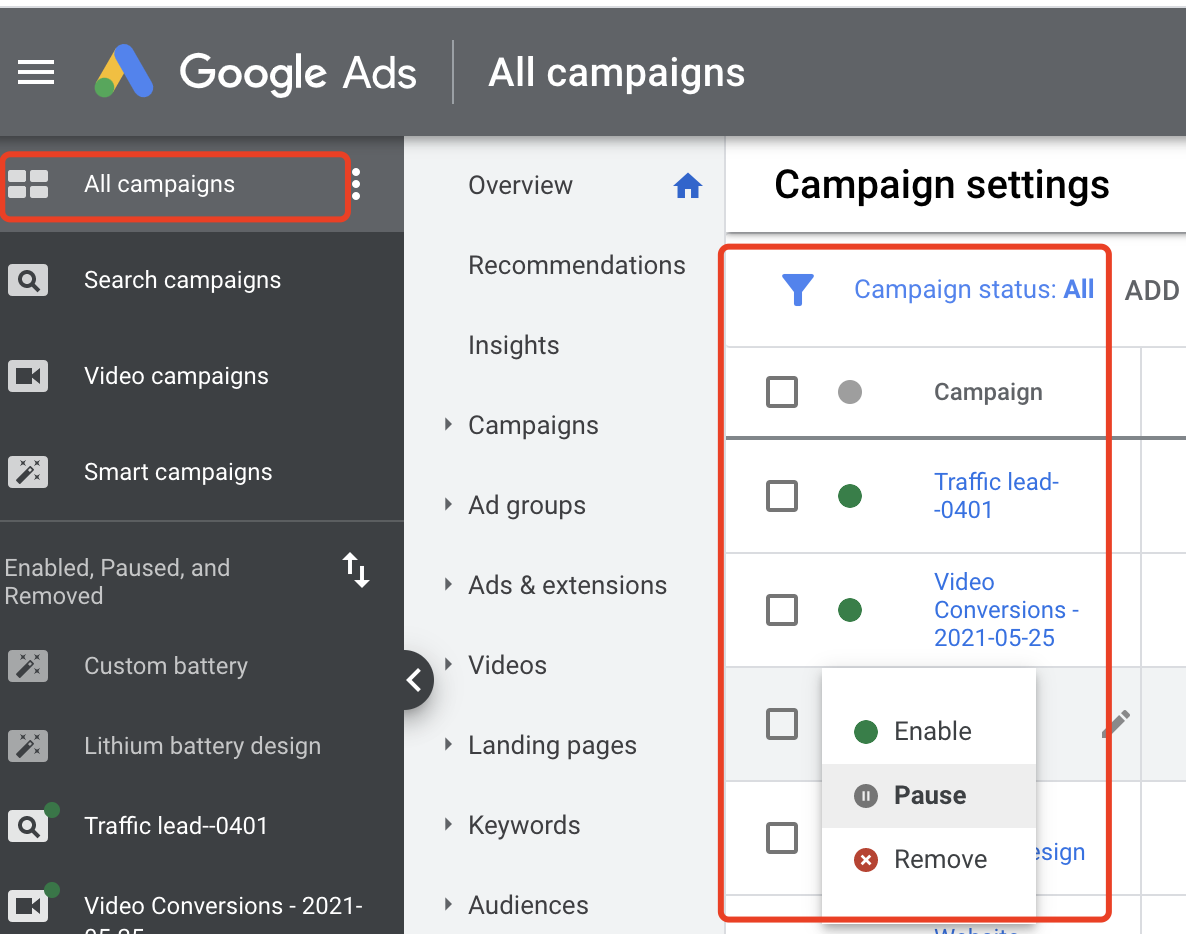
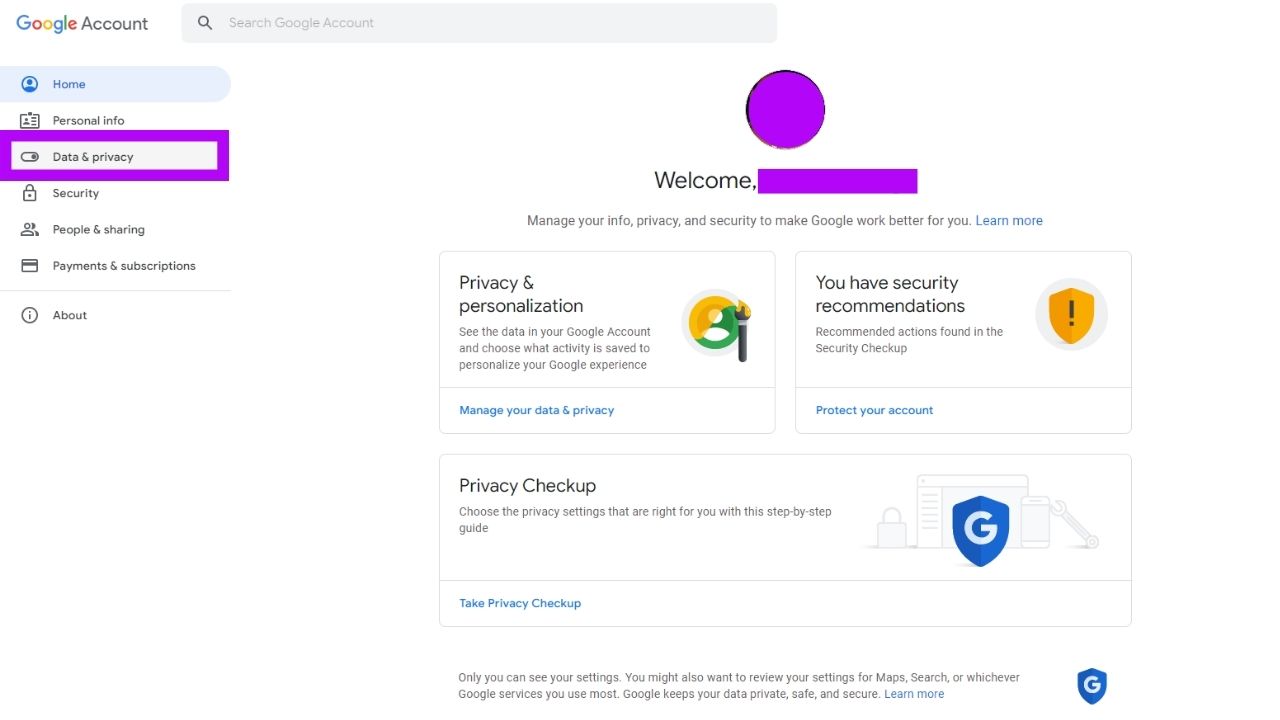
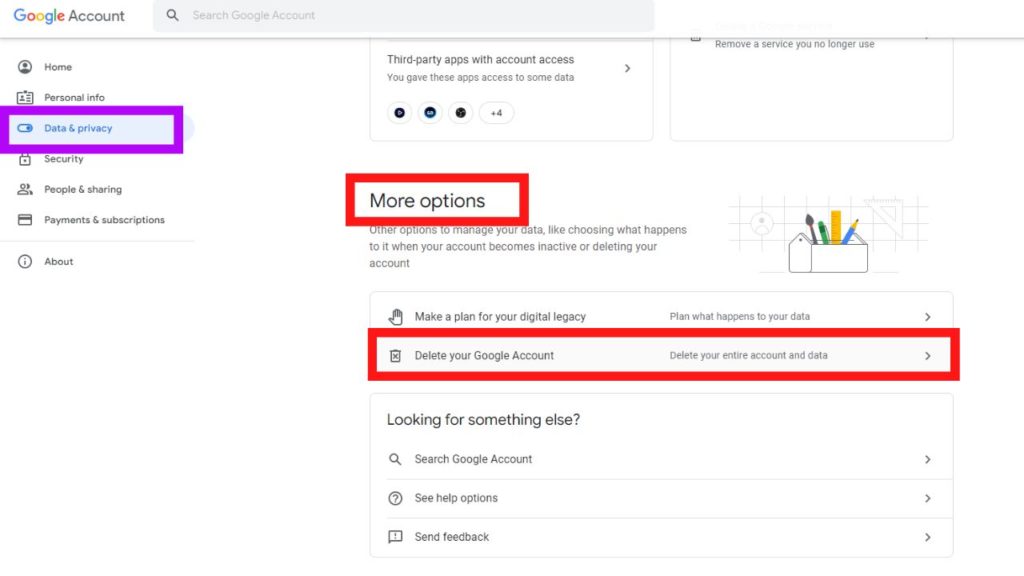

Comments: 0