Mastering Google Ads: Your Step-by-Step Guide to Run Successful Campaigns
In today’s digital age, ensuring the visibility of a brand across the internet becomes a vital component for successful business strategies. Companies are actively leveraging online advertising platforms to reach their targeted customers and among them, Google Ads can be an instrumental tool.
Designed to provide dynamic visibility, Google Ads can help your business get discovered on Google’s search engine and other partner platforms. Its efficient algorithm brings a broader audience reach, effective targeting, and accurate metrics to gauge campaign performance.
This article aims to demystify the process of utilizing Google Ads for any organization that wants to promote their products or services online. We will walk you through the process of creating, managing, and optimizing your Google Ads campaign to ensure it drives the desired outcomes.
Diving deep into the intricacies of Google’s advertising platform, we’ll help you understand its significance and equip you with practical knowledge to run results-driven Ad campaigns. You’ll gain insights into the best practices for ad creation, keyword selection, bidding strategies, audience targeting, and the tools required for measurable outcomes. This will empower you to leverage Google Ads effectively and productively.
Understanding the Concept of Google Advertising
Often perceived as an immeasurable source of online visibility, influence, and brand awareness, Google Advertising has emerged as a pivotal component in the digital landscape. This notable platform is collaboratively powered by the titan of search engines, Google, and enables businesses of all sizes to advertise their products and services to a global audience.
Through a system that efficiently combines information and user intent, Google’s advertisement platform guides marketers in capturing wide spans of potential customers, embarks upon the journey of lead generation, online sales, or brand awareness- and optimises these campaign goals from multifarious angles.
Structuring Google Advertising
Google’s advertising ecosystem is structured around three primary elements: Keywords, Bids, and Ads Quality.
- Keywords are words relevant to your business that you choose to target in your ad campaigns.
- Bids represent the maximum sum you’re willing to pay Google each time someone clicks on your ad.
- Ads Quality is calculated based on the relevance of your ad to users, the click-through rate of your ad, and the quality of your landing page.
Google’s advertising architecture utilises these determinants to decide where and when your ads are to be presented. It carries out a thorough analysis of these attributes every time an ad slot is available, through a process termed as an ‘ad auction’.
An Overview of the Ad Auction process
The Ad Auction process is the mechanism by which Google decides which ads to display and in what order to display them. It takes into account multiple aspects, such as the relevance and quality of the ad, the advertiser’s bid amount, and the expected impact of the ad on the user. The auctioning process ensures a fair and competitive platform for all advertisers, where more than simple monetary investment decides the optimal position and display of ads.
So, Google’s advertising universe is a blend of various constituents, promising a powerful set of tools to any marketer aspiring to scale up their reach and conversions online. A mastery in Google Ads can open doorways to undreamed online possibilities and marketing success.
Discovering Your Way Around Google’s Advertising Platform
Building your brand’s online presence or promoting your goods and services isn’t only about creating a stellar website or having engaging social media pages. It also involves leveraging the power of online advertising platforms. One such powerful platform is provided by Google, officially known as Google Ads.
However, mastering the intricacies of this tool can be daunting for beginners or even for those with some experience. So, how exactly does one unravel the complexities of the Google Ads dashboard? Here’s a step-by-step guide to help you navigate this platform efficiently.
Taking the First Steps With Google’s Ad Platform: A Detailed Guide
Step 1: Access and Login
Visit the Google Ads official website and sign in with your Google account. If you’re a first-time user, Google will prompt you to set up a new account.
Step 2: Tour the Dashboard
On logging in, you’re greeted by the Google Ads dashboard. This is the central hub where all your advertising activities are displayed.
- Campaigns: This tab shows all your ongoing, scheduled or completed ad campaigns.
- Ad Groups: Further categorization of your campaigns happens here. You can segment ad groups based on keywords or target audience.
- Settings: This helps you customize your dashboard view and configure other account-related settings.
Step 3: Create A New Campaign
Click on the “+ New Campaign” button to initiate your first campaign. Define your campaign type, set your bid amount, and decide on where you want your ads to be displayed.
Step 4: Monitor Your Campaign
Keep track of your active campaigns through the “Overview” tab. It displays key metrics such as impressions, clicks and conversion rates to help you measure the effectiveness of your ads.
In conclusion, mastering the Google Ads dashboard effectively is crucial for running successful ad campaigns. While it may seem overwhelming at first, with consistent learning and practice, you will find it easier to navigate and utilize. Remember that testing and analyzing your campaigns are key to achieving your marketing goals.
An In-Depth Guide on Google Ad Campaigns
Delving into the realm of Google Advertising for the first time might seem like a daunting task, but with a step-by-step process, it becomes manageable and even exciting. From choosing the right keywords to setting a budget, Google Advertising offers an extensive range of customization capabilities to cater to your unique marketing needs.
The first thing to do is to have a clear understanding of your advertising objectives. Are you aiming for increased website traffic, lead generation, or sales growth? With a defined objective, you will shape the strategic direction of your advertising efforts.
The Step-By-Step Process
The following steps offer a comprehensive guide on how to set up your initial Google Advertising initiative effectively:
- Google Ads Account: To get started, you need to establish a Google Ads account. Once it’s ready, navigate to the ‘Campaigns’ tab and click ‘New Campaign.’
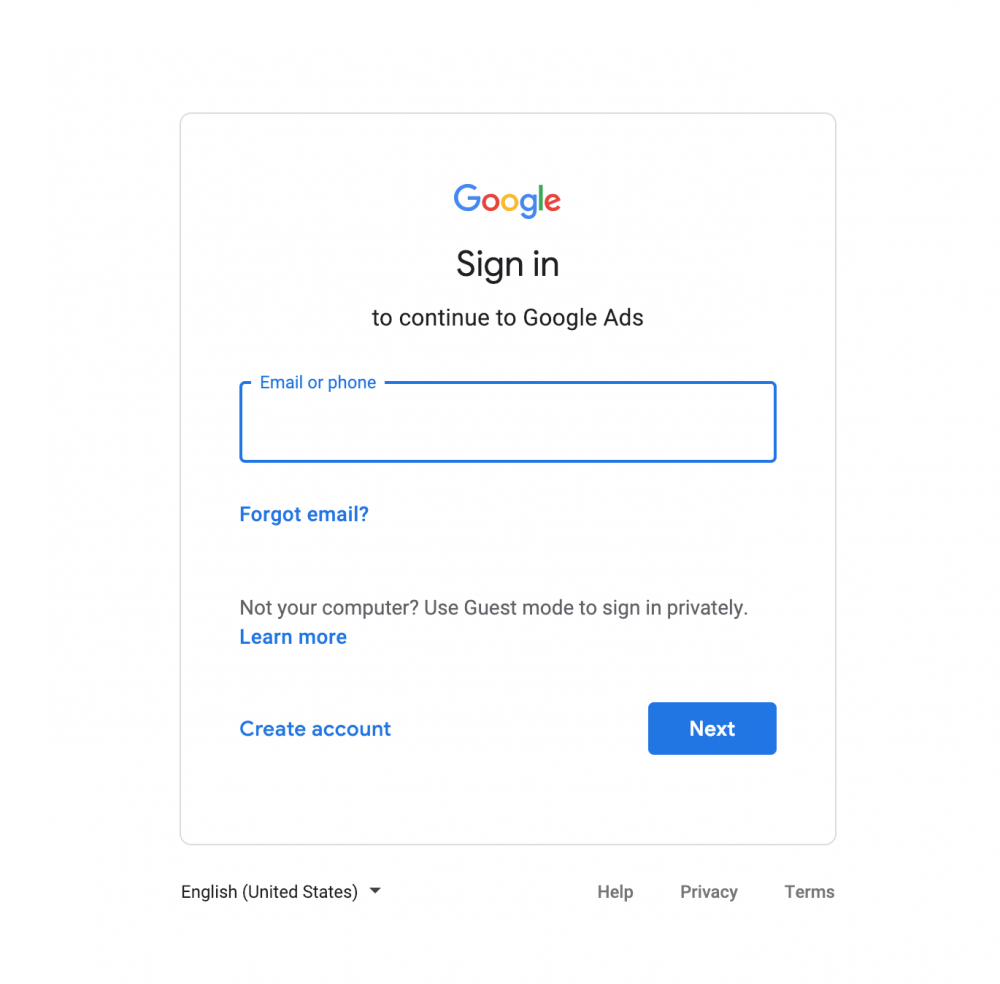
- Set Your Objective: Google advertising asks you to decide your campaign’s primary goal, which could range from website traffic, product sales, brand awareness, and many more. This impacts your campaign sub-type, so ensure you make a well-informed selection.
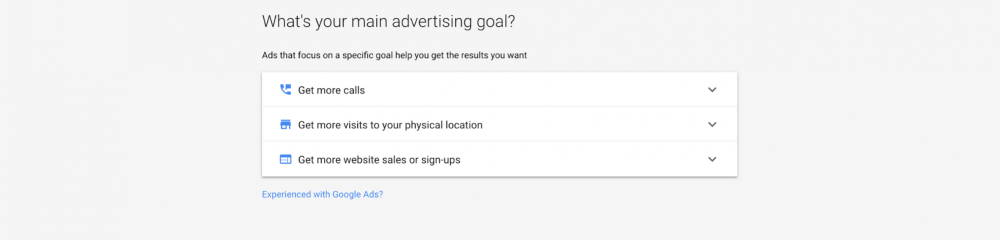
- Select the Campaign Type: Depending on the objective, you’ll choose a campaign type, such as Search Network, Display Network, Shopping, Video, or App.
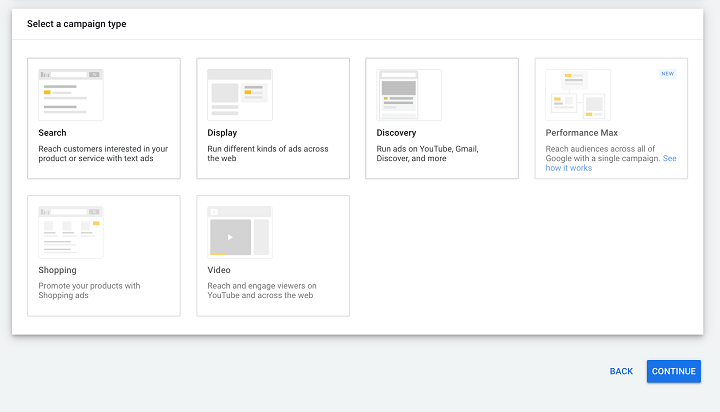
- Set Up Ad Groups and Keywords: Ad groups consist of a set of related ads and keywords that trigger the display of your ads. In this step, you’ll choose relevant keywords for your campaign.
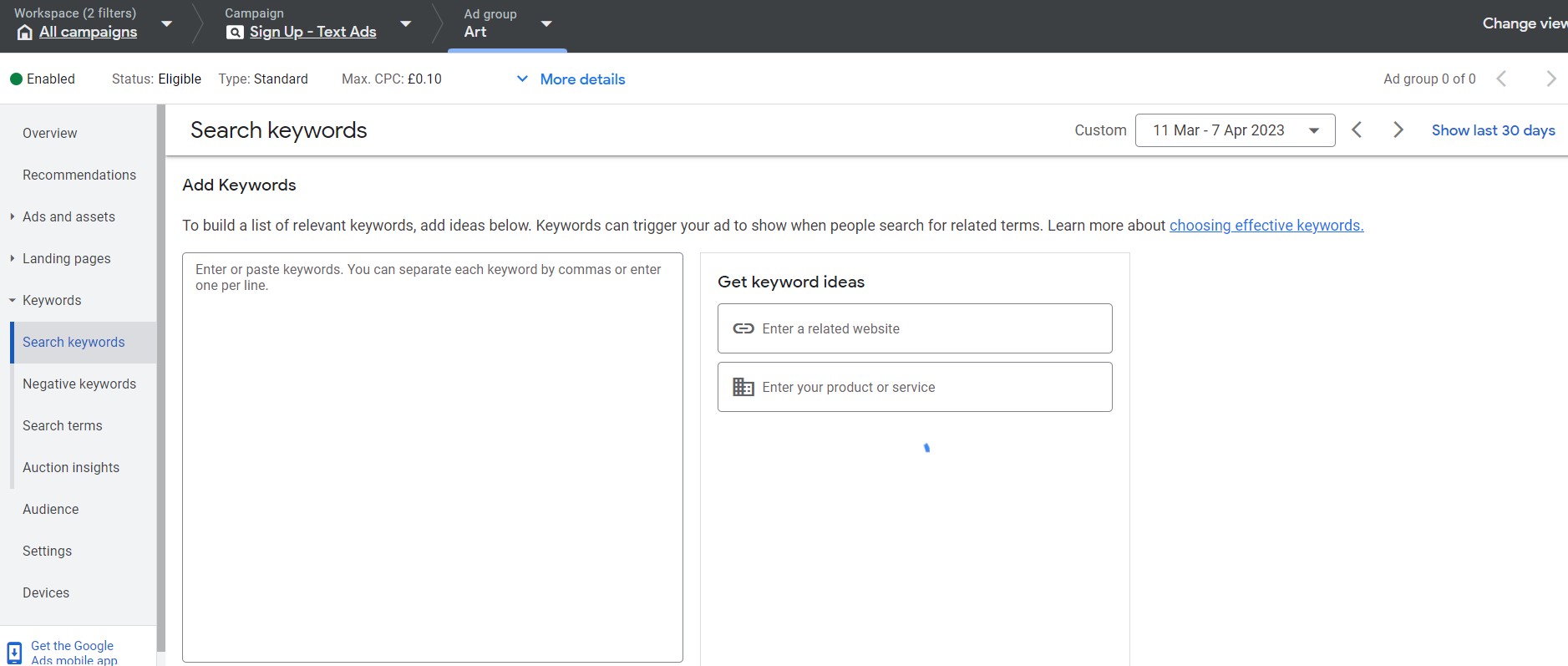
- Create Ads: Depending on the selected campaign type, create your ads. Ensure they are appealing, relatable, and inspire action from potential customers.
- Set the Budget and Bids: Define how much you’re comfortable spending daily on your campaign and decide how much you’ll bid for clicks on your ads.
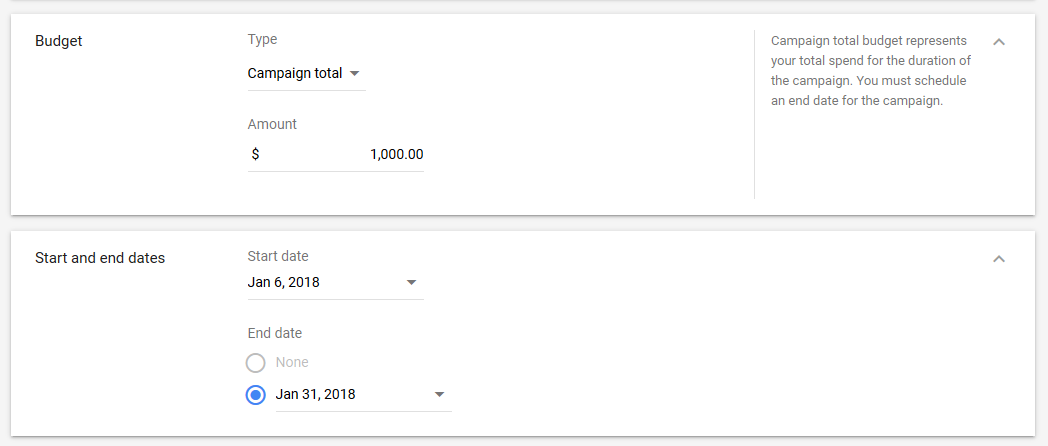
- Review and Launch: After setting everything up, review your settings to make sure they align with your objectives and correct any errors. Finally, launch your campaign.
To ensure the successful run of your Google ad campaign, it’s crucial to monitor their performance regularly and make necessary adjustments. Don’t be afraid to experiment with different settings to find what brings the most beneficial results.
Steps to Run Successful Google Ads Campaigns
| Aspect | Description | Steps Involved |
|---|---|---|
| Campaign Objective | Determine your advertising goals, whether it’s to drive website traffic, generate leads, or increase sales. | Define the primary objective of your campaign. |
| Keyword Research | Identify relevant keywords and search phrases related to your product or service. | Use keyword research tools to discover valuable keywords. |
| Ad Creation | Create compelling and relevant ads that resonate with your target audience. | Write ad copy, select images, and add relevant extensions. |
| Campaign Settings | Configure campaign settings such as budget, location targeting, and ad schedule. | Set daily or monthly budgets and choose target locations. |
| Bid Strategy | Decide on your bid strategy, whether it’s manual CPC, automated bidding, or a hybrid approach. | Choose the bidding method that aligns with your goals. |
| Ad Group Structure | Organize your ads into ad groups based on themes or product categories. | Group related keywords and ads for better relevancy. |
| Ad Scheduling | Schedule when your ads will run, optimizing for specific times and days. | Set ad schedules to align with your audience’s activity. |
| Negative Keywords | Implement negative keywords to exclude irrelevant searches. | Add keywords that should not trigger your ads. |
| Tracking and Analytics | Set up conversion tracking and analytics to measure campaign performance. | Install tracking codes and link Google Analytics. |
| Ad Testing | Run A/B tests to evaluate ad variations and optimize for better performance. | Create multiple ad variations for testing purposes. |
| Ad Extensions | Utilize ad extensions like site links, callouts, and structured snippets to enhance your ads. | Add relevant ad extensions to provide more information. |
| Budget Monitoring | Keep an eye on your campaign budget and adjust as needed to maximize results. | Monitor spending and make budget adjustments. |
| Performance Optimization | Continuously optimize your campaign based on performance data and insights. | Adjust bids, ad copy, and targeting for better results. |
| Ad Compliance | Ensure your ads comply with Google’s advertising policies and guidelines. | Review and adjust ads to meet Google’s standards. |
| Ad Approval | Submit your ads for approval by Google, which may take some time. | Await approval before your ads go live. |
| Monitoring and Reporting | Regularly monitor campaign performance and generate reports to assess effectiveness. | Use Google Ads reporting tools to track progress. |
Grasping the Ultimate Objective of Your Promotion Endeavor
When implementing a promotional strategy, such as leveraging Google’s advertising platform, it is critical to ascertain and fully comprehend the ultimate goal of your campaign. This is the driving force behind the decisions you will make, from ad design to expense allocation. Grasping the end goal can lead to a more strategic approach towards achieving your desired outcomes and enhancing your SEO visibility to effectively connect with your target audience.
However, many businesses and individuals get entangled in the complex technicalities of set-up and overlook the need to clarify their campaign objectives. Exploring your campaign’s primary endpoint will not only offer a clear path towards the desired results but also make your ROI assessment more accurate and meaningful.
Key Steps to Define Your Campaign End Goal
- Identify your campaign’s primary objective: Start by setting a clear and measurable goal. For instance, it could be increasing website traffic, improving sales of a particular product, or enhancing brand visibility.
- Measure success: Choose which metrics matter to you. These could include click-through rates (CTR), conversions, or any other key performance indicators (KPIs) connected with your campaign goal.
- Establish a budget: Determine how much you are willing to invest into your campaign by evaluating the potential return on investment.
- Continuous refinement: Always be on the lookout for ways to improve your advertisement approach. By regularly analyzing and adjusting your strategies, you ensure that your campaign is always aligned with your end goal.
Fundamentally, having an in-depth understanding of your campaign’s end goal allows you to execute your strategies more effectively. Moreover, it can initiate a continuous learning cycle, driving ongoing improvements and adjustments for optimized performance and results.
Enhancing Google Search Ads Efficiency with Precise Targeting and Smart Bidding
Launching an effective advertising campaign on the internet involves numerous elements. However, two factors that significantly influence the success of your digital promotion strategy on platforms like Google, are precise targeting and intelligent bidding. When appropriately executed, both can drastically enhance your promotional efficiency and maximize returns on investment.
Targeting involves selecting your target audience based on various demographic, behavioral, and geographic factors while bidding involves determining the maximum amount you’re willing to pay for a click on your promo content. Let’s dive deeper into these components and discuss how they intersect to augment your advertising efficiency on Google.
Utilizing Precision Targeting for Greater Impact
Accurate targeting allows brands to reach out to their ideal consumers effectively. By defining your audience based on factors like age, interests, location, browsing history, you can ensure that your advertisements are shown to people likely to be interested in your products or services. It not only optimizes your ad reach but also improves conversion rates.
Google provides extensive tools for audience segmentation and targeting. You can customize your ad exposure to specific sections of the global internet population, thus enabling more effective use of your advertising budget.
Leveraging Intelligent Bidding to Save Costs
While precise targeting helps you reach your relevant audience, effective bidding ensures you’re able to do so without overspending. Bidding is all about determining how much you’re willing to spend each time someone clicks on your advertisement. Google provides automated bidding strategies to optimize bids for conversions or conversion value in every auction–a feature known as “Auction-time bidding”.
Through smart and competitive bidding, you can control your advertisement expenses while ensuring optimal ad visibility. It is essential to regularly assess your bidding strategy, making necessary adjustments for improved cost-efficiency and better advertising results.
Effective Strategies for Optimizing the Performance of Your Ads on Google
Google advertising platform provides online businesses with a huge potential to reach countless customers to increase sales. However, to maximize this potential, it is vital to optimize your ad campaigns on Google. Here are some strategies that can help boost the performance of your ads.
Before activating your ads, you should ensure that you set a clear objective for each campaign. This will allow you to tailor your ads to meet specific needs, thus making them more effective.
1. Improve keyword research and use
Keyword research is a crucial aspect of running successful ads on the Google platform. Using targeted and highly relevant keywords not only increases the visibility of your ads but also improves your click-through rates. Additionally, it is advisable to use long tail keywords as they tend to be less competitive and more specific, allowing you to reach a more targeted audience.
2. Use ad extensions
You can also take advantage of ad extensions to provide more information about your business, thus making your ads more appealing. For example, adding location extension can show your business address, which may attract potential customers in your locality.
3. Optimize your landing pages
The landing page is where your potential customers get taken to after clicking your ad. Hence, it should be optimized to enhance user experience and to drive conversions. Some of the ways to achieve this include having a clean and easy to navigate design, quickly loading pages, and displaying highly relevant content that matches the promise in your ad.
4. Try out different ad formats
Experimenting with different ad formats can help figure out what works best for your business. Google offers a variety of ad formats including text, image, video, and in-app ads that you can explore to optimize your ad’s performance.
5. Track and analyze your ad performance
Lastly, it’s crucial to track and analyze your ad performance to identify what works and what doesn’t. Google’s built-in analytics tool can be very helpful in this regard. By analyzing the data, you can make informed decisions to further refine and optimize your Google ads.
FAQ: How to Run Google Ads
What are some ways to optimize my Google Ads performance?
There are several ways you can optimize your Google Ads performance. These include, using relevant keywords and ad text, testing different ad variations, adding negative keywords, scheduling ads at optimal times and regularly reviewing your ad performance.
Why is it important to add negative keywords in Google Ads?
Negative keywords are an essential part of Google Ads optimization because they help prevent your ad from showing to people who are not interested in your product. This increases the likelihood that your ad will only be seen by potential customers, thus enhancing your return on investment.
How can ad scheduling improve my Google Ads performance?
Ad scheduling can significantly improve your Google Ads performance by ensuring your ads only run at the most optimal times. This means your ads will be more likely to be seen by your target audience when they’re most likely to engage or make a purchase.
Why is it beneficial to test different ad variations?
Testing different ad variations allows you to compare and measure their performance. This can provide valuable insights regarding what ad content resonates best with your target audience. It’s a trial and error process that can help optimize your ad’s performance dramatically over time.
How can I use performance reviews to optimize my Google Ads?
Regular performance reviews can help determine which aspects of your campaigns are working and which are not. They can help you analyze metrics such as click-through rates and conversion rates. These insights can then inform changes you might need to make, such as altering ad text or adjusting your bidding strategy, to optimize your Google Ads.
What are some effective ways to optimize my Google Ads performance?
There are several ways to optimize your Google Ads performance: 1. Regularly review and optimize your keywords. 2. Improve your Quality Score by optimizing your landing pages and ad text. 3. Use ad extensions to provide more information to potential customers. 4. Adjust your bids based on the devices and locations that are performing best. 5. Run A/B tests to determine the most effective ad copy.
What is a Quality Score and why is it important for Google Ads?
Quality Score is a rating system used by Google Ads to assess the relevance and quality of your ads and the landing pages they lead to. It’s important as it can affect both the cost and the placement of your ads. Higher Quality Score generally leads to lower costs and better ad positions.
How can I use ad extensions to improve my Google Ads performance?
Ad extensions provide additional information and create more reasons for people to click your ads. These can include location information, call buttons, additional text, and more. By providing more information, ad extensions often improve the click-through rate (CTR) of ads, leading to improved ad performance.
Why is it critical to adjust your bids based on devices and locations in Google Ads?
Adjusting your bids enables you to focus your advertising efforts on areas where you’ll find the best return. For instance, if a certain device or location is resulting in a higher conversion rate, you may choose to increase your bid for that particular segment, ensuring that your ads are more visible to a potentially profitable audience.
What is PPC in the context of online advertising?
Answer: PPC stands for “Pay-Per-Click,” a model of online advertising where advertisers pay a fee each time their ad is clicked.
How do you set up your Google Ads campaign?
Answer: To set up your Google Ads campaign, you need to create a Google Ads account, define your campaign goals, choose a campaign type, set a daily budget, and create ad groups.
Can you explain the different types of Google Ads campaigns?
Answer: Google Ads offers various campaign types for different goals:
- Search Campaigns: Display text ads in Google search results for relevant queries.
- Display Campaigns: Feature image or multimedia ads on websites in the Google Display Network.
- Shopping Campaigns: Showcase e-commerce product listings.
- Video Campaigns: Ideal for video ads on YouTube and partner sites.
- App Campaigns: Promote mobile apps across Google’s platforms.
- Smart Campaigns: Simplified option for small businesses.
- Discovery Campaigns: Promote products or services across Google’s discovery channels.
What is the Google Keyword Planner used for in Google Ads?
Answer: The Google Keyword Planner is a tool that helps advertisers research and select keywords for their Google Ads campaigns, estimate search volume, and forecast performance.
What are Google Shopping Ads?
Answer: Google Shopping Ads are a type of advertising format that allows e-commerce businesses to promote their products directly within Google’s search results.
How does Google Ads work to show your ads in search results?
Answer: Google Ads works through an auction system where advertisers bid on keywords. When someone searches for those keywords, Google displays relevant ads based on bids and ad quality.
What is the daily budget in Google Ads, and why is it important?
Answer: The daily budget in Google Ads is the maximum amount you’re willing to spend on your campaign per day. It’s important to set an appropriate budget to control your ad spend.
What is the Google Display Network, and how does it differ from search campaigns?
Answer: The Google Display Network (GDN) is a network of websites and apps where you can show your ads. Unlike search campaigns, GDN focuses on visual and banner ads.
What are negative keywords in Google Ads, and why are they useful?
Answer: Negative keywords are terms you specify to prevent your ads from showing when those keywords are part of a search query. They help refine your targeting and save ad spend.
How can you ensure your ads appear on the first page of Google search results?
Answer: To increase the chances of your ads appearing on the first page of Google search results, you can optimize your ad quality, bid competitively, and improve your ad relevance.
What is the primary goal of running a Google Ads campaign?
Answer: The primary goal of running a Google Ads campaign is to drive relevant traffic to your website or landing page, increase conversions, and achieve your business objectives through online advertising.
© PhoenixProject, with full or partial copying of the material, a link to the source is required.

Comments: 0